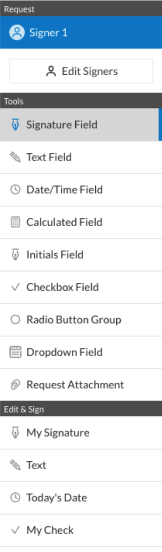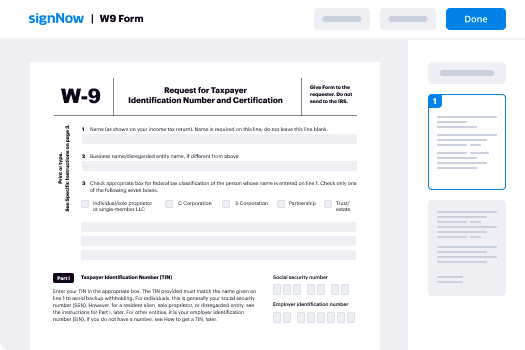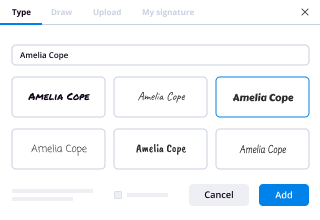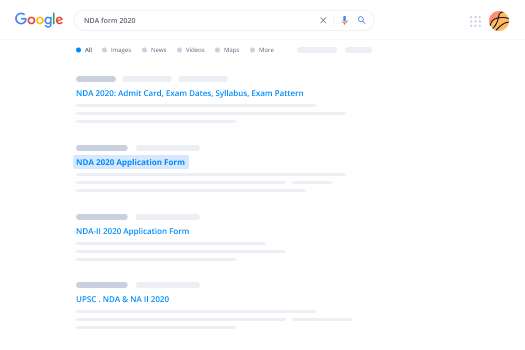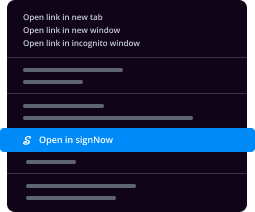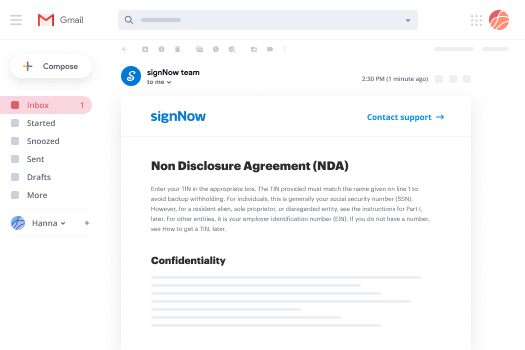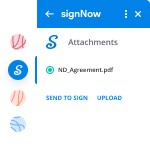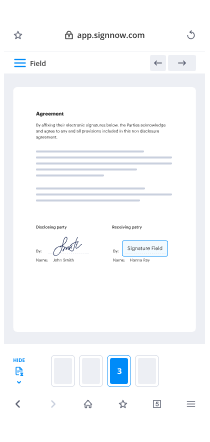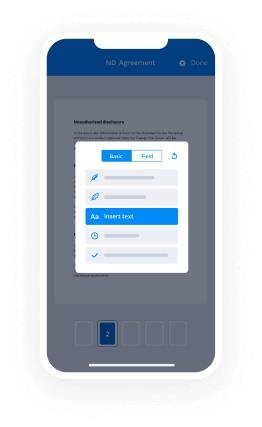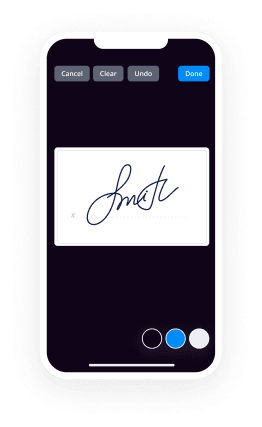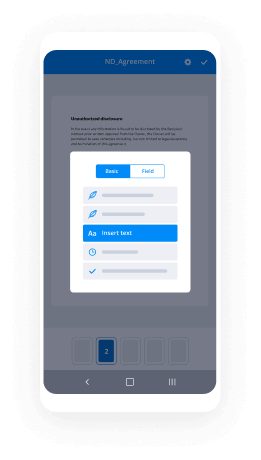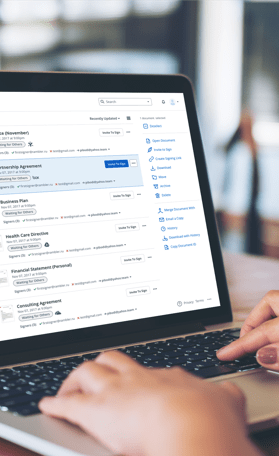Fill and Sign the Lease or Rental Agreement of Vending Game or Entertainment Machines with Option to Purchase and Own Lease or Rent to Own Form
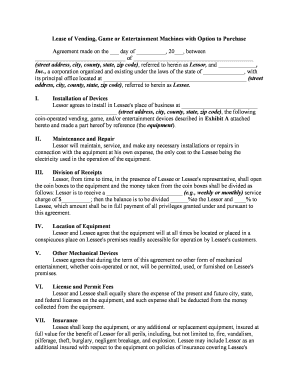
Valuable advice on preparing your ‘Lease Or Rental Agreement Of Vending Game Or Entertainment Machines With Option To Purchase And Own Lease Or Rent To Own’ online
Are you overwhelmed by the inconvenience of handling paperwork? Look no further than airSlate SignNow, the leading eSignature platform for individuals and small to medium-sized businesses. Say farewell to the monotonous process of printing and scanning documents. With airSlate SignNow, you can conveniently complete and approve paperwork online. Tap into the powerful features integrated into this user-friendly and cost-effective platform and transform your method of paperwork management. Whether you need to approve forms or gather signatures, airSlate SignNow simplifies the entire process with just a few clicks.
Follow this comprehensive instruction:
- Log into your account or sign up for a free trial with our service.
- Click +Create to upload a file from your device, cloud, or our template collection.
- Open your ‘Lease Or Rental Agreement Of Vending Game Or Entertainment Machines With Option To Purchase And Own Lease Or Rent To Own’ in the editor.
- Click Me (Fill Out Now) to finalize the document on your end.
- Add and assign fillable fields for others (if necessary).
- Continue with the Send Invite options to request eSignatures from others.
- Download, print your copy, or convert it into a reusable template.
No need to worry if you wish to collaborate with your colleagues on your Lease Or Rental Agreement Of Vending Game Or Entertainment Machines With Option To Purchase And Own Lease Or Rent To Own or send it for notarization—our platform provides you everything you need to complete such tasks. Create an account with airSlate SignNow today and elevate your document management to a new level!
FAQs
-
What is a Lease Or Rental Agreement Of Vending, Game Or Entertainment Machines With Option To Purchase And Own Lease Or Rent To Own?
A Lease Or Rental Agreement Of Vending, Game Or Entertainment Machines With Option To Purchase And Own Lease Or Rent To Own is a legal document that outlines the terms under which you can lease or rent such machines, while providing an option to buy them later. This agreement allows businesses to use these machines without upfront purchase costs, making it a flexible option for cash management.
-
What are the primary benefits of entering a Lease Or Rental Agreement Of Vending, Game Or Entertainment Machines With Option To Purchase And Own Lease Or Rent To Own?
The primary benefits include reduced initial investment, flexibility in ownership options, and ease of cash flow management. With a Lease Or Rental Agreement Of Vending, Game Or Entertainment Machines With Option To Purchase And Own Lease Or Rent To Own, businesses can operate without the burden of large upfront costs while retaining the ability to purchase the machines later.
-
How does pricing work for a Lease Or Rental Agreement Of Vending, Game Or Entertainment Machines With Option To Purchase And Own Lease Or Rent To Own?
Pricing typically includes a monthly rental fee, which is often lower than financing costs for purchasing outright. Additionally, the agreement may include a portion of the rental fees being credited toward the purchase price if you choose to buy under the Lease Or Rental Agreement Of Vending, Game Or Entertainment Machines With Option To Purchase And Own Lease Or Rent To Own.
-
Can I customize the terms in a Lease Or Rental Agreement Of Vending, Game Or Entertainment Machines With Option To Purchase And Own Lease Or Rent To Own?
Yes, most agreements can be customized to meet the specific needs of your business. You can negotiate the rental duration, monthly payments, and terms regarding the purchase option within a Lease Or Rental Agreement Of Vending, Game Or Entertainment Machines With Option To Purchase And Own Lease Or Rent To Own.
-
What types of vending, game, or entertainment machines can be included in the agreement?
The agreement can typically cover a variety of machines, including vending machines, arcade games, slot machines, and other entertainment devices. This variety ensures that businesses can select the machines that best fit their customer base under a Lease Or Rental Agreement Of Vending, Game Or Entertainment Machines With Option To Purchase And Own Lease Or Rent To Own.
-
How does the process for signing a Lease Or Rental Agreement Of Vending, Game Or Entertainment Machines With Option To Purchase And Own Lease Or Rent To Own work?
The process generally involves reviewing the terms, negotiating any necessary adjustments, and signing the agreement electronically. airSlate SignNow provides an easy-to-use platform to facilitate this process, ensuring that you can complete your Lease Or Rental Agreement Of Vending, Game Or Entertainment Machines With Option To Purchase And Own Lease Or Rent To Own quickly and securely.
-
Are there any hidden fees associated with the Lease Or Rental Agreement Of Vending, Game Or Entertainment Machines With Option To Purchase And Own Lease Or Rent To Own?
It’s important to read the agreement carefully to understand all terms, including any potential fees for maintenance, late payments, or early termination. Transparency is key in a Lease Or Rental Agreement Of Vending, Game Or Entertainment Machines With Option To Purchase And Own Lease Or Rent To Own, so ask about any additional costs before signing.
Related searches to lease or rental agreement of vending game or entertainment machines with option to purchase and own lease or rent to own form
The best way to complete and sign your lease or rental agreement of vending game or entertainment machines with option to purchase and own lease or rent to own form
Find out other lease or rental agreement of vending game or entertainment machines with option to purchase and own lease or rent to own form
- Close deals faster
- Improve productivity
- Delight customers
- Increase revenue
- Save time & money
- Reduce payment cycles