Fill and Sign the Leave Amend Complaint Form
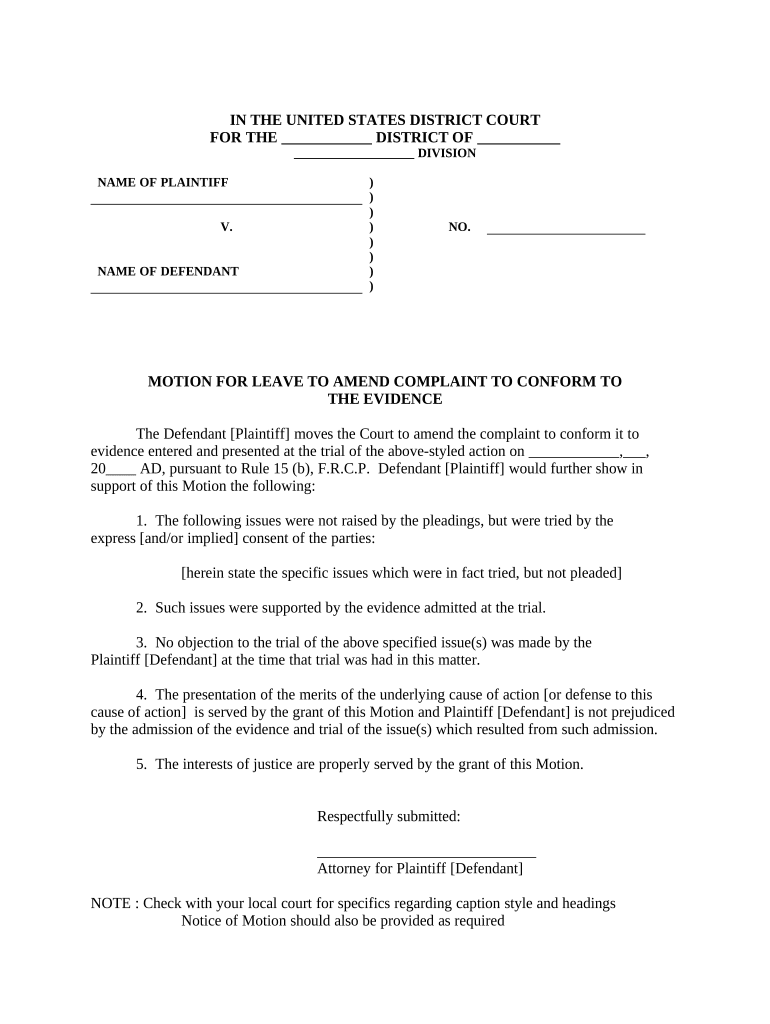
Helpful Advice on Preparing Your ‘Leave Amend Complaint’ Online
Are you fed up with the inconvenience of managing paperwork? Look no further than airSlate SignNow, the premier eSignature solution for individuals and businesses. Bid farewell to the tedious process of printing and scanning documents. With airSlate SignNow, you can effortlessly finalize and authorize documents online. Take advantage of the powerful tools embedded in this intuitive and cost-effective platform to transform your method of document management. Whether you need to approve documents or gather signatures, airSlate SignNow simplifies it all with just a few clicks.
Follow this comprehensive guide:
- Sign in to your account or register for a free trial with our service.
- Click +Create to upload a file from your device, cloud, or our template library.
- Access your ‘Leave Amend Complaint’ in the editor.
- Select Me (Fill Out Now) to finalize the document on your end.
- Insert and designate fillable fields for others (if necessary).
- Proceed with the Send Invite options to solicit eSignatures from others.
- Download, print your copy, or convert it into a reusable template.
No need to worry if you need to collaborate with your teammates on your Leave Amend Complaint or send it for notarization—our platform offers everything you require to accomplish these tasks. Sign up with airSlate SignNow today and take your document management to a higher level!
FAQs
-
What is the process to Leave Amend Complaint using airSlate SignNow?
To Leave Amend Complaint using airSlate SignNow, simply upload your document to the platform, add necessary fields for signatures, and customize it as needed. With our intuitive interface, you can easily amend any complaints before sending them for eSignature. Our solution streamlines the process, ensuring your amendments are clear and legally binding.
-
How much does it cost to use airSlate SignNow for Leave Amend Complaint?
airSlate SignNow offers flexible pricing plans tailored to fit different business needs. You can start with a free trial to explore how to Leave Amend Complaint effectively. Paid plans provide additional features, including advanced document management and integrations, at competitive rates.
-
What features does airSlate SignNow provide for Leave Amend Complaint?
airSlate SignNow includes a variety of features designed to simplify the Leave Amend Complaint process, such as customizable templates, real-time tracking, and secure eSigning. Users can easily manage amendments and collaborate with multiple parties, enhancing the efficiency of document handling.
-
Can I integrate airSlate SignNow with other applications for Leave Amend Complaint?
Yes, airSlate SignNow seamlessly integrates with a wide range of applications, including CRM systems and cloud storage services. This integration allows you to streamline workflows when you Leave Amend Complaint, making it easier to access and manage your documents from one central hub.
-
Is airSlate SignNow secure for sending sensitive Leave Amend Complaint documents?
Absolutely! airSlate SignNow prioritizes security, implementing advanced encryption protocols to protect your documents. When you Leave Amend Complaint, you can trust that your sensitive information is safe and secure throughout the entire eSigning process.
-
How can airSlate SignNow improve the efficiency of my Leave Amend Complaint process?
By utilizing airSlate SignNow, you can signNowly reduce the time it takes to Leave Amend Complaint. Our platform automates document workflows, enables quick access to templates, and allows for instant notifications, which collectively enhance the speed and efficiency of your document management.
-
What should I do if I encounter issues when trying to Leave Amend Complaint?
If you experience any difficulties while trying to Leave Amend Complaint using airSlate SignNow, our dedicated customer support team is here to help. You can access our extensive online resources or contact support directly for immediate assistance with any technical issues.
The best way to complete and sign your leave amend complaint form
Find out other leave amend complaint form
- Close deals faster
- Improve productivity
- Delight customers
- Increase revenue
- Save time & money
- Reduce payment cycles















