Fill and Sign the Legal Disclaimer Form
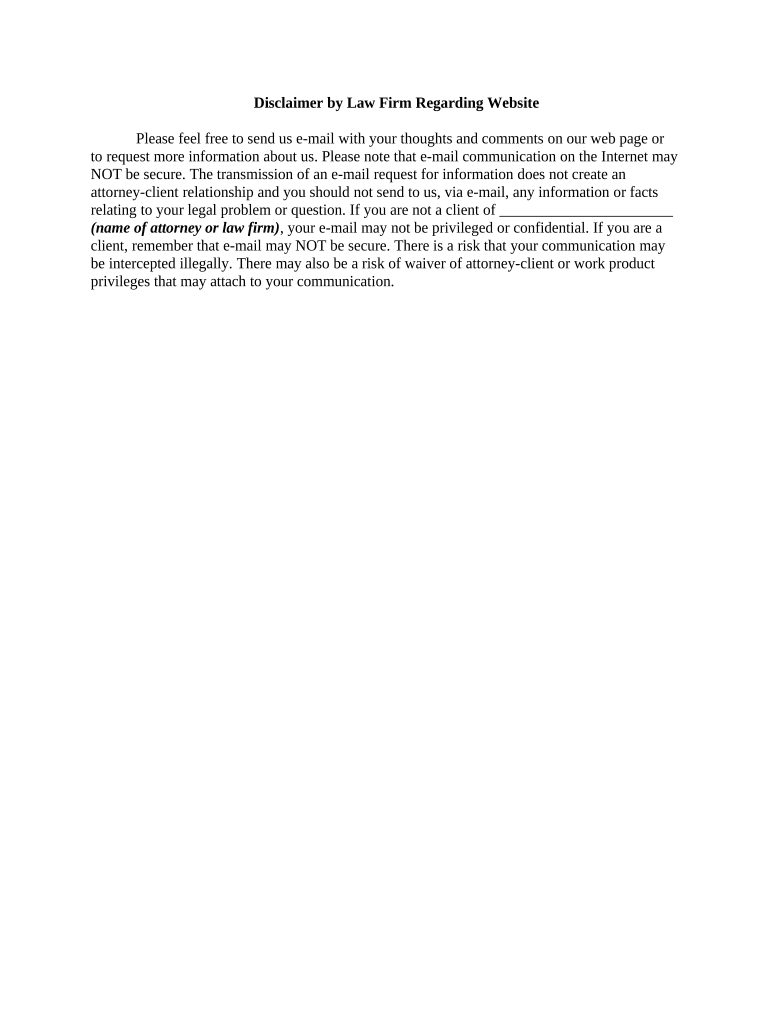
Useful tips for finalizing your ‘Legal Disclaimer’ online
Are you fatigued by the inconvenience of handling documents? Search no further than airSlate SignNow, the premier eSignature solution for individuals and small to medium-sized businesses. Bid farewell to the monotonous routine of printing and scanning documents. With airSlate SignNow, you can conveniently fill out and endorse documents online. Take advantage of the extensive features included in this user-friendly and affordable platform and transform your method of document handling. Whether you need to approve forms or collect eSignatures, airSlate SignNow manages everything effortlessly, with just a few clicks.
Adhere to this detailed guide:
- Sign in to your account or initiate a free trial with our service.
- Tap +Create to upload a document from your device, cloud storage, or our template library.
- Access your ‘Legal Disclaimer’ in the editor.
- Select Me (Fill Out Now) to complete the document on your end.
- Insert and designate fillable fields for others (if needed).
- Continue with the Send Invite settings to solicit eSignatures from others.
- Save, print your version, or convert it into a reusable template.
Do not fret if you need to collaborate with your team on your Legal Disclaimer or submit it for notarization—our platform provides everything you require to accomplish those tasks. Sign up with airSlate SignNow today and enhance your document management experience!
FAQs
-
What is a Legal Disclaimer in the context of eSigning documents?
A Legal Disclaimer in the context of eSigning documents is a statement that clarifies the limitations of liability and responsibilities of the parties involved. It ensures that users understand the legal implications of their actions when using airSlate SignNow. By including a clear Legal Disclaimer, businesses can protect themselves and their clients from potential disputes.
-
How does airSlate SignNow handle Legal Disclaimers for signed documents?
airSlate SignNow allows users to incorporate Legal Disclaimers directly into their documents before sending them for eSignature. This feature ensures that all parties are aware of the terms and conditions associated with the document. By doing this, you can enhance the legal standing of your agreements and make sure everyone is informed.
-
Are there any costs associated with adding a Legal Disclaimer to my documents?
No, there are no additional costs for adding a Legal Disclaimer to your documents when using airSlate SignNow. The platform offers this feature as part of its comprehensive eSigning solution, allowing you to create legally binding agreements without worrying about extra charges. This makes it a cost-effective choice for businesses.
-
Can I customize my Legal Disclaimer in airSlate SignNow?
Yes, you can easily customize your Legal Disclaimer in airSlate SignNow to suit your specific needs. The platform provides flexible options for editing and formatting your disclaimers, ensuring they align with your business requirements. This customization helps reinforce your brand's voice and legal clarity.
-
What are the benefits of using airSlate SignNow for Legal Disclaimers?
Using airSlate SignNow for Legal Disclaimers streamlines the process of creating and managing legally binding documents. The platform’s user-friendly interface and robust features make it easy to incorporate disclaimers, ensuring compliance and minimizing risks. Additionally, it saves time and resources by automating the eSignature process.
-
Does airSlate SignNow offer integrations for legal compliance?
Yes, airSlate SignNow offers various integrations that facilitate legal compliance, including tools for managing Legal Disclaimers. These integrations can help businesses streamline their document workflows while ensuring that all legal aspects are covered. You can easily connect with popular applications to enhance your legal processes.
-
Is airSlate SignNow legally compliant with eSigning regulations?
Yes, airSlate SignNow is legally compliant with eSigning regulations, including the ESIGN Act and UETA. This compliance means that documents signed with airSlate SignNow, including those with Legal Disclaimers, are recognized as legally binding. You can trust that your agreements will hold up in court.
The best way to complete and sign your legal disclaimer form
Find out other legal disclaimer form
- Close deals faster
- Improve productivity
- Delight customers
- Increase revenue
- Save time & money
- Reduce payment cycles















