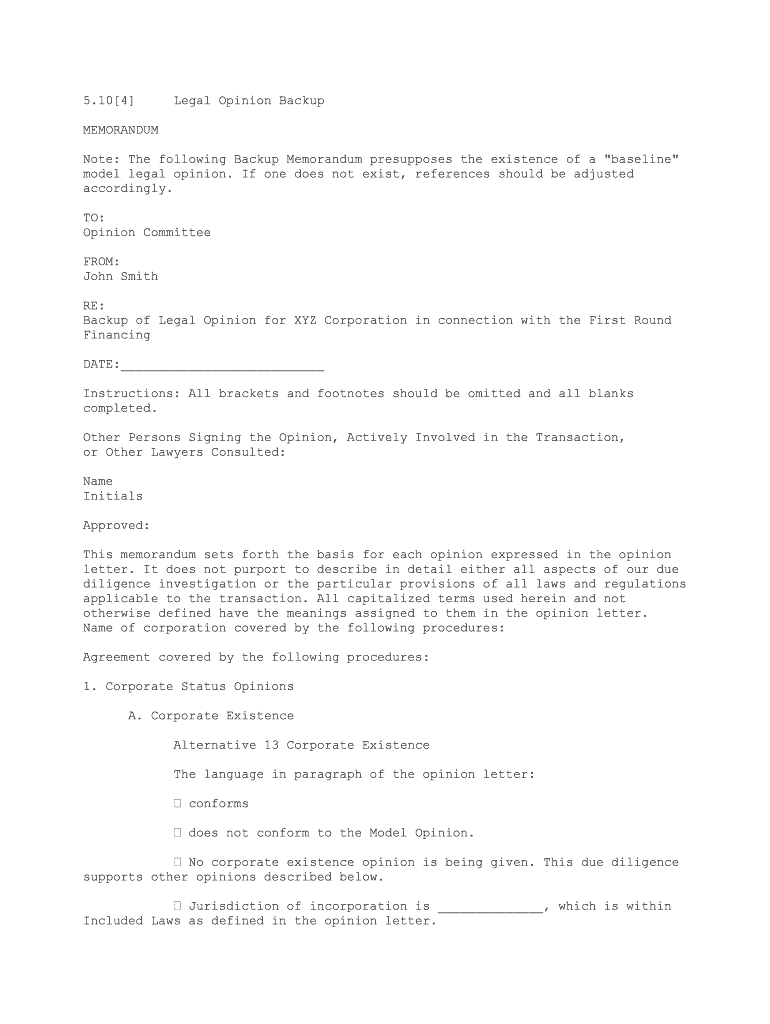5.10[4] Legal Opinion BackupMEMORANDUM
Note: The following Backup Memorandum presupposes the existence of a "baseline"
model legal opinion. If one does not exist, references should be adjusted
accordingly. TO:
Opinion Committee FROM:
John Smith RE:
Backup of Legal Opinion for XYZ Corporation in connection with the First Round Financing
DATE:___________________________
Instructions: All brackets and footnotes should be omitted and all blanks
completed.
Other Persons Signing the Opinion, Actively Involved in the Transaction,
or Other Lawyers Consulted: Name Initials
Approved:
This memorandum sets forth the basis for each opinion expressed in the opinion
letter. It does not purport to describe in detail either all aspects of our due
diligence investigation or the particular provisions of all laws and regulations
applicable to the transaction. All capitalized terms used herein and not
otherwise defined have the meanings assigned to them in the opinion letter.
Name of corporation covered by the following procedures:
Agreement covered by the following procedures:
1. Corporate Status Opinions A. Corporate ExistenceAlternative 13 Corporate Existence
The language in paragraph of the opinion letter:
conforms
does not conform to the Model Opinion.
No corporate existence opinion is being given. This due diligence
supports other opinions described below.
Jurisdiction of incorporation is ______________, which is within
Included Laws as defined in the opinion letter.
Yes
No, explain:
Obtain long form [certificate] [articles] of incorporation
("charter") from Secretary of State showing the initial charter and all
amendments and attach copy to this memorandum. The date of the long form
charter: __________ [insert date]
Evidence of certificate from Secretary of State as proof of
incorporation under statute: Prima facie
Conclusive
Citation to statute
Date of certificate: _____________ [insert date]
Date of closing: ________________ [in sert date]
Are "bring down" certificates or telephone calls planned for day of
closing? Yes
No, because opinion paragraph __ contains an appropriate
assumption or exception. No, because [specify reason] .
Describe any other additi onal procedures performed.
Alternative 2 Due Incorporation
The language in paragraph __ of the opinion letter: conforms
does not conform to the Model Legal Opinion.
Did _________ form the Company using the model incorporation
documents and, if so, when? Yes, date __________, attorneys involved No
Performed full corporate check.
Reviewed corporate records of the Company to ensure that corporate
records are consistent with the requirements of incorporating under corporate
statute as in effect on date of incorporation.
Were any errors committed by the Company in the incorporation
process?
No.
Yes. Explain the errors and correction action taken:
Confirmed that no proceedings for dissolution or me rger have
commenced and that no resolutions have been adopted with respect to dissolution
or merger.
Officer's certificate
Good Standing certificate
Obtained certificates of Company officers attesting to the
authenticity and completeness of the resolutions and confirming that no
resolutions have been adopted with respect to charter or by-law amendments
relating to a merger or dissolution. Typically there will be a closing
certificate to this effect, and at the pre-closing, verification that the by-
laws and resolutions attached to the closing certificate are the same as the
ones examined earlier during due diligence. Confirmed that the Company has filed all required annual reports
with the State by obtaining a good standing or other certificate from
appropriate State official and attached a copy to this memorandum or, if such a
certificate is not issued by any State official, obtained a certificate from the Company.
Confirmed that the Company is not delinquent in paying its taxes
by obtaining a good standing certificate or tax certificate from appropriate
State official and attached a copy to this memorandum or, if such a certificate
is not issued by any State official, obtained a certificate from the Company.
Are "bring down" cert ificates or telephone calls planned for day
of closing?
Yes
No, because opinion paragraph ___ contains an appropriate
assumption or exception No, because [specify reason] _______________________
Verified that charter has no time limit that has expired.
Alternative 3 Due Organization
The language in paragraph __ of the opinion letter: conforms
does not conform to the Model Legal Opinion.
Performed full corporate check.
Reviewed corporate records of the Company t o ensure that corporate
records are consistent with the requirements of incorporating under corporate
statute as in effect on date of incorporation.
Identified and corrected any errors committed by the Company in
the incorporation process.
Confirmed that no proceedings for dissolution or merger have
commenced.
Obtained certificates of Company officers attesting to the
authenticity and completeness of the minute books and confirming that no
resolutions have been adopted with respect to charter or by-law amendments
relating to a merger or dissolution. Typically there will be a closing
certificate to this effect, and at the pre-closing, verification that the by-
laws and resolutions attached to the closing certificate are the same as the
ones examined earlier during due diligence.
Confirmed that the Company has filed all required annual reports
with the State by obtaining a good standing or other certificate from
appropriate State official and attached a copy to this memorandum or, if such a
certificate is not issued by any State official, obtained a certificate from the
Company. Verified that charter has no time limit that has expired.
Reviewed minutes to determine that the Company has taken the
following actions in compliance with applicable State law as in effect at the
time of the action and in conformity with the Company's by-laws in effect at the
time of the action.
Elected directors (if not done in the articles or certificate of
incorporation)
Appointed officers Ratified actions of incorporator, if required by statute
Adopted by -laws
Adopted a corporate seal, if required by statute
Issued stock, if required by statute in order to transact business
If the due organization opinion is to be tendere d, discuss and
document with the receiving party's counsel that this opinion also covers the
following additional procedures.
Verified that the incorporator(s) have adopted a resolution in
conformity with applicable corporate law appointing directors and taking such
other steps as permitted.
Verified that the board of directors adopted resolutions taking
the required organizational steps.
Verified the issuance of stock. See below.
The following procedures must be performed for all altern atives:
B. Good Standing in State of Incorporation The language in paragraph __ of the opinion letter: conforms
does not conform to the Model Opinion.
No opinion on good standing in state of incorporation is being
given. This due diligence supports other opinions described below.
Confirmed that the Company has filed all required annual reports
with the State by obtaining a good standing or other certificate from
appropriate State official and attached a copy to this memorandum or, if such a
certificate is not issued by any State official, obtained a certificate from the Company.
Confirmed that the Company is not delinquent in paying its taxes
by obtaining a good standing certificate or tax certificate from appropriate
State official and attach a copy to this memorandum or, if such a certificate is
not issued by any State official, obtained a certificate from the Company.
Ordered and will obtain "bring down" faxes of (or confirm by
telephone) the facts to be reflected in all certificates from the State, if
available, if Partner signing the Opinion or Opinion Review Partner believes
this is necessary.
C. Corporate PowerThe language in paragraph __ of the opinion letter: conforms
does not conform to the Model Opi nion.
No opinion corporate power is being given. This due diligence
supports other opinions described below.
Reviewed State law and certificate of incorporation to determine
whether the Company has sufficient corporate power to engage in the Transaction.
If the Transaction involves the giving of a guarantee by the
Company, verified that the statutory powers granted in the general corporate law
provide power to give such guarantees:
Statutory authority reviewed:
California ______
DGCL ¤ 122(13)
New York _____
Texas Art. 1302-2.06
Other (specify) ______
Verified that Board approval contains the phrases and language
required by the applicable statute.
Is the Company subject to any special corporate statute, such as for
banks, insurance companies, etc., that might have statutory limits on corporate power?
No
Yes, [insert explanation]:
D. Foreign Qualifications
The language in paragraph __ of the opinion letter: conforms
does not confor m to the Model Opinion.
No opinion on foreign qualification is being given. This due
diligence supports other opinions described below.
Identified, with assistance of the Company, where the Company owns
or leases real property or has material operations and obtained a certificate
from the Company about same.
Obtained certificates of qualification from those jurisdictions
and attached those certificates to this memorandum.
If the Company is not qualified in a particular jurisdiction,
reviewed State law to determine if qualification is necessary, discussed with
the Company and obtained the qualification.
E. General
Identified any missing corporate records that are needed in order
to give these opinions: ________________________ and prepared corrective actions.
2. Authorization, Execution and Delivery Opinion
A. Authorization, Execution and DeliveryThe language in paragraph __ of the opinion letter: conforms
does not conform to the Model Legal Opinion.
No explic it opinion on authorization, execution and delivery being
given. This due diligence supports other opinions mentioned below.
This opinion paragraph relates to: The Agreement;
The Transaction Documents;
Other agreements: [insert list]
Have rendered opinion as to (or opinion letter paragraph ___
assumes) corporate status and power; if not, perform backup procedures listed
thereunder.
Determined what approvals are required (check as appropriate): Board of directors; Share holders;
Other (identified):
Documents reviewed to determine required approvals (check as
appropriate):
Charter; By-laws;
State corporation law;
Board resolutions;
Reviewed all required approvals;
Listing requiremen ts of any market in which the Company's
securities are traded, e.g., NYSE or Nasdaq (identified):
Agreement and other Transaction Documents (describe
requirements):_______________________________________________________________________
Required approvals were obtained using proper procedures.
The Agreement and the Transaction are within the scope of the
approvals of the Board and the Shareholders, e.g., if Board approved a draft or
form of agreement, any changes are within the authority granted to officers.
Verified that Board approval contains the phrases and language
required by any applicable statute or agreement.
Officer authorized in the board resolution authorizing the
Transaction and the Agreement has signed the Agreement. Authorization done by
name of individual or by title.
Incumbency certificate or resolution or certificate properly
identifies the individual signing the Agreement as being the officer with the
title authorized in the resolution.
Case law suppo rts that officer signing the Agreement has ex
officio authority to sign the Agreement in the event that the resolution does
not name an individual or an officer. Provide case authority.
Observed physical delivery and authorized release of Agreement by
the parties with intention to create a contract. Indicate name of attorney who
will be attending the closing or signing and observing the delivery:
B. Enforceability OpinionThe language in paragraph __ of the opinion letter: conforms does not conform to the Model Legal Opinion.
No opinion on enforceability is being given. This due diligence
supports other opinions mentioned elsewhere.
This opinion relates to:
The Agreement;
The Transaction Documents
Other Agreements: [in sert list] ___________________
Performed "Corporate Existence" due diligence.
Performed "Corporate Power" due diligence.
Performed "Authorization, Execution and Delivery" due diligence.
The requirements for the formation of a contract u nder the law of
the State governing the Agreement have been met:
Requirements as to form have been met, e.g., Del. Corp. Code, ¤166
requires stock purchase agreements to be in writing; some statutes require
notarization or corporate seals;
Agreement is not so vague or incomplete as to be rendered void;
Agreement is not in preliminary form and the parties to it intend
to be bound by it;
Consideration requirements are met, i.e. no illusory promises such
as revocation at one party's discretion;
Agreement is not contrary to public policy, e.g., gambling,
usurious, unreasonable restrictions on stock transfer, in California,
indemnification for the indemnified's negligence;
If Agreement has been in effect prior to the date of the opin ion,
e.g., a subsequent takedown under a credit facility, confirmed the validity of
any waivers, amendments or supplements to the Agreement as originally in effect.
Verified with counsel that this opinion does not cover the
following topics (if relevant), such laws should be covered in a separate
opinion, if desired: The Federal Reserve Board margin requirements;
The fiduciary obligations of directors;
Federal and state tax laws;
Federal and state antitrust laws; Exon-Florio amendment to the Defense Production Act of 1962;
The Investment Company Act of 1940;
Federal and state securities laws;
Expressly take an exception or confirmed the enforceability (if
requested by the Opinion Review Partner, attach memorandum analyzing
enforceability under applicable law) of any of the following provisions in the
Agreement: Arbitration provision;
Indemnification;
Choice of law; Set-off provisions;
No -shop;
Lock -ups;
Non -competition;
Restr ictions on voting rights;
Liquidated damages;
Waiver of right to a jury trial;
Disclaimer of warranties;
Provisions concerning the handling of disputes;
Choice of forum and consent to service;
Loan acceleration clauses; D ue on demand clauses;
Provisions concerning right of secured creditor to take and
sell collateral; Financial covenants, to the extent not merely a trigger for
a default;
Guarantees Keep-well provisions;
Oral modifications to agreem ent.
Governing law jurisdiction chosen by the Agreement or Transaction
Documents: .
Is his jurisdiction within the Included Laws as defined in the
opinion letter?
Yes
No, but opinion letter paragraph __ explicitly deals with
this issue.
No, explain:
Is the choice of law clause expressly limited to substantive law
and does it exclude the choice of law provisions of the selected jurisdiction? Yes No
If no, if requested by the Opinion Review Partner, attach a
memorandum analyzing what jurisdiction's substantive laws would apply to the
Agreement after the application of the choice of law provisions of the selected
jurisdiction.
Indicate the jurisdiction whose laws were used in analyzing
whether the Agreement is legal, valid, binding and enforceable: .
Is the Company already in bankruptcy, or do we have reason to
believe that bankruptcy or insolvency is imminent?
No
Yes, but opinion letter paragraph _____ explicitly addresses
this issue.
3. No Violation of Law Opinion
The language in paragraph __ of the opinion letter: conforms
does not conform to the Model Legal Opinion.
No opinion on violation of law is being given. This due diligence
supports other opinions mentioned elsewhere.
This paragraph relates to: The Agreement;
The Transaction Documents;
Other Agreements: [insert list] ____________________
Discussed with in -house counsel and the Company's regular counsel,
which laws and regulations apply to the Company and are covered by this opinion.
Identified the following specific laws and regulations that are
covered by the opinion [list below]:
Identified the obligations the Company is incurring by entering
into the Agreement.
Verified that the A greement and the obligations thereunder do not
violate (are not prohibited by) these laws and regulations
4. No Violation of Judgments Opinion
The language in paragraph __ of the opinion letter: conforms
does not conform to the Model Legal O pinion.
No opinion on violation of judgments is being given. This due
diligence supports other opinions mentioned elsewhere.
This paragraph relates to:
The Agreement;
The Transaction Documents;
Other Agreements: [insert list] _________ __________
Identified applicable orders and attached list to backup
memorandum or opinion letter.
Identified the obligations the Company is incurring by entering
into the Agreement.
Obtained Officer's Certificate listing applicable orders o r
verifying that none exist.
Verified that the Agreement and the obligations thereunder do not
violate (are not prohibited by) these laws and regulations.
5. No Violation of Charter or Agreements Opinion
The language in paragraph __ of the opinion letter: conforms
does not conform to the Model Legal Opinion.
No opinion on violation of judgments is being given. This due
diligence supports other opinions mentioned elsewhere.
This paragraph relates to: The Agreement; The Transaction Documents;
Other Agreements: [insert list] ___________________
Verified that opinions concerning corporate status, power and
authority are being given and the backup for those opinions have been completed.
Schedule of agreements and instruments has been reviewed and
agreed to by the Company and the party receiving the opinion and their counsel.
Obtained certificate from the Company as to completeness of
reviewed agreements and instruments.
Analyzed the covenants in all the reviewed agreements and
instruments and compared with the Agreement or Transaction Documents. Note
especially covenants relating to assignability, confidentiality, allowing
financial advisors rights of first refusal on other transactions, maintaining
inventory at a certain location and change of control provisions, incurrence of
debt, incurrence of liens and incurrence of other agreements that contain
negative covenants.
Obtained compliance certificates from the Company.
Obtained certificate as to compliance with any financial
covenants.
6. Government Approvals Opinion
The language in paragraph __ of the opinion letter: conforms
does not conform to the Model Legal Opinion.
No opinion on violation of judgments is being given. Thi s due
diligence supports other opinions mentioned elsewhere.
This paragraph relates to:
The Agreement;
The Transaction Documents;
Other Agreements: [insert list] ___________________
Discussed with in -house counsel and the Company's regular counsel
which laws and regulations apply to the Company and are covered by this opinion.
Identified the following laws and regulations that are covered by
the opinion [list below]: _____________________________________________________
Identified the obligations the Company is incurring by entering
into the Agreement.
Identified all permits, consents, notices and applications that
are required to be filed and listed below (insert list): Verified that all permits, consents, not ices and applications have
been obtained and that all waiting periods or periods for appeal have expired,
except as listed below (insert list):
Verified that the Agreement does not violate (is not prohibited
by) these laws and regulations.
7. Capital Stock Opinions
A. Opinion on number of shares authorized
The language in paragraph __ of the opinion letter: conforms
does not conform to the Model Legal Opinion.
Performed all the procedures set forth below with respect to due
authorization of the shares since the initial formation of the Company.
B. Opinion on number of shares outstanding
The language in paragraph __ of the opinion letter: conforms
does not conform to the Model Legal Opinion.
Performed all the procedures set forth below with respect to valid
issuance since the initial formation of the Company.
C. Opinion of Due Authorization of Specific Shares
The language in paragraph __ of the opinion letter: conforms
does not conform to the Mo del Legal Opinion.
Corporate status opinion is being given or the necessary backup
procedures have been performed.
Verified that the Shares do not have any terms that are not
allowed by the applicable State corporation statute, the charter and by-laws
(e.g., N.Y. Bus Corp ¤¤ 512(b) and 519(a)(1) limit redemption and conversion
provisions; the case law of many jurisdictions requires that all shares in the
same class of stock have identical provisions; some statutes prohibit cumulative
voting and some mandate it); these issues are especially important when opining
on shares designed as takeover defenses, such as stock issuable under a
shareholder rights plan or preferred stock.
Confirmed that initial capitalization set forth in the charter
complied with the corporation statute in effect at the time it was filed and
that the charter was properly approved and filed. See corporate status opinion.
Confirmed that all amendments to the charter relating to
capitalization were properly approved and filed. See corporate status opinion.
If the creation of a new class of stock required the approval of
holders of another class of stock, confirmed that such approval was properly obtained.
Describe any defects in these approvals : Verified that description of the terms of the Shares in the
charter conforms to the requirements of the applicable corporation statute.
Verified that a sufficient number of shares are (were) available
for the issuance on the date of the issuance:
Obtained a certificate from the Company that replacement stock
certificates were issued only because the original certificates were lost or
destroyed.
Verified that there were no known previously invalid issuances. If
there were any, describe the circumstances: .
Verified that any shares acquired by the Company are treated as
issued unless the proper statutory steps have been taken to restore those shares
to the status of authorized but unissued shares and that the applicable
statutory requirements were followed for the purchase of the shares by the Company.
Obtained a certificate from the transfer agent (or inspected stock
ledger) to determine the number of shares issued and outstanding.
Reviewed the audited financial statements of the Compan y to
confirm the above actions.
D. Opinion on Valid Issuance
The language in paragraph __ of the opinion letter: conforms
does not conform to the Model Legal Opinion.
Indicate whether you are relying on the long form certificate from
the Secretary of State providing every charter document filed by the Company; if
not you must analyze due authorization pursuant to the applicable statutory
provision in effect at the time of each amendment. Yes No
Verified that number of sh ares issued equals or is less than the
number of shares authorized.
Determined the number of shares reserved for issuance or otherwise
committed for issuance pursuant to board resolution, issuance of convertible
securities, exercise of options, etc. and treated as outstanding for purposes of
this computation.
Prepared a spreadsheet tracing the number of shares authorized and
issued (direct issues, conversions, exercises of options and warrants).
Reviewed charter, by -laws, applicable corporate statute to
determine any requirements regarding the following and verified compliance with
those requirements: Approval by directors
Approval by shareholders
Form of certificate
Required signatures or facsimile signatures on certificat e
Corporate seal or facsimile seal on certificate
Terms that the directors are required to specify, especially
for preferred stock
Additional procedures with respect to blank check preferred
stock
Verified that all shares of stock purpo rtedly issued were
delivered in certificated form and recorded on the stock ledger or were
delivered in uncertificated form and properly recorded. See Article 8 of the
Uniform Commercial Code.
Confirmed that the number of authorized and unissued share s
exceeds the number of shares being issued in the Transaction.
E. Opinion on Fully Paid and Non-assessableThe language in paragraph __ of the opinion letter: conforms
does not conform to the Model Legal Opinion.
Reviewed applicable corporate law, charter and by-laws to
determine required minimum payment and type of consideration
Verified that Agreement complied with requirements as to amount
and type of consideration.
If non-cash consideration is to be received, reviewed Board
resolution determining the value assigned to the consideration for compliance
with applicable corporate statute and conflict of interest statute, if
appropriate.
Verified receipt of consideration by an officer's certificate.
If shares are bei ng issued as a stock dividend or in a stock
split, verified compliance with applicable statutory provisions, including
exchange requirements.
8. No Litigation Confirmation Paragraph
The language in the opinion letter: conforms
does not confo rm to the Model Legal Opinion.
Checked records of Managing Clerk in the office rendering the
opinion letter.
Consulted with partner in charge of client and other partners or
lawyers who regularly work on client's matters or are involved in the
Transaction [insert list of names]: _____.
Reviewed letters _________ has sent to the Company's auditors in
the past.
Checked billing records.
Reviewed notes to financial statements for discussion of
litigation (if Transaction is an acquisition, determine whether Target's
disclosures are relevant).
Obtained Officer's Certificate as to litigation.
Reviewed Transaction Documents and any related schedules for
litigation disclosures.
Reviewed recent agreements, related schedules and disclosure
documents for litigation disclosures.