Fill and Sign the Letter Canceling Form
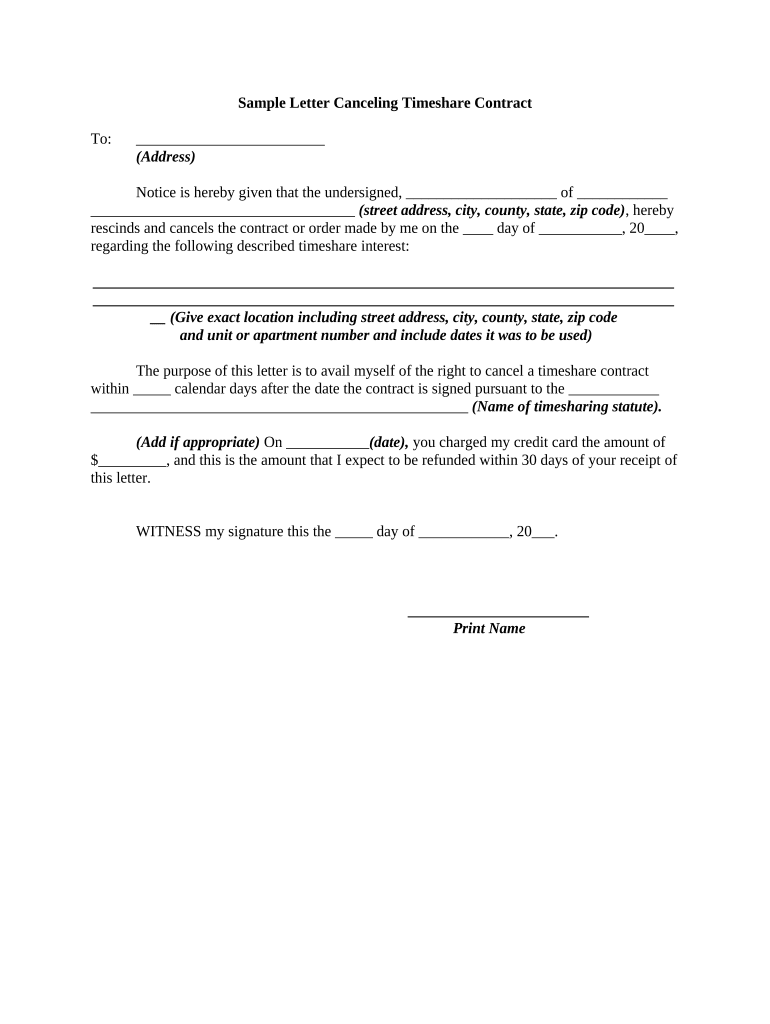
Useful Suggestions for Preparing Your ‘Letter Canceling’ Online
Are you fed up with the challenges of managing paperwork? Look no further than airSlate SignNow, the premier electronic signature platform for both individuals and organizations. Bid farewell to the tedious process of printing and scanning documents. With airSlate SignNow, you can easily fill out and sign documents online. Leverage the extensive features incorporated within this user-friendly and cost-effective platform to transform your method of document management. Whether you need to approve forms or gather signatures, airSlate SignNow efficiently takes care of everything with only a few clicks.
Adhere to this detailed guide:
- Access your account or sign up for a complimentary trial with our service.
- Press +Create to upload a file from your device, cloud storage, or our form library.
- Launch your ‘Letter Canceling’ in the editor.
- Click Me (Fill Out Now) to complete the document on your end.
- Include and assign fillable fields for others (if required).
- Proceed with the Send Invite settings to solicit eSignatures from others.
- Save, print your copy, or transform it into a reusable template.
No need to worry if you have to collaborate with others on your Letter Canceling or send it for notarization—our platform provides everything necessary to achieve such tasks. Create an account with airSlate SignNow today and enhance your document management to extraordinary levels!
FAQs
-
What is a Letter Canceling in the context of airSlate SignNow?
A Letter Canceling is a formal document that notifies the recipient of the cancellation of a previously issued letter or agreement. With airSlate SignNow, you can easily create and eSign a Letter Canceling to ensure that all parties are informed and that the cancellation is legally binding.
-
How does airSlate SignNow simplify the process of creating a Letter Canceling?
airSlate SignNow provides a user-friendly interface that allows you to quickly draft a Letter Canceling using customizable templates. You can easily fill in the necessary details, add signatures, and send it off electronically, streamlining the cancellation process.
-
Are there any costs associated with using airSlate SignNow for Letter Canceling?
airSlate SignNow offers competitive pricing plans that cater to various business sizes and needs. You can create and send a Letter Canceling as part of your subscription, ensuring that you have access to all the features without hidden fees.
-
What features does airSlate SignNow offer for Letter Canceling?
With airSlate SignNow, you can create, eSign, and track your Letter Canceling documents in real-time. The platform also offers secure storage, automated reminders, and the ability to collaborate with multiple signers, enhancing your document management experience.
-
Can I integrate airSlate SignNow with other tools for managing Letter Canceling?
Yes, airSlate SignNow seamlessly integrates with various applications such as Google Drive, Dropbox, and CRM systems. This allows you to manage your Letter Canceling documents alongside other important business workflows, improving efficiency.
-
Is it legally binding to send a Letter Canceling through airSlate SignNow?
Absolutely! Letters Canceling sent via airSlate SignNow are legally binding as the platform complies with eSignature laws, such as the ESIGN Act and UETA. This ensures that your cancellations are recognized and enforceable.
-
What are the benefits of using airSlate SignNow for Letter Canceling?
Using airSlate SignNow for your Letter Canceling needs offers several benefits, including faster turnaround times, reduced paperwork, and enhanced security. The platform also allows for easy tracking and management of your documents, making the process efficient and straightforward.
The best way to complete and sign your letter canceling form
Find out other letter canceling form
- Close deals faster
- Improve productivity
- Delight customers
- Increase revenue
- Save time & money
- Reduce payment cycles















