Fill and Sign the Letter Employee Form
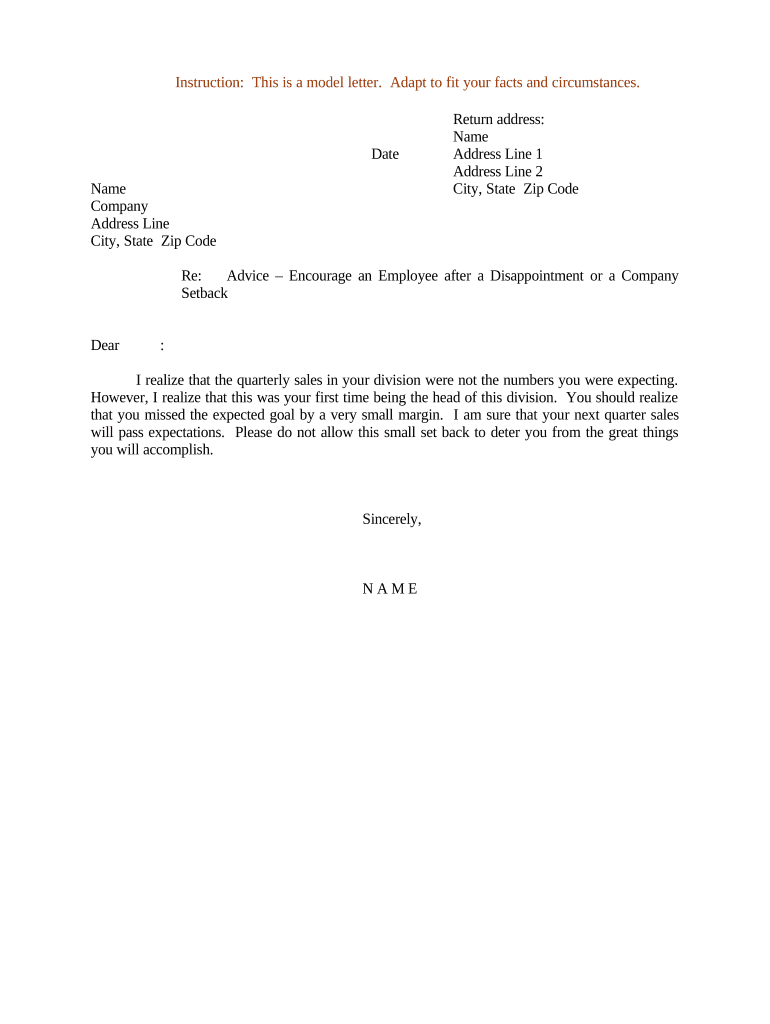
Useful suggestions for completing your ‘Letter Employee’ online
Are you fed up with the inconvenience of handling paperwork? Search no further than airSlate SignNow, the leading eSignature solution for individuals and businesses. Wave farewell to the tedious process of printing and scanning documents. With airSlate SignNow, you can easily fill out and sign documents online. Leverage the powerful features embedded in this user-friendly and cost-effective platform to transform your document management approach. Whether you need to authorize forms or gather eSignatures, airSlate SignNow manages everything seamlessly, with just a few clicks.
Follow this comprehensive guide:
- Sign in to your account or initiate a free trial with our service.
- Select +Create to upload a file from your device, cloud storage, or our form library.
- Access your ‘Letter Employee’ in the editor.
- Click Me (Fill Out Now) to complete the form on your end.
- Insert and designate fillable fields for others (if necessary).
- Continue with the Send Invite options to request eSignatures from others.
- Download, print your copy, or transform it into a reusable template.
No need to worry if you need to collaborate with your colleagues on your Letter Employee or send it for notarization—our platform has everything you need to achieve those tasks. Register with airSlate SignNow today and elevate your document management to a new level!
FAQs
-
What is a Letter Employee and how can airSlate SignNow help?
A Letter Employee is a document that outlines the employment terms between an employer and an employee. With airSlate SignNow, you can easily create, send, and eSign Letter Employee documents, ensuring a seamless onboarding process that is both efficient and secure.
-
How does airSlate SignNow ensure the security of my Letter Employee documents?
airSlate SignNow prioritizes document security by utilizing industry-standard encryption protocols and secure cloud storage. Your Letter Employee documents are protected throughout the signing process, providing peace of mind for both employers and employees.
-
Can I customize my Letter Employee templates in airSlate SignNow?
Yes, airSlate SignNow allows you to customize your Letter Employee templates to meet your specific needs. You can add company branding, adjust the content, and include essential fields for signatures to ensure your documents reflect your organization’s professionalism.
-
What are the pricing options for using airSlate SignNow for Letter Employee documents?
airSlate SignNow offers flexible pricing plans that cater to businesses of all sizes. Whether you need basic features for sending Letter Employee documents or advanced functionalities for team collaboration, you can choose a plan that aligns with your needs and budget.
-
Is it easy to integrate airSlate SignNow with other software for managing Letter Employee documents?
Absolutely! airSlate SignNow integrates seamlessly with various applications like Google Drive, Salesforce, and Microsoft Office. This integration simplifies the process of managing Letter Employee documents, allowing you to streamline workflows and improve efficiency.
-
What are the benefits of using airSlate SignNow for Letter Employee documentation?
Using airSlate SignNow for your Letter Employee documentation offers numerous benefits, including faster turnaround times, reduced paper usage, and enhanced tracking capabilities. These features help improve overall productivity and ensure that all parties are kept in the loop throughout the signing process.
-
Can multiple parties sign a Letter Employee document using airSlate SignNow?
Yes, airSlate SignNow allows multiple parties to sign a Letter Employee document easily. You can set the signing order, send reminders, and track the status of each signature, making it simple to manage the signing process for all stakeholders involved.
The best way to complete and sign your letter employee form
Find out other letter employee form
- Close deals faster
- Improve productivity
- Delight customers
- Increase revenue
- Save time & money
- Reduce payment cycles















