Fill and Sign the Letter Employee Anniversary Form
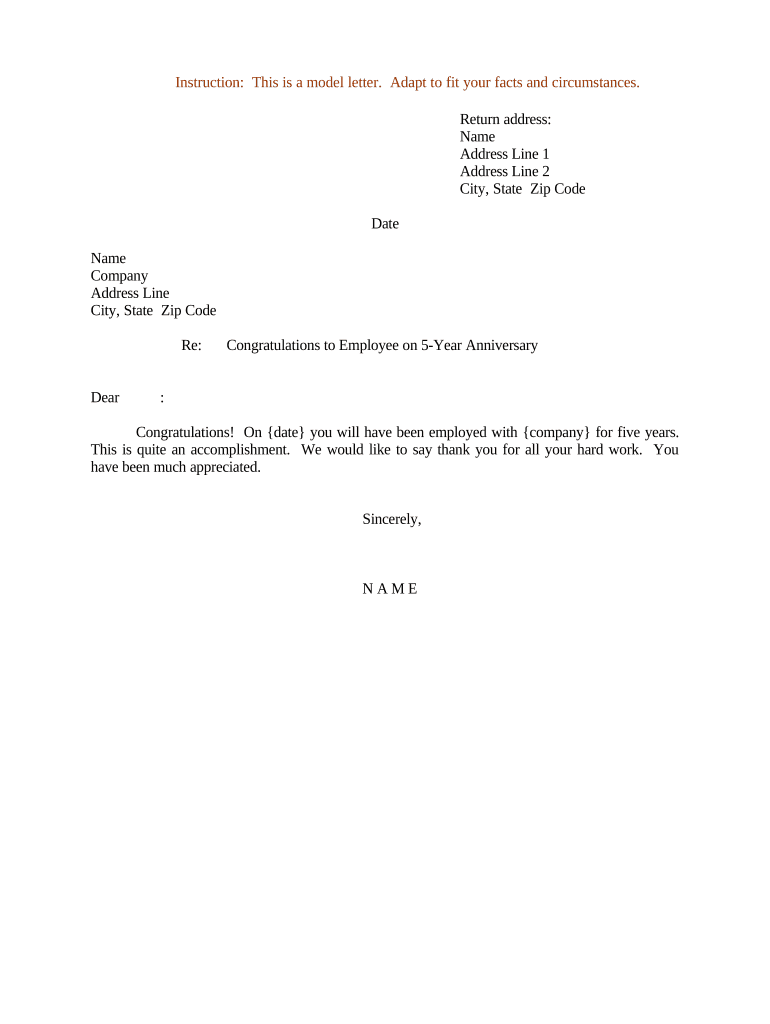
Practical advice for finalizing your ‘Letter Employee Anniversary’ online
Are you fed up with the inconvenience of managing paperwork? Look no further than airSlate SignNow, the leading eSignature solution for individuals and businesses. Say farewell to the tedious task of printing and scanning documents. With airSlate SignNow, you can seamlessly finalize and authorize documents online. Take advantage of the powerful features included in this simple and cost-effective platform and transform your approach to document management. Whether you need to authorize forms or gather eSignatures, airSlate SignNow takes care of it all with just a few clicks.
Follow these comprehensive instructions:
- Access your account or initiate a free trial with our service.
- Click +Create to upload a file from your device, cloud storage, or our template library.
- Edit your ‘Letter Employee Anniversary’ in the editor.
- Select Me (Fill Out Now) to prepare the document on your side.
- Add and designate fillable fields for others (if necessary).
- Proceed with the Send Invite options to solicit eSignatures from others.
- Download, print your copy, or convert it into a reusable template.
Don't worry if you need to work together with your teammates on your Letter Employee Anniversary or send it for notarization—our solution provides everything necessary to accomplish such tasks. Register for an account with airSlate SignNow today and enhance your document management to a new level!
FAQs
-
What is a work anniversary letter and why is it important?
A work anniversary letter is a formal communication that acknowledges an employee's milestone within a company. It is important because it recognizes the employee's contributions, boosts morale, and fosters loyalty. By sending a thoughtful work anniversary letter, organizations can strengthen their relationship with employees and enhance workplace culture.
-
How can airSlate SignNow help me create a work anniversary letter?
With airSlate SignNow, you can easily draft, send, and eSign work anniversary letters through our user-friendly platform. Our document templates allow you to customize your messages, ensuring they resonate with your employees. Plus, the eSigning feature streamlines the process, making it quick and efficient.
-
Are there any templates available for work anniversary letters?
Yes, airSlate SignNow offers a variety of customizable templates for work anniversary letters. These templates can be tailored to reflect your company's tone and the specific milestones of your employees. Utilizing these templates saves time and ensures that your letters are professional and heartfelt.
-
What features does airSlate SignNow offer for sending work anniversary letters?
airSlate SignNow provides several features that make sending work anniversary letters seamless. You can create and edit documents, track their status, and send reminders for signing. Additionally, our secure eSigning ensures that your letters are legally binding and can be stored safely.
-
Is airSlate SignNow cost-effective for businesses looking to send work anniversary letters?
Absolutely! airSlate SignNow is a cost-effective solution for businesses of all sizes. By streamlining the process of sending work anniversary letters and other documents, companies can save both time and money, making the investment worthwhile.
-
Can I integrate airSlate SignNow with other software to manage work anniversary letters?
Yes, airSlate SignNow offers integrations with various software applications, enhancing your ability to manage work anniversary letters alongside other HR tools. This integration allows for seamless data transfer, ensuring that your employee records and anniversary notifications are up-to-date.
-
What benefits can my company expect from recognizing work anniversaries?
Recognizing work anniversaries through letters can lead to increased employee satisfaction and retention. It shows employees that their hard work is valued, which can improve their overall engagement and productivity. A simple work anniversary letter can make a signNow impact on your workplace culture.
The best way to complete and sign your letter employee anniversary form
Find out other letter employee anniversary form
- Close deals faster
- Improve productivity
- Delight customers
- Increase revenue
- Save time & money
- Reduce payment cycles















