Fill and Sign the Letter Government PDF Form
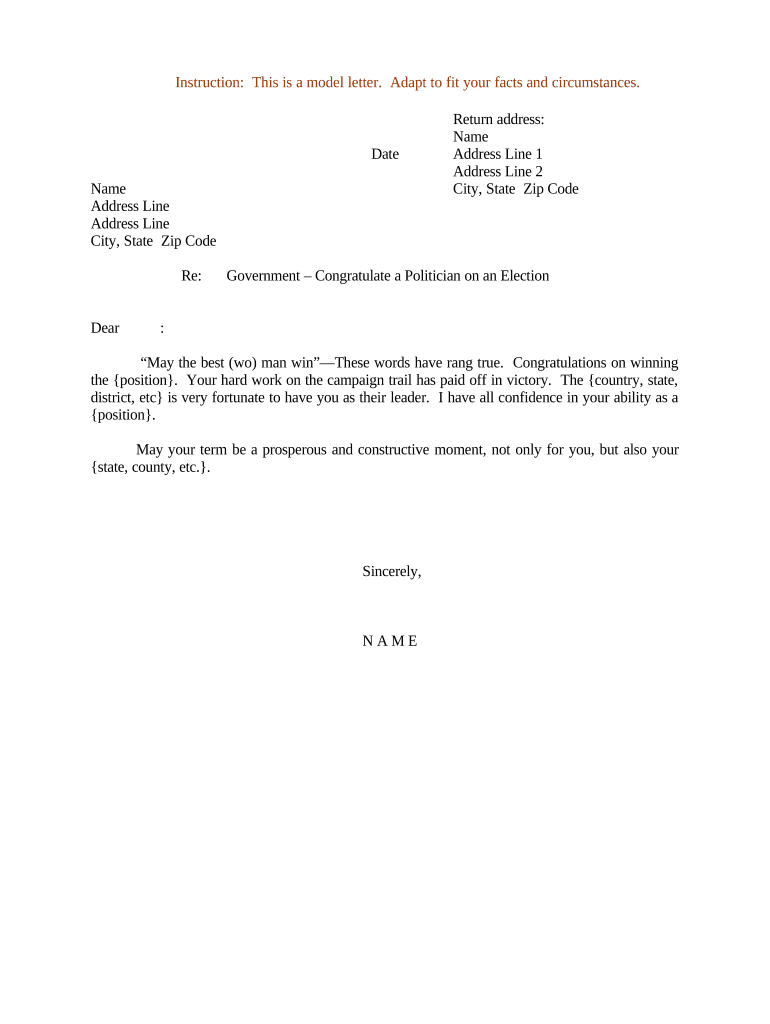
Helpful advice on preparing your ‘Letter Government Pdf’ online
Are you fed up with the inconvenience of handling paperwork? Search no further than airSlate SignNow, the premier electronic signature option for individuals and small to medium-sized businesses. Bid farewell to the lengthy procedure of printing and scanning documents. With airSlate SignNow, you can easily complete and sign paperwork online. Utilize the powerful tools included in this intuitive and cost-effective platform and transform your method of document management. Whether you need to sign forms or gather eSignatures, airSlate SignNow takes care of it all effortlessly, needing only a few clicks.
Follow this comprehensive guide:
- Log into your account or sign up for a complimentary trial with our service.
- Click +Create to upload a file from your device, cloud storage, or our template library.
- Open your ‘Letter Government Pdf’ in the editor.
- Click Me (Fill Out Now) to prepare the document on your end.
- Add and assign fillable fields for others (if required).
- Proceed with the Send Invite options to request eSignatures from others.
- Save, print your copy, or turn it into a reusable template.
Don’t fret if you need to work with your colleagues on your Letter Government Pdf or send it for notarization—our solution provides everything you need to complete such tasks. Register with airSlate SignNow today and take your document management to the next level!
FAQs
-
What is the official letter format to government using airSlate SignNow?
The official letter format to government when using airSlate SignNow involves a structured approach to your document. Start with your contact information, followed by the date, and the recipient’s details. Clearly state your purpose in the introduction, and use a polite and formal tone throughout the letter.
-
How can airSlate SignNow help me create an official letter format to government?
airSlate SignNow offers customizable templates that make it easy to create an official letter format to government. You can select a pre-designed template, fill in your details, and ensure it complies with formal requirements. This streamlines the process, saving you time and ensuring accuracy.
-
Is there a cost associated with using airSlate SignNow for official letters?
Yes, airSlate SignNow provides various pricing plans to suit different business needs. Each plan offers access to features that help in drafting and sending documents, including the official letter format to government. Be sure to check our pricing page for detailed information on plans and features.
-
What features does airSlate SignNow include for official letter creation?
airSlate SignNow includes features like customizable templates, eSignature capabilities, and document sharing options that are essential for creating an official letter format to government. Additionally, you can track document status and ensure timely submission, enhancing overall efficiency.
-
Can I integrate airSlate SignNow with other tools for official letter management?
Absolutely! airSlate SignNow seamlessly integrates with various applications like Google Drive, Dropbox, and CRM systems. This allows you to manage your official letter format to government effectively, keeping all your documents organized and easily accessible.
-
How does eSigning work for official letters sent to the government?
With airSlate SignNow, eSigning your official letter format to government is quick and secure. Once you draft your letter and upload it to the platform, you can invite the recipient to sign electronically. This process is legally binding and ensures that your document is recognized by government entities.
-
What are the benefits of using airSlate SignNow for official letters?
Using airSlate SignNow for your official letters to government offers numerous benefits, including increased efficiency, reduced paper usage, and enhanced security. You can quickly create, send, and track your documents, allowing for faster communication and better compliance with formal requirements.
The best way to complete and sign your letter government pdf form
Find out other letter government pdf form
- Close deals faster
- Improve productivity
- Delight customers
- Increase revenue
- Save time & money
- Reduce payment cycles















