Fill and Sign the Letter Moving Sample Form
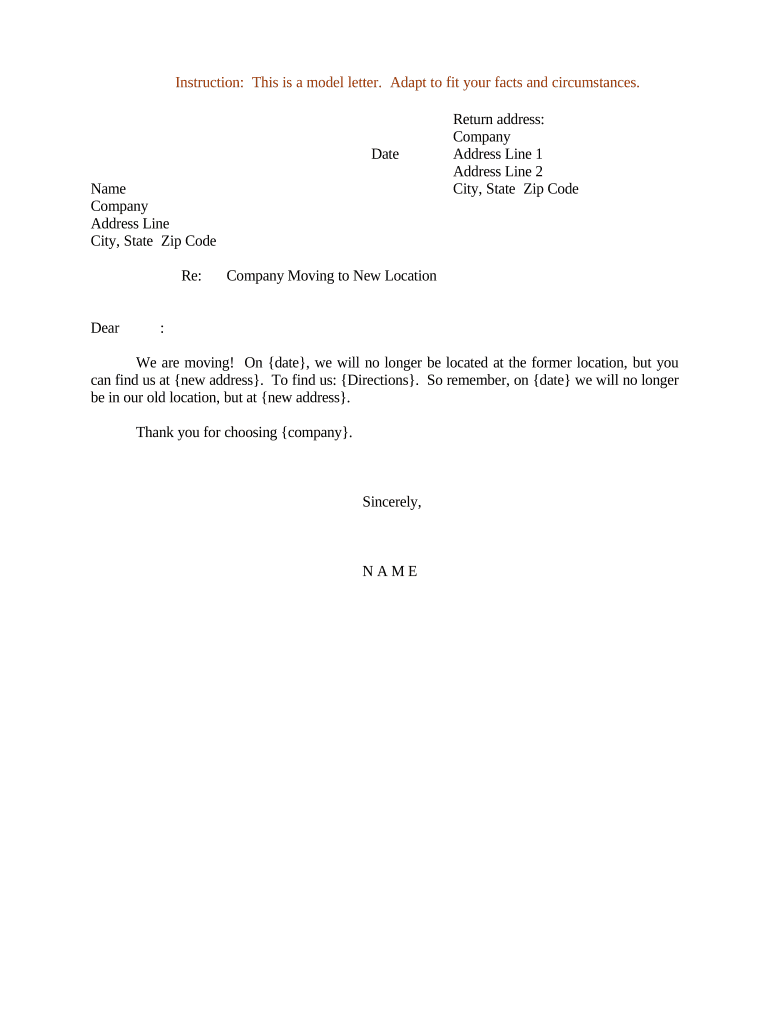
Valuable advice on finalizing your ‘Letter Moving Sample’ online
Are you fatigued by the inconvenience of managing paperwork? Look no further than airSlate SignNow, the premier electronic signature platform for individuals and organizations. Wave farewell to the lengthy procedure of printing and scanning documents. With airSlate SignNow, you can effortlessly complete and sign forms online. Leverage the extensive features integrated into this user-friendly and budget-friendly platform and transform your approach to document administration. Whether you need to authorize forms or collect signatures, airSlate SignNow handles everything seamlessly, requiring just a few clicks.
Follow this comprehensive guide:
- Log into your account or begin a free trial with our service.
- Click +Create to upload a file from your device, cloud storage, or our form library.
- Edit your ‘Letter Moving Sample’ in the editor.
- Click Me (Fill Out Now) to finalize the form on your end.
- Add and designate fillable fields for additional users (if needed).
- Proceed with the Send Invite options to request eSignatures from others.
- Save, print your version, or convert it into a reusable template.
Don’t be concerned if you need to collaborate with your colleagues on your Letter Moving Sample or send it for notarization—our platform offers everything you need to accomplish these tasks. Register with airSlate SignNow today and elevate your document management to a new level!
FAQs
-
What is a moving letter template in airSlate SignNow?
A moving letter template in airSlate SignNow is a pre-designed document that helps you easily create professional letters for notifying landlords, utilities, and other services about your change of address. With customizable fields, you can tailor the content to fit your specific needs, making the moving process much smoother.
-
How can I create a moving letter template using airSlate SignNow?
Creating a moving letter template with airSlate SignNow is simple. Just log in to your account, select the template option, and choose 'Create New Template.' You can then add necessary fields, customize the text, and save it for future use, ensuring you have a ready-to-go moving letter template whenever you need it.
-
Is the moving letter template available for free with airSlate SignNow?
AirSlate SignNow offers a variety of templates, including the moving letter template, as part of its subscription plans. While some basic features may be available for free, accessing the full range of templates and advanced functionalities requires a paid plan, which is cost-effective for businesses.
-
What features does the moving letter template come with?
The moving letter template in airSlate SignNow includes features such as customizable text fields, eSignature capabilities, and easy sharing options. These features allow you to personalize your letter, gather signatures digitally, and send it to recipients quickly, all from one platform.
-
Can I integrate the moving letter template with other applications?
Yes, airSlate SignNow allows you to integrate the moving letter template with various applications for enhanced functionality. You can connect with tools like Google Drive, Dropbox, and CRM systems, making it easy to manage your documents and keep everything organized.
-
What are the benefits of using a moving letter template in airSlate SignNow?
Using a moving letter template in airSlate SignNow streamlines the process of notifying others about your address change. It saves time by providing a ready-made format, ensures professionalism in your communication, and allows for quick eSigning, making your transition more efficient.
-
How secure is my data when using the moving letter template?
When you use the moving letter template in airSlate SignNow, your data is protected with top-tier security measures. The platform employs advanced encryption and compliance protocols to ensure that your personal information and documents remain safe and confidential.
The best way to complete and sign your letter moving sample form
Find out other letter moving sample form
- Close deals faster
- Improve productivity
- Delight customers
- Increase revenue
- Save time & money
- Reduce payment cycles















