Fill and Sign the Letter of Intent to Purchase Form
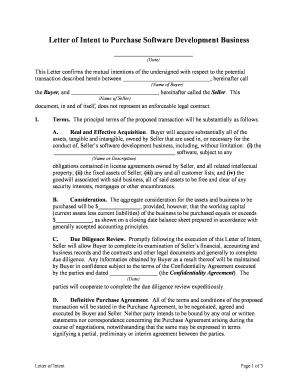
Useful recommendations for finalizing your ‘Letter Of Intent To Purchase’ online
Are you fed up with the complications of handling paperwork? Look no further than airSlate SignNow, the premier eSignature solution for individuals and businesses. Bid farewell to the tedious process of printing and scanning documents. With airSlate SignNow, you can easily accomplish and sign paperwork online. Utilize the comprehensive tools integrated into this user-friendly and budget-friendly platform and transform your method of document management. Whether you need to authorize forms or collect eSignatures, airSlate SignNow manages everything efficiently, requiring just a few clicks.
Follow this comprehensive guide:
- Log into your account or sign up for a complimentary trial of our service.
- Select +Create to upload a file from your device, cloud storage, or our form repository.
- Open your ‘Letter Of Intent To Purchase’ in the editor.
- Click Me (Fill Out Now) to prepare the document on your end.
- Add and designate fillable fields for other parties (if necessary).
- Proceed with the Send Invite settings to request eSignatures from others.
- Save, print your version, or convert it into a reusable template.
Don’t be concerned if you need to work with your coworkers on your Letter Of Intent To Purchase or send it for notarization—our solution provides you with everything you require to accomplish such tasks. Register with airSlate SignNow today and elevate your document management to new levels!
FAQs
-
What is a Letter Of Intent To Purchase?
A Letter Of Intent To Purchase is a formal document that outlines the preliminary terms of a deal before a purchase agreement is finalized. This document serves as an expression of interest and intent, paving the way for further negotiations. By using airSlate SignNow, you can easily create and eSign your Letter Of Intent To Purchase, ensuring a smooth transaction process.
-
How can airSlate SignNow help with creating a Letter Of Intent To Purchase?
AirSlate SignNow provides a user-friendly platform to create, edit, and eSign your Letter Of Intent To Purchase. With customizable templates and an intuitive interface, you can quickly draft a professional document tailored to your specific needs. This not only saves time but also enhances the clarity and effectiveness of your intent.
-
What features does airSlate SignNow offer for the Letter Of Intent To Purchase?
AirSlate SignNow offers a range of features designed to streamline the process of creating a Letter Of Intent To Purchase. These include customizable templates, collaborative editing, and secure eSigning options. Additionally, users can track document status and receive notifications, ensuring all parties are kept informed throughout the process.
-
Is airSlate SignNow cost-effective for businesses needing a Letter Of Intent To Purchase?
Yes, airSlate SignNow is a cost-effective solution for businesses looking to create a Letter Of Intent To Purchase. With flexible pricing plans, you can choose the option that best fits your budget and needs. The platform's efficiency and ease of use also contribute to signNow time and cost savings in document management.
-
Can I integrate airSlate SignNow with other software for a Letter Of Intent To Purchase?
Absolutely! AirSlate SignNow seamlessly integrates with various software tools, enhancing your workflow when creating a Letter Of Intent To Purchase. Whether you need to connect with CRM systems, cloud storage solutions, or productivity applications, these integrations make it easier to manage your documents in one place.
-
What are the benefits of using airSlate SignNow for a Letter Of Intent To Purchase?
Using airSlate SignNow for a Letter Of Intent To Purchase offers numerous benefits, including improved speed and efficiency in document processing. The platform ensures secure eSigning and offers templates that can be customized to fit your specific requirements. Additionally, its user-friendly interface makes it accessible for everyone, regardless of technical skills.
-
How secure is my Letter Of Intent To Purchase with airSlate SignNow?
AirSlate SignNow prioritizes the security of your documents, including your Letter Of Intent To Purchase. The platform employs advanced encryption protocols to protect your information and offers secure cloud storage. You can rest assured that your documents are safe and accessible only to authorized users.
The best way to complete and sign your letter of intent to purchase form
Find out other letter of intent to purchase form
- Close deals faster
- Improve productivity
- Delight customers
- Increase revenue
- Save time & money
- Reduce payment cycles















