Fill and Sign the Letter Return Check Form
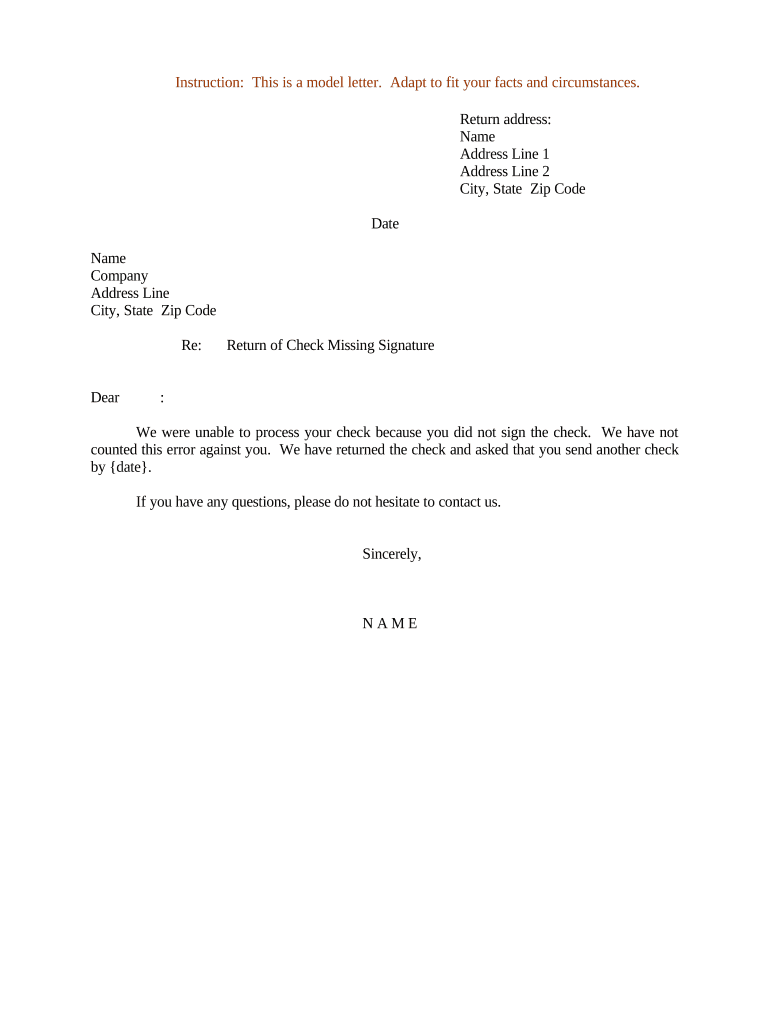
Useful advice on preparing your ‘Letter Return Check’ online
Are you fed up with the burden of handling documentation? Look no further than airSlate SignNow, the premier electronic signature solution for both individuals and organizations. Bid farewell to the tedious routine of printing and scanning documents. With airSlate SignNow, you can effortlessly finalize and sign documents online. Utilize the powerful features incorporated into this intuitive and cost-effective platform and transform your method of managing files. Whether you need to sign forms or gather electronic signatures, airSlate SignNow manages everything efficiently, with just a few clicks.
Follow this comprehensive guide:
- Sign in to your account or sign up for a complimentary trial of our service.
- Click +Create to upload a document from your device, cloud storage, or our template collection.
- Open your ‘Letter Return Check’ in the editor.
- Click Me (Fill Out Now) to finish the document on your end.
- Add and assign fillable fields for other participants (if required).
- Proceed with the Send Invite settings to request eSignatures from others.
- Download, print your version, or convert it into a reusable template.
No need to worry if you need to collaborate with colleagues on your Letter Return Check or send it for notarization—our platform offers everything necessary to complete such tasks. Sign up with airSlate SignNow today and take your document management to new levels!
FAQs
-
What is a returned check letter to customer template?
A returned check letter to customer template is a pre-designed document that businesses can use to inform customers about a check that could not be processed. This template streamlines communication and ensures that the message is clear and professional, saving time for your business. Using this template can help you maintain good customer relations even in potentially sensitive situations.
-
How can I customize the returned check letter to customer template?
With airSlate SignNow, customizing the returned check letter to customer template is easy. You can add your company logo, adjust the text to fit your tone, and include specific details relevant to the transaction. This level of customization helps ensure that your communication aligns with your brand and meets your specific needs.
-
Is there a cost associated with using the returned check letter to customer template?
While the returned check letter to customer template is included in airSlate SignNow's document management features, pricing may vary depending on your subscription plan. We offer various pricing tiers to cater to different business needs, ensuring that you have access to essential tools like this template at a competitive rate.
-
What are the benefits of using a returned check letter to customer template?
Using a returned check letter to customer template can signNowly improve your communication efficiency. It provides a clear, professional format that helps convey important information without ambiguity. Additionally, it saves time and reduces the likelihood of errors in your correspondence.
-
Can I integrate the returned check letter to customer template with other applications?
Yes, airSlate SignNow allows for seamless integration with various applications, enhancing your workflow. You can easily connect your returned check letter to customer template with accounting software, CRM systems, and more, ensuring that all relevant data is synchronized and easily accessible.
-
How do I send a returned check letter to customer using airSlate SignNow?
Sending a returned check letter to customer using airSlate SignNow is straightforward. After customizing your returned check letter to customer template, you can send it directly via email or share it through a secure link. The platform also allows recipients to eSign the document, making the process quick and efficient.
-
Are there any templates available for specific industries?
Yes, airSlate SignNow offers a variety of templates tailored to specific industries, including finance, retail, and more. The returned check letter to customer template is designed to be versatile, but you can also find industry-specific options that cater to unique requirements and compliance needs.
The best way to complete and sign your letter return check form
Find out other letter return check form
- Close deals faster
- Improve productivity
- Delight customers
- Increase revenue
- Save time & money
- Reduce payment cycles















