Fill and Sign the Letter Workers Sample Form
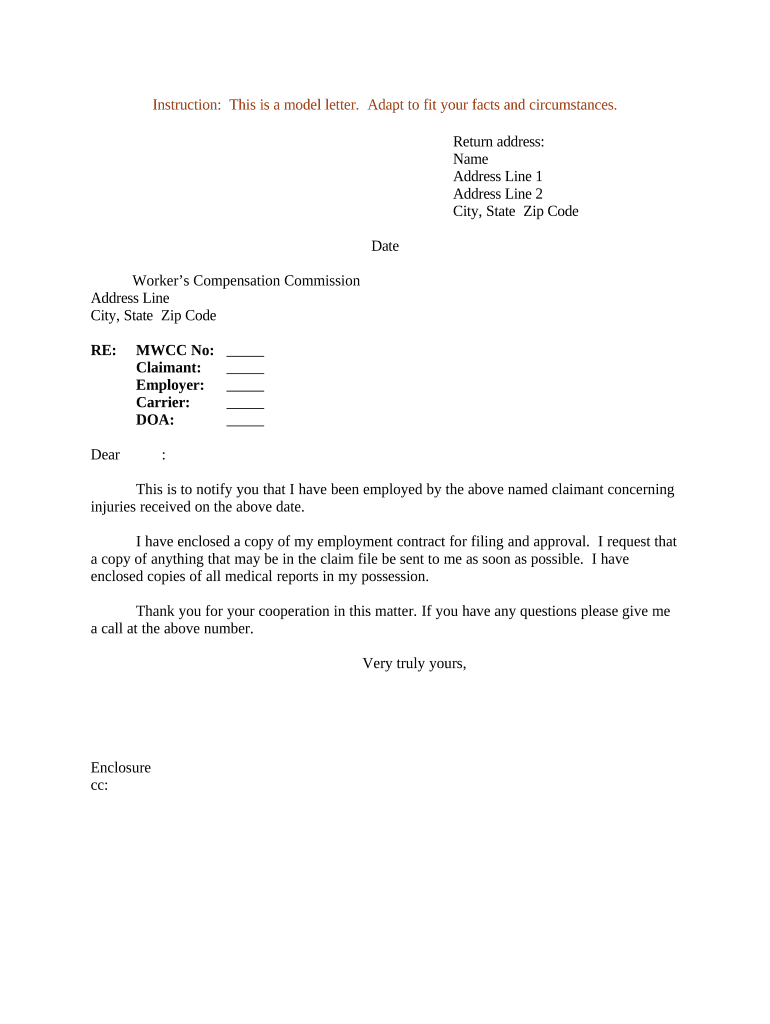
Helpful advice on preparing your ‘Letter Workers Sample’ online
Are you fed up with the inconvenience of handling paperwork? Look no further than airSlate SignNow, the premier eSignature platform for individuals and small to medium-sized businesses. Bid farewell to the monotonous routine of printing and scanning documents. With airSlate SignNow, you can easily complete and sign documents online. Take advantage of the powerful features included in this intuitive and affordable platform and transform your method of document management. Whether you need to sign forms or collect eSignatures, airSlate SignNow manages it all effortlessly, needing just a few clicks.
Follow this step-by-step tutorial:
- Log into your account or initiate a free trial with our service.
- Click +Create to upload a file from your device, cloud storage, or our form library.
- Open your ‘Letter Workers Sample’ in the editor.
- Click Me (Fill Out Now) to prepare the document on your end.
- Add and assign fillable fields for others (if needed).
- Proceed with the Send Invite settings to request eSignatures from others.
- Download, print your copy, or transform it into a reusable template.
Don't worry if you need to collaborate with others on your Letter Workers Sample or send it for notarization—our platform has everything you require to accomplish such tasks. Sign up with airSlate SignNow today and elevate your document management to a new level!
FAQs
-
What is a workers comp demand letter sample?
A workers comp demand letter sample is a template that individuals can use to formally request compensation for injuries sustained at work. This sample outlines key details about the incident, medical expenses, lost wages, and other relevant information. Utilizing a workers comp demand letter sample can streamline the process of filing a claim and ensure you include all necessary details.
-
How can airSlate SignNow help with creating a workers comp demand letter sample?
airSlate SignNow provides an intuitive platform where you can easily create, edit, and sign your workers comp demand letter sample. With our customizable templates, you can quickly generate a professional letter that meets your specific needs. Plus, our eSigning feature allows for secure and efficient document handling.
-
Is there a cost associated with using the workers comp demand letter sample in airSlate SignNow?
Yes, airSlate SignNow offers various pricing plans to accommodate different business needs, including access to customizable workers comp demand letter samples. Our plans are designed to be cost-effective, ensuring that you can manage your documentation without overspending. You can choose a plan that best fits your budget and requirements.
-
What features does airSlate SignNow offer for managing workers comp demand letter samples?
AirSlate SignNow includes features such as customizable templates, eSigning, document sharing, and real-time collaboration. These tools help you efficiently create and manage your workers comp demand letter sample while ensuring that all parties can review and sign the document seamlessly. Additionally, you can track document status to stay updated on the signing process.
-
Can I integrate airSlate SignNow with other tools for my workers comp demand letter sample?
Absolutely! airSlate SignNow offers integrations with various popular applications such as Google Drive, Dropbox, and CRM systems. This means you can easily import and export your workers comp demand letter sample between platforms, enhancing your workflow and productivity.
-
What are the benefits of using an electronic workers comp demand letter sample?
Using an electronic workers comp demand letter sample through airSlate SignNow provides several advantages, including faster document turnaround times, reduced paper usage, and improved security. Electronic letters can be sent and signed instantly, allowing for more efficient communication with insurance companies or legal representatives.
-
Is airSlate SignNow user-friendly for creating a workers comp demand letter sample?
Yes, airSlate SignNow is designed with user experience in mind, making it simple for anyone to create a workers comp demand letter sample. Our platform features an intuitive interface and step-by-step guidance, ensuring that you can navigate the process without any technical difficulties. You can be up and running in no time!
The best way to complete and sign your letter workers sample form
Find out other letter workers sample form
- Close deals faster
- Improve productivity
- Delight customers
- Increase revenue
- Save time & money
- Reduce payment cycles















