Fill and Sign the Louisiana American Association of Notaries Form
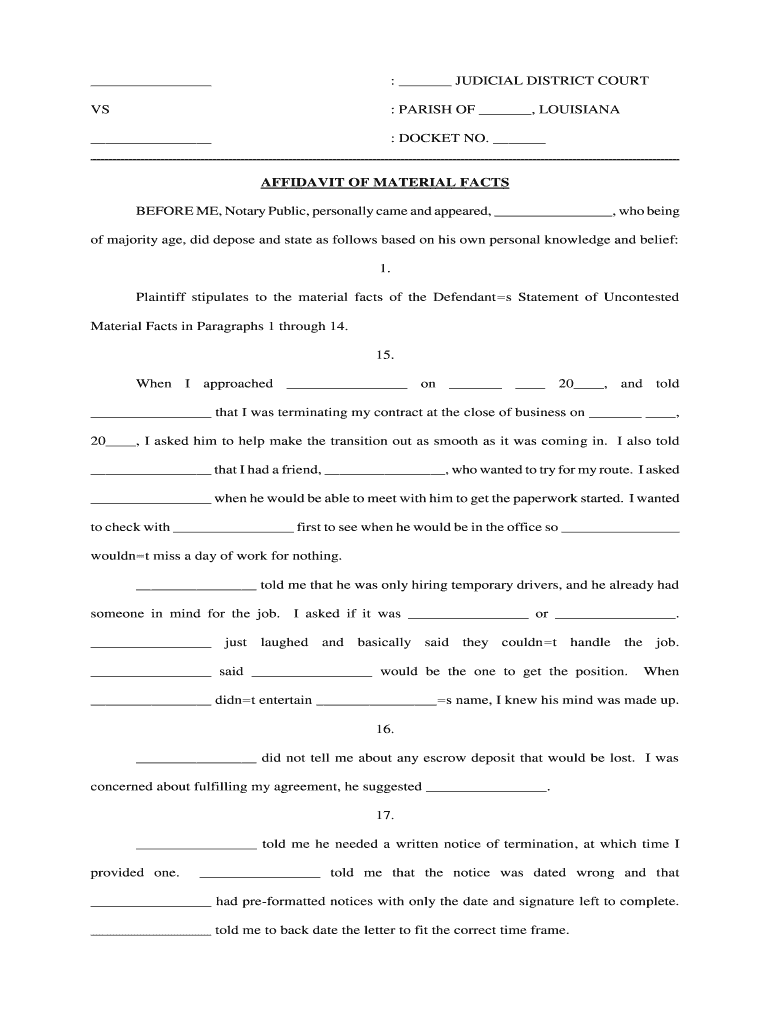
Valuable advice for accomplishing your ‘Louisiana American Association Of Notaries’ online
Are you fed up with the trouble of handling paperwork? Look no further than airSlate SignNow, the premier electronic signature platform for individuals and small to medium-sized businesses. Bid farewell to the laborious task of printing and scanning documents. With airSlate SignNow, you can conveniently complete and sign documents online. Utilize the robust functionalities embedded in this intuitive and cost-effective platform and transform your method of document administration. Whether you need to approve forms or gather electronic signatures, airSlate SignNow manages it all effortlessly, requiring just a few clicks.
Adhere to this detailed guideline:
- Access your account or register for a complimentary trial with our service.
- Select +Create to upload a file from your device, cloud storage, or our form library.
- Open your ‘Louisiana American Association Of Notaries’ in the editor.
- Click Me (Fill Out Now) to finalize the document on your end.
- Add and designate fillable fields for others (if necessary).
- Proceed with the Send Invite options to solicit eSignatures from others.
- Store, print your copy, or convert it into a multi-usable template.
Don’t fret if you need to collaborate with your colleagues on your Louisiana American Association Of Notaries or send it for notarization—our solution provides everything necessary to complete such tasks. Sign up with airSlate SignNow today and enhance your document management to a new standard!
FAQs
-
What is the Louisiana American Association Of Notaries?
The Louisiana American Association Of Notaries is an organization that supports notaries in Louisiana by providing resources, education, and advocacy. It aims to enhance the professionalism and effectiveness of notaries in the state, ensuring they are well-equipped to serve their communities.
-
How can airSlate SignNow benefit members of the Louisiana American Association Of Notaries?
airSlate SignNow offers members of the Louisiana American Association Of Notaries a streamlined solution for sending and eSigning documents. This user-friendly platform enhances efficiency, allowing notaries to manage their documents securely and effectively, which is essential for their daily operations.
-
What are the pricing options for airSlate SignNow for Louisiana American Association Of Notaries members?
airSlate SignNow provides competitive pricing plans tailored to the needs of Louisiana American Association Of Notaries members. These plans are designed to be cost-effective, ensuring that notaries can access essential eSigning features without breaking the bank.
-
What features does airSlate SignNow offer that are beneficial for notaries in Louisiana?
airSlate SignNow includes features such as customizable templates, secure document storage, and real-time tracking of document status. These features are particularly beneficial for notaries in Louisiana, as they streamline the signing process and enhance client communication.
-
Can airSlate SignNow integrate with other tools used by Louisiana American Association Of Notaries members?
Yes, airSlate SignNow offers integrations with various tools and platforms commonly used by Louisiana American Association Of Notaries members. This flexibility allows notaries to seamlessly incorporate eSigning into their existing workflows, improving overall productivity.
-
Is airSlate SignNow compliant with Louisiana notary laws?
Absolutely! airSlate SignNow is designed to comply with Louisiana notary laws, ensuring that all eSigned documents are legally binding and secure. This compliance is crucial for notaries in Louisiana who need to maintain the integrity of their services.
-
What are the benefits of using airSlate SignNow for document management?
Using airSlate SignNow for document management provides numerous benefits, including increased efficiency, reduced turnaround times, and enhanced security. For members of the Louisiana American Association Of Notaries, these advantages translate into better service for clients and improved business operations.
The best way to complete and sign your louisiana american association of notaries form
Find out other louisiana american association of notaries form
- Close deals faster
- Improve productivity
- Delight customers
- Increase revenue
- Save time & money
- Reduce payment cycles















