Fill and Sign the Louisiana Divorce Form
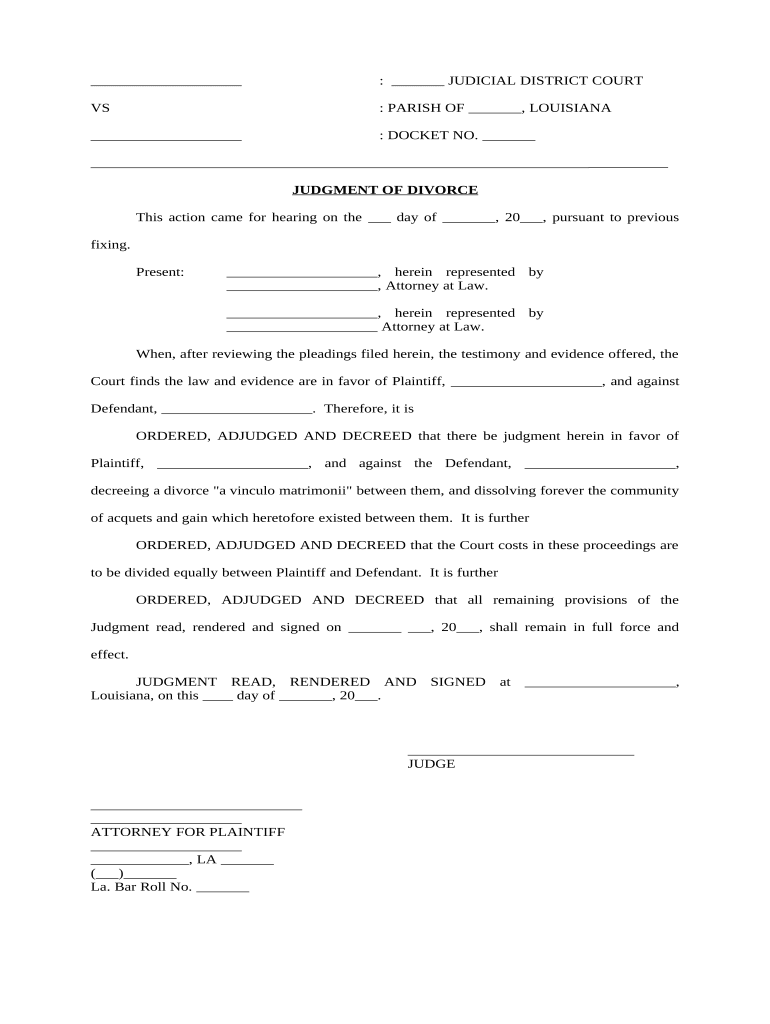
Useful advice for finalizing your ‘Louisiana Divorce’ online
Are you fed up with the inconvenience of managing paperwork? Look no further than airSlate SignNow, the leading eSignature solution for individuals and small to medium-sized businesses. Bid farewell to the tedious process of printing and scanning documents. With airSlate SignNow, you can seamlessly finish and sign documents online. Utilize the extensive features included in this user-friendly and affordable platform and transform your document handling. Whether you need to approve documents or collect eSignatures, airSlate SignNow takes care of everything effortlessly, just requiring a few clicks.
Adhere to this detailed guide:
- Log into your account or sign up for a free trial with our service.
- Click +Create to upload a file from your device, cloud storage, or our form repository.
- Open your ‘Louisiana Divorce’ in the editor.
- Click Me (Fill Out Now) to finish the form on your side.
- Add and designate fillable fields for others (if necessary).
- Continue with the Send Invite settings to request eSignatures from others.
- Save, print your version, or convert it into a multi-use template.
No worries if you need to collaborate with your colleagues on your Louisiana Divorce or send it for notarization—our platform offers everything required to accomplish such tasks. Register with airSlate SignNow today and enhance your document management to a higher level!
FAQs
-
What is the cost of using airSlate SignNow for Louisiana Divorce documents?
The pricing for airSlate SignNow is competitive and offers various plans to suit your needs, especially for processing Louisiana Divorce documents. You can start with a free trial to explore its features before committing to a subscription. Pricing is flexible, allowing you to choose a plan that fits your budget and requirements.
-
How can airSlate SignNow simplify the Louisiana Divorce process?
airSlate SignNow streamlines the Louisiana Divorce process by allowing you to create, send, and eSign documents digitally in a secure environment. This eliminates the need for physical paperwork and helps you manage your documents more efficiently. By reducing the time and effort involved, you can focus more on your transition rather than paperwork.
-
Is airSlate SignNow compliant with Louisiana Divorce legal requirements?
Yes, airSlate SignNow is designed to comply with legal regulations, including those specific to Louisiana Divorce. Our platform ensures that all eSigned documents meet the necessary legal criteria, so you can confidently manage your divorce paperwork without worrying about compliance issues.
-
Can I integrate airSlate SignNow with other tools for my Louisiana Divorce?
Absolutely! airSlate SignNow offers seamless integrations with various tools and platforms that can be helpful during your Louisiana Divorce. Whether you're using document management systems or communication tools, you can easily connect them with SignNow to streamline your workflow.
-
What features does airSlate SignNow offer for handling Louisiana Divorce documents?
airSlate SignNow provides a range of features tailored for handling Louisiana Divorce documents, including customizable templates, bulk sending, and real-time tracking of document status. These features ensure that you can manage your documents efficiently and keep all parties informed throughout the process.
-
How secure is airSlate SignNow for managing Louisiana Divorce documents?
Security is our top priority at airSlate SignNow, especially when it comes to sensitive Louisiana Divorce documents. Our platform uses advanced encryption and security protocols to protect your data, ensuring that your personal information remains confidential and secure.
-
Can I access airSlate SignNow on mobile devices for my Louisiana Divorce needs?
Yes, airSlate SignNow is fully optimized for mobile devices, allowing you to manage your Louisiana Divorce documents on the go. With our mobile app, you can eSign, send, and track documents from anywhere, making it convenient for busy individuals navigating divorce proceedings.
The best way to complete and sign your louisiana divorce form
Find out other louisiana divorce form
- Close deals faster
- Improve productivity
- Delight customers
- Increase revenue
- Save time & money
- Reduce payment cycles















