Fill and Sign the Louisiana Motion Dismiss Form
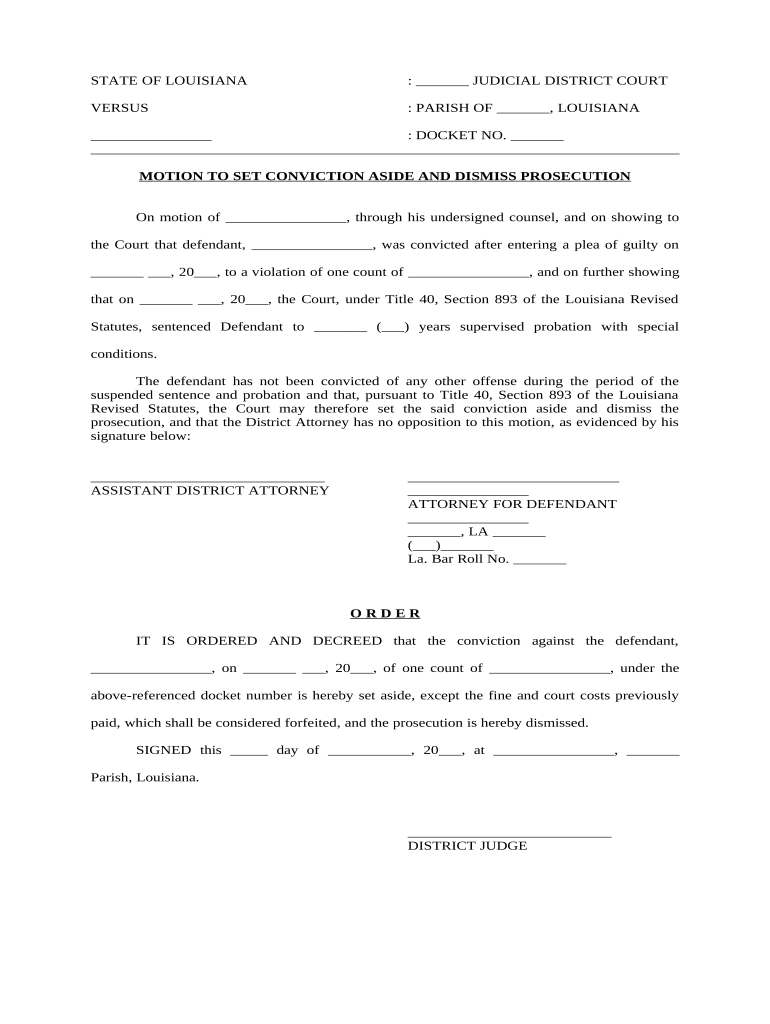
Useful tips for setting up your ‘Louisiana Motion Dismiss’ online
Are you fed up with the inconvenience of handling paperwork? Look no further than airSlate SignNow, the premier eSignature solution for individuals and small to medium-sized businesses. Bid farewell to the lengthy process of printing and scanning documents. With airSlate SignNow, you can easily fill out and sign papers online. Take advantage of the robust features included in this straightforward and cost-effective platform and transform your approach to document management. Whether you need to authorize forms or gather electronic signatures, airSlate SignNow simplifies the process, requiring just a few clicks.
Adhere to this comprehensive guide:
- Log into your account or register for a free trial of our service.
- Select +Create to upload a document from your device, cloud storage, or our template collection.
- Open your ‘Louisiana Motion Dismiss’ in the editor.
- Click Me (Fill Out Now) to complete the form on your end.
- Add and designate fillable fields for others (if required).
- Proceed with the Send Invite settings to solicit eSignatures from others.
- Save, print your version, or convert it into a reusable template.
Don’t fret if you need to work with your colleagues on your Louisiana Motion Dismiss or submit it for notarization—our platform offers everything you need to carry out such tasks. Create an account with airSlate SignNow today and elevate your document management to new levels!
FAQs
-
What is a motion to dismiss in Louisiana?
A motion to dismiss in Louisiana is a legal request to terminate a case before it goes to trial. This motion argues that the lawsuit lacks sufficient grounds to proceed, often based on legal deficiencies or jurisdiction issues. Understanding how to file a motion to dismiss in Louisiana is crucial for defendants seeking to protect their interests.
-
How can airSlate SignNow help with filing a motion to dismiss in Louisiana?
airSlate SignNow streamlines the process of preparing and signing documents related to a motion to dismiss in Louisiana. With our easy-to-use platform, you can quickly create, send, and eSign necessary documents, ensuring a smooth and efficient legal process. This helps you focus on your case rather than administrative tasks.
-
Is there a cost associated with using airSlate SignNow for a motion to dismiss in Louisiana?
Yes, airSlate SignNow offers various pricing plans tailored to meet the needs of businesses needing to file a motion to dismiss in Louisiana. Our plans are cost-effective, ensuring you get value for your money while simplifying your document management process. Explore our pricing options to find the best fit for your legal needs.
-
What features does airSlate SignNow offer for legal documents like a motion to dismiss in Louisiana?
airSlate SignNow provides a range of features ideal for legal documents, including templates for a motion to dismiss in Louisiana, secure eSigning, and real-time updates on document status. Additionally, our platform integrates easily with popular applications, enhancing your workflow and document management efficiency.
-
Can I integrate airSlate SignNow with my existing legal software for motions to dismiss in Louisiana?
Absolutely! airSlate SignNow offers seamless integrations with various legal software, allowing you to manage motions to dismiss in Louisiana alongside your existing tools. This integration ensures that your workflow remains uninterrupted and that all your legal documents are easily accessible in one platform.
-
What are the benefits of using airSlate SignNow for legal professionals in Louisiana?
Using airSlate SignNow provides numerous benefits for legal professionals in Louisiana, including faster document turnaround times and enhanced collaboration. Our platform ensures that you can manage a motion to dismiss in Louisiana efficiently, reducing the time spent on paperwork. Plus, our secure eSigning features help maintain the integrity of your legal documents.
-
How secure is airSlate SignNow for handling sensitive documents like motions to dismiss in Louisiana?
airSlate SignNow prioritizes security, employing advanced encryption and compliance measures to protect sensitive documents, including motions to dismiss in Louisiana. You can trust that your legal documents are safe from unauthorized access while being processed through our platform. Our commitment to security gives you peace of mind.
The best way to complete and sign your louisiana motion dismiss form
Find out other louisiana motion dismiss form
- Close deals faster
- Improve productivity
- Delight customers
- Increase revenue
- Save time & money
- Reduce payment cycles















