Fill and Sign the Magistrate Court Form
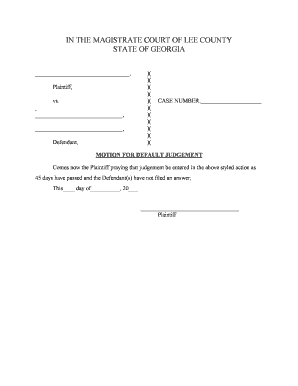
Beneficial advice on finalizing your ‘Magistrate Court’ online
Are you weary of the inconvenience of handling paperwork? Search no further than airSlate SignNow, the leading digital signature solution for individuals and small to medium-sized businesses. Bid farewell to the lengthy process of printing and scanning documents. With airSlate SignNow, you can seamlessly complete and authorize paperwork online. Utilize the powerful features integrated into this user-friendly and cost-effective platform and transform your method of paperwork management. Whether you require to approve forms or collect eSignatures, airSlate SignNow manages it all effortlessly, with just a few clicks.
Adhere to this comprehensive guide:
- Sign in to your account or sign up for a complimentary trial with our service.
- Click +Create to upload a file from your device, cloud storage, or our form library.
- Access your ‘Magistrate Court’ in the editor.
- Select Me (Fill Out Now) to prepare the document on your end.
- Insert and assign fillable fields for other participants (if necessary).
- Proceed with the Send Invite settings to request eSignatures from others.
- Download, print your copy, or convert it into a reusable template.
No need to worry if you have to collaborate with your colleagues on your Magistrate Court or send it for notarization—our solution provides everything you need to accomplish such tasks. Join airSlate SignNow today and elevate your document management to a new level!
FAQs
-
What is a magistrate court letter and how can airSlate SignNow help?
A magistrate court letter is a formal document used in legal proceedings, often to address issues such as disputes or summons. airSlate SignNow simplifies the process of creating and sending magistrate court letters by providing an easy-to-use platform for drafting, eSigning, and securely sharing documents, ensuring you meet all legal requirements efficiently.
-
How much does it cost to use airSlate SignNow for magistrate court letters?
airSlate SignNow offers flexible pricing plans tailored to your business needs, starting at a competitive rate. Whether you're sending a single magistrate court letter or managing multiple documents, our cost-effective solution allows you to save time and money while ensuring legal compliance.
-
Can I customize my magistrate court letter templates with airSlate SignNow?
Yes, airSlate SignNow allows you to customize your magistrate court letter templates easily. You can add your branding, modify text fields, and include necessary legal clauses to ensure that your documents are tailored to your specific legal situation.
-
What features does airSlate SignNow offer for managing magistrate court letters?
airSlate SignNow provides a comprehensive suite of features for managing magistrate court letters, including eSigning, document tracking, and secure storage. These features help ensure that your letters are sent promptly and that you have access to all necessary documentation for legal proceedings.
-
Is it easy to integrate airSlate SignNow with other software for magistrate court letters?
Absolutely! airSlate SignNow offers seamless integrations with popular software platforms, allowing you to streamline your workflow when creating and sending magistrate court letters. You can connect with tools like Google Drive, Dropbox, and more to enhance your document management process.
-
What are the benefits of using airSlate SignNow for magistrate court letters?
Using airSlate SignNow for magistrate court letters provides numerous benefits, including increased efficiency, reduced paper usage, and enhanced security. Our electronic signature solution ensures that your documents are legally binding and stored securely, giving you peace of mind during legal processes.
-
Can I track the status of my magistrate court letters sent through airSlate SignNow?
Yes, airSlate SignNow allows you to track the status of your magistrate court letters in real time. You will receive notifications when your documents are viewed, signed, or completed, enabling you to stay updated on the progress of your legal communications.
The best way to complete and sign your magistrate court form
Find out other magistrate court form
- Close deals faster
- Improve productivity
- Delight customers
- Increase revenue
- Save time & money
- Reduce payment cycles















