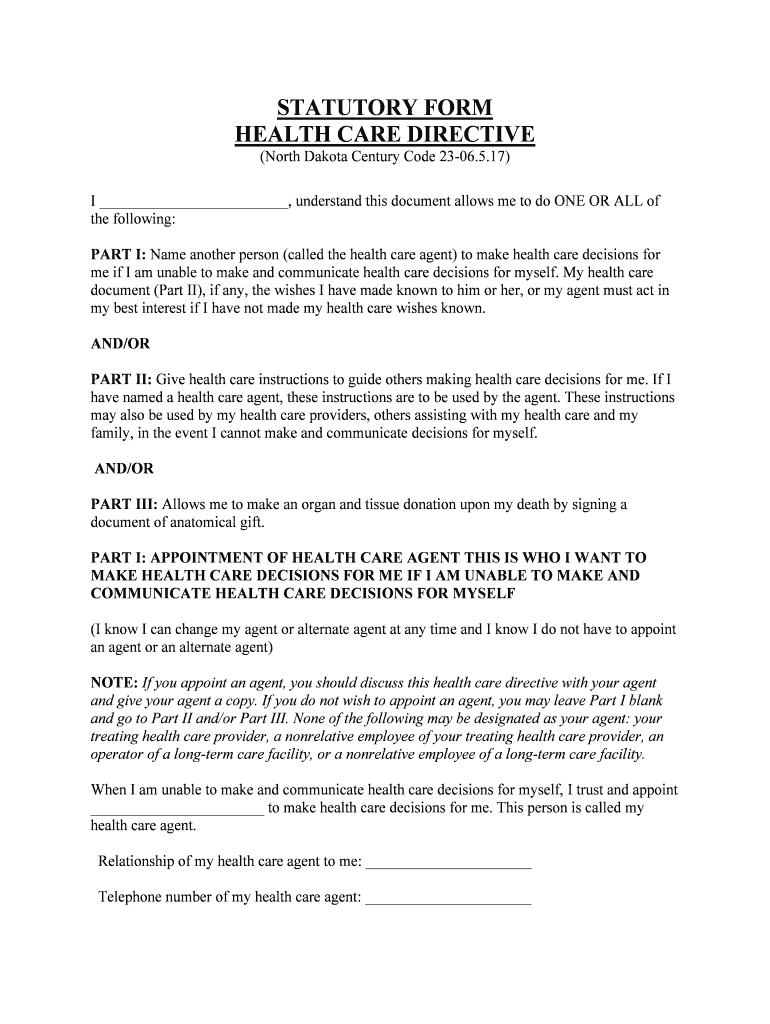STATUTORY FORM
HEALTH CARE DIRECTIVE
(North Dakota Century Code 23-06.5.17)
I _________________________, understand this document allows me to do ONE OR ALL of
the following:
PART I: Name another person (called the health care agent) to make health care decisions for
me if I am unable to make and communicate health care decisions for myself. My health care
document (Part II), if any, the wishes I have made known to him or her, or my agent must act in
my best interest if I have not made my health care wishes known.
AND/OR
PART II: Give health care instructions to guide others making health care decisions for me. If I
have named a health care agent, these instructions are to be used by the agent. These instructions
may also be used by my health care providers, others assisting with my health care and my
family, in the event I cannot make and communicate decisions for myself. AND/OR
PART III: Allows me to make an organ and tissue donation upon my death by signing a
document of anatomical gift.
PART I: APPOINTMENT OF HEALTH CARE AGENT THIS IS WHO I WANT TO
MAKE HEALTH CARE DECISIONS FOR ME IF I AM UNABLE TO MAKE AND
COMMUNICATE HEALTH CARE DECISIONS FOR MYSELF
(I know I can change my agent or alternate agent at any time and I know I do not have to appoint
an agent or an alternate agent)
NOTE: If you appoint an agent, you should discuss this health care directive with your agent
and give your agent a copy. If you do not wish to appoint an agent, you may leave Part I blank
and go to Part II and/or Part III. None of the following may be designated as your agent: your
treating health care provider, a nonrelative employee of your treating health care provider, an
operator of a long-term care facility, or a nonrelative employee of a long-term care facility.
When I am unable to make and communicate health care decisions for myself, I trust and appoint
_______________________ to make health care decisions for me. This person is called my
health care agent.
Relationship of my health care agent to me: ______________________
Telephone number of my health care agent: ______________________
Address of my health care agent: ______________________________
(OPTIONAL) APPOINTMENT OF ALTERNATE HEALTH CARE AGENT: If my health
care agent is not reasonably available, I trust and appoint ______________________ to be my
health care agent instead.
Relationship of my alternate health care agent to me: ______________________
Telephone number of my alternate health care agent: ______________________
Address of my alternate health care agent: ______________________________
THIS IS WHAT I WANT MY HEALTH CARE AGENT TO BE ABLE TO DO IF I AM
UNABLE TO MAKE AND COMMUNICATE HEALTH CARE DECISIONS FOR MYSELF(I
know I can change these choices)
My health care agent is automatically given the powers listed below in (A) through (D). My
health care agent must follow my health care instructions in this document or any other
instructions I have given to my agent. If I have not given health care instructions, then my agent
must act in my best interest.
Whenever I am unable to make and communicate health care decisions for myself, my health
care agent has the power to:
(A) Make any health care decision for me. This includes the power to give, refuse, or withdraw
consent to any care, treatment, service, or procedures. This includes deciding whether to stop or
not start health care that is keeping me or might keep me alive and deciding about mental health
treatment.
(B) Choose my health care providers.
(C) Choose where I live and receive care and support when whose choices relate to my health
care needs.
(D) Review my medical records and have the same rights that I would have to give my medical
records to other people.
If I DO NOT want my health care agent to have a power listed above in (A) through (D) OR if I
want to LIMIT any power in (A) through (D), I MUST say that here: _______________________________________________________________________ ______________________________________________________________________________________________________________________________________________
My health care agent is NOT automatically given the powers listed below in (1) and (2). If I
WANT my agent to have any of the powers in (1) and (2), I must INITIAL the line in front of the
power; then my agent WILL HAVE that power.
_____ (1) To decide whether to donate any parts of my body, including organs, tissues, and
eyes, when I die.
_____ (2) To decide what will happen with my body when I die (burial, cremation).
If I want to say anything more about my health care agent's powers or limits on the powers, I can
say it here: _______________________________________________________________________ ______________________________________________________________________________________________________________________________________________
PART II: HEALTH CARE INSTRUCTIONS NOTE: Complete this Part II if you wish to give health care instructions. If you appointed an
agent in Part I, completing this Part II is optional but would be very helpful to your agent.
However, if you chose not to appoint an agent in Part I, you MUST complete, at a minimum,
Part II (B) if you wish to make a valid health care directive.
These are instructions for my health care when I am unable to make and communicate health
care decisions for myself. These instructions must be followed (so long as they address my
needs).
(A) THESE ARE MY BELIEFS AND VALUES ABOUT MY HEALTH CARE
(I know I can change these choices or leave any of them blank).
I want you to know these things about me to help you make decisions about my health care:
My goals for my health care:_______________________________________________________________________ ______________________________________________________________________________________________________________________________________________
My fears about my health care:_______________________________________________________________________ ______________________________________________________________________________________________________________________________________________
My spiritual or religious beliefs and traditions: _______________________________________________________________________ ______________________________________________________________________________________________________________________________________________
My beliefs about when life would be no longer worth living:_______________________________________________________________________ ______________________________________________________________________________________________________________________________________________
My thoughts about how my medical condition might affect my family: _______________________________________________________________________ ______________________________________________________________________________________________________________________________________________
(B) THIS IS WHAT I WANT AND DO NOT WANT FOR MY HEALTH CARE
(I know I can change these choices or leave any of them blank)
Many medical treatments may be used to try to improve my medical condition or to prolong my
life. Examples include artificial breathing by a machine connected to a tube in the lungs,
artificial feeding or fluids through tubes, attempts to start a stopped heart, surgeries, dialysis,
antibiotics, and blood transfusions. Most medical treatments can be tried for a while and then
stopped if they do not help.
I have these views about my health care in these situations:
(Note: You can discuss general feelings, specific treatments, or leave any of them blank).
If I had a reasonable chance of recovery and were temporarily unable to make and communicate
health care decisions for myself, I would want: _______________________________________________________________________ ______________________________________________________________________________________________________________________________________________
If I were dying and unable to make and communicate health care decisions for myself, I would
want:
_______________________________________________________________________ ______________________________________________________________________________________________________________________________________________
If I were permanently unconscious and unable to make and communicate health care decisions
for myself, I would want: _______________________________________________________________________ ______________________________________________________________________________________________________________________________________________
If I were completely dependent on others for my care and unable to make and communicate
health care decisions for myself, I would want: _______________________________________________________________________ ______________________________________________________________________________________________________________________________________________
In all circumstances, my doctors will try to keep me comfortable and reduce my pain. This is
how I feel about pain relief if it would affect my alertness or if it could shorten my life: _______________________________________________________________________ ______________________________________________________________________________________________________________________________________________
There are other things that I want or do not want for my health care, if possible:
Who I would like to be my doctor:_______________________________________________________________________ ______________________________________________________________________________________________________________________________________________
Where I would like to live to receive health care:_______________________________________________________________________ ______________________________________________________________________________________________________________________________________________
Where I would like to die and other wishes I have about dying:
_______________________________________________________________________ ______________________________________________________________________________________________________________________________________________
My wishes about what happens to my body when I die (cremation, burial):_______________________________________________________________________ ______________________________________________________________________________________________________________________________________________
Any other things: _______________________________________________________________________ ______________________________________________________________________________________________________________________________________________
PART III: MAKING AN ANATOMICAL GIFT
I would like to be an organ donor at the time of my death. I have told my family my decision and
ask my family to honor my wishes. I wish to donate the following (initial one statement):
______ Any needed organs and tissue.
______ Only the following organs and tissue: ________________
PART IV: MAKING THE DOCUMENT LEGAL
PRIOR DESIGNATIONS REVOKED. I revoke any prior health care directive.
DATE AND SIGNATURE OF PRINCIPAL (YOU MUST DATE AND SIGN THIS
HEALTH CARE DIRECTIVE)
I sign my name to this Health Care Directive Form
on ________________ at ________________ ____________________
(Date) (City) (State) ___________________________________________________
(you sign here)
(THIS HEALTH CARE DIRECTIVE WILL NOT BE VALID UNLESS IT IS
NOTARIZED OR SIGNED BY TWO QUALIFIED WITNESSES WHO ARE PRESENT
WHEN YOU SIGN OR ACKNOWLEDGE YOUR SIGNATURE. IF YOU HAVE
ATTACHED ANY ADDITIONAL PAGES TO THIS FORM, YOU MUST DATE AND
SIGN EACH OF THE ADDITIONAL PAGES AT THE SAME TIME YOU DATE AND
SIGN THIS HEALTH CARE DIRECTIVE.)
NOTARY PUBLIC OR STATEMENT OF WITNESSES
This document must be (1) notarized or (2) witnessed by two qualified adult witnesses. The
person notarizing this document may be an employee of a health care or long-term care provider
providing your care. At least one witness to the execution of the document must not be a health
care or long-term care provider providing you with direct care or an employee of the health care
or long-term care provider providing you with direct care. None of the following may be used as
a notary or witness:
1. A person you designate as your agent or alternate agent;
2. Your spouse;
3. A person related to you by blood, marriage, or adoption;
4. A person entitled to inherit any part of your estate upon your death; or
5. A person who has, at the time of executing this document, any claim
against your estate.
Option 1: Notary Public
In my presence on ________ (date), ______________ (name of declarant) acknowledged the
declarant's signature on this document or acknowledged that the declarant directed the person
signing this document to sign on the declarant's behalf. ____________________________
(Signature of Notary Public)
My commission expires ______________, 20_____.
Option 2: Two Witnesses
Witness One:
(1) In my presence on ________ (date), ______________ (name of declarant) acknowledged
the declarant's signature on this document or acknowledged that the declarant directed the person
signing this document to sign on the declarant's behalf.
(2) I am at least eighteen years of age.
(3) If I am a health care provider or an employee of a health care
provider giving direct care to the declarant, I must initial this box: ________.
I certify that the information in (1) through (3) is true and correct. ____________________________
(Signature of Witness One) ____________________________
(Address)
Witness Two:
(1) In my presence on ________ (date), ______________ (name of declarant) acknowledged
the declarant's signature on this document or acknowledged that the declarant directed the person
signing this document to sign on the declarant's behalf.
(2) I am at least eighteen years of age.
(3) If I am a health care provider or an employee of a health care
provider giving direct care to the declarant, I must initial this box: ________.
I certify that the information in (1) through (3) is true and correct. ____________________________
(Signature of Witness Two) ____________________________
(Address)
ACCEPTANCE OF APPOINTMENT OF POWER OF ATTORNEY. I accept this
appointment and agree to serve as agent for health care decisions. I understand I have a duty to
act consistently with the desires of the principal as expressed in this appointment. I understand
that this document gives me authority over health care decisions for the principal only if the
principal becomes incapacitated. I understand that I must act in good faith in exercising my
authority under this power of attorney. I understand that the principal may revoke this power of
attorney at any time in any manner.
If I choose to withdraw during the time the principal is competent, I must notify the principal of
my decision. If I choose to withdraw when the principal is not able to make health care
decisions, I must notify the principal's physician. ______________________________________
(Signature of agent/date) ______________________________________
(Signature of alternate agent/date)
PRINCIPAL'S STATEMENT
I have read a written explanation of the nature and effect of an appointment of a health care agent
that is attached to my health care directive.
Dated this _______ day of _______, 20______. _____________________________________
(Signature of Principal)
Valuable advice on preparing your ‘Making Health Care Decisions In North Dakota Chi St ’ online
Are you fed up with the inconvenience of handling paperwork? Look no further than airSlate SignNow, the premier electronic signature platform for individuals and organizations. Bid farewell to the tedious process of printing and scanning documents. With airSlate SignNow, you can easily complete and sign paperwork online. Utilize the robust features integrated into this user-friendly and cost-effective platform and transform your strategy for document management. Whether you need to approve forms or collect electronic signatures, airSlate SignNow manages it all effortlessly, needing just a few clicks.
Adhere to this comprehensive guide:
- Log into your account or initiate a free trial with our service.
- Click +Create to upload a file from your device, cloud, or from our form library.
- Access your ‘Making Health Care Decisions In North Dakota Chi St ’ in the editor.
- Click Me (Fill Out Now) to set up the form on your end.
- Add and assign fillable fields for others (if necessary).
- Proceed with the Send Invite settings to request eSignatures from others.
- Save, print your copy, or convert it into a reusable template.
No need to worry if you need to collaborate with your teammates on your Making Health Care Decisions In North Dakota Chi St or send it for notarization—our platform offers everything you need to accomplish such tasks. Register with airSlate SignNow today and elevate your document management to new heights!