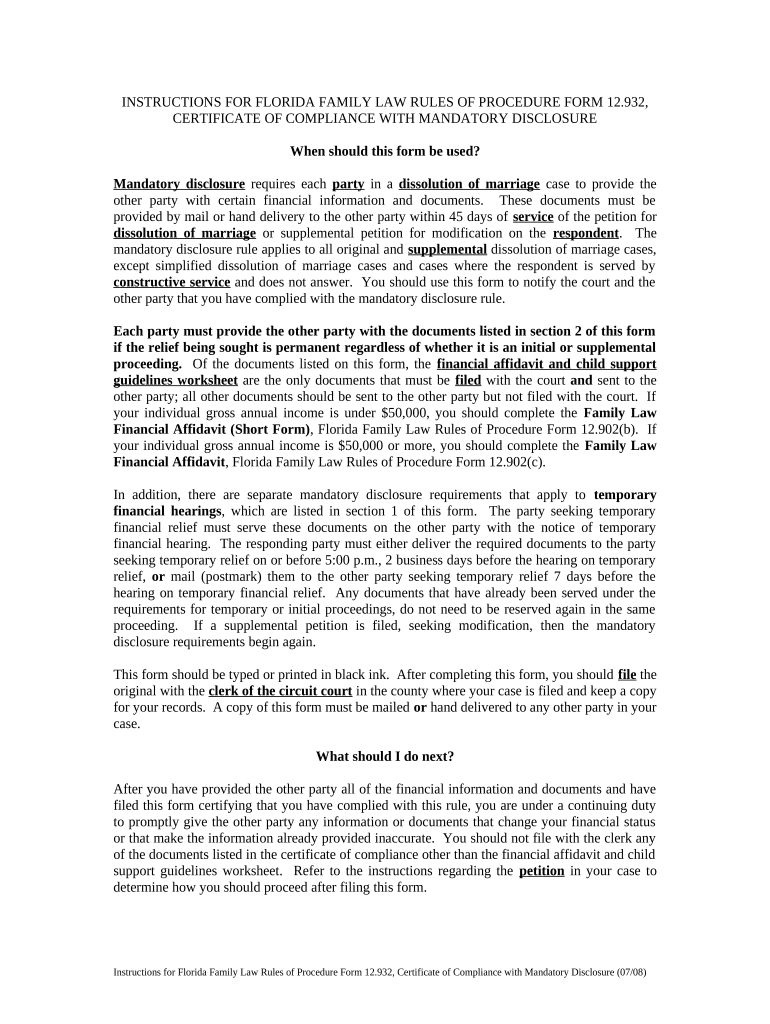INSTRUCTIONS FOR FLORIDA FAMILY LAW RULES OF PROCEDURE FORM 12.932,
CERTIFICATE OF COMPLIANCE WITH MANDATORY DISCLOSURE
When should this form be used?
Mandatory disclosure requires each party in a dissolution of marriage case to provide the
other party with certain financial information and documents. These documents must be
provided by mail or hand delivery to the other party within 45 days of service of the petition for
dissolution of marriage or supplemental petition for modification on the respondent . The
mandatory disclosure rule applies to all original and supplemental dissolution of marriage cases,
except simplified dissolution of marriage cases and cases where the respondent is served by
constructive service and does not answer. You should use this form to notify the court and the
other party that you have complied with the mandatory disclosure rule.
Each party must provide the other party with the documents listed in section 2 of this form
if the relief being sought is permanent regardless of whether it is an initial or supplemental
proceeding. Of the documents listed on this form, the financial affidavit and child support
guidelines worksheet are the only documents that must be filed with the court and sent to the
other party; all other documents should be sent to the other party but not filed with the court. If
your individual gross annual income is under $50,000, you should complete the Family Law
Financial Affidavit (Short Form) , Florida Family Law Rules of Procedure Form 12.902(b). If
your individual gross annual income is $50,000 or more, you should complete the Family Law
Financial Affidavit , Florida Family Law Rules of Procedure Form 12.902(c).
In addition, there are separate mandatory disclosure requirements that apply to temporary
financial hearings , which are listed in section 1 of this form. The party seeking temporary
financial relief must serve these documents on the other party with the notice of temporary
financial hearing. The responding party must either deliver the required documents to the party
seeking temporary relief on or before 5:00 p.m., 2 business days before the hearing on temporary
relief, or mail (postmark) them to the other party seeking temporary relief 7 days before the
hearing on temporary financial relief. Any documents that have already been served under the
requirements for temporary or initial proceedings, do not need to be reserved again in the same
proceeding. If a supplemental petition is filed, seeking modification, then the mandatory
disclosure requirements begin again.
This form should be typed or printed in black ink. After completing this form, you should file the
original with the clerk of the circuit court in the county where your case is filed and keep a copy
for your records. A copy of this form must be mailed or hand delivered to any other party in your
case.
What should I do next?
After you have provided the other party all of the financial information and documents and have
filed this form certifying that you have complied with this rule, you are under a continuing duty
to promptly give the other party any information or documents that change your financial status
or that make the information already provided inaccurate. You should not file with the clerk any
of the documents listed in the certificate of compliance other than the financial affidavit and child
support guidelines worksheet. Refer to the instructions regarding the petition in your case to
determine how you should proceed after filing this form.
Instructions for Florida Family Law Rules of Procedure Form 12.932, Certificate of Compliance with Mandatory Disclosure (07/08)
Instructions for Florida Family Law Rules of Procedure Form 12.932, Certificate of Compliance with Mandatory Disclosure (07/08)
Where can I look for more information?
Before proceeding, you should read “General Information for Self-Represented Litigants”
found at the beginning of these forms. For further information, see rule 12.285, Florida Family Law
Rules of Procedure.
Special notes…
You may provide copies of required documents; however, the originals must be produced for
inspection if the other party requests to see them.
Although the financial affidavits are based on individual gross income, either party may ask the other
party to complete the Family Law Financial Affidavit, Florida Family Law Rules of Procedure
Form 12.902(c), by serving the appropriate interrogatory form. (See Standard Family Law
Interrogatories , Florida Family Law Rules of Procedure Form 12.930(b) (original proceedings) or
(c) (modification proceedings)).
Any portion of the mandatory disclosure rule may be modified by order of the judge or agreement of
the parties. Therefore, you and your spouse may agree that you will not require each other to produce
the documents required under the mandatory disclosure rule. This exception does not apply to the
Financial Affidavit , Family Law Rules of Procedure Form 12.902(b) or (c), which is required in all
cases and cannot be waived.
Remember, a person who is NOT an attorney is called a nonlawyer. If a nonlawyer helps you fill out
these forms, that person must give you a copy of a Disclosure from Nonlawyer , Florida Family Law
Rules of Procedure Form 12.900(a), before he or she helps you. A nonlawyer helping you fill out
these forms also must put his or her name, address, and telephone number on the bottom of the last
page of every form he or she helps you complete.
Instructions for Florida Family Law Rules of Procedure Form 12.932, Certificate of Compliance with Mandatory Disclosure (07/08)
IN THE CIRCUIT COURT OF THE JUDICIAL CIRCUIT,
IN AND FOR COUNTY, FLORIDA
Case No.:
Division:
,
Petitioner,
and
,
Respondent.
CERTIFICATE OF COMPLIANCE WITH MANDATORY DISCLOSURE
I, {full legal name} , certify that I
have complied with the mandatory disclosure required by Florida Family Law Rule 12.285 as
follows:
1. FOR TEMPORARY FINANCIAL RELIEF, ONLY:
The date the following documents were served: .
[√ all that apply]
___ a. Financial Affidavit (Filing of a Financial Affidavit cannot be waived.)
( ) Florida Family Law Rules of Procedure Form 12.902(b) (short form)
( ) Florida Family Law Rules of Procedure Form 12.902(c) (long form)
___ b. ( ) All personal (1040) federal tax, gift tax, and intangible personal property tax
returns for the preceding year; or
( ) Transcript of tax return as provided by IRS form 4506-T; or
( ) IRS forms W-2, 1099, and K-1 for the past year because the income tax return
for the past year has not been prepared.
___ c. Pay stubs or other evidence of earned income for the 3 months before the service of the
financial affidavit.
2. FOR INITIAL, SUPPLEMENTAL, AND PERMANENT FINANCIAL RELIEF:
The date the following documents were served: .
[√ all that apply]
___ a. Financial Affidavit (Filing of a Financial Affidavit cannot be waived.)
( ) Florida Family Law Rules of Procedure Form 12.902(b) (short form)
( ) Florida Family Law Rules of Procedure Form 12.902(c) (long form)
___ b. ( ) All personal (1040) federal and state tax income returns, gift tax returns, and
intangible personal property tax returns for the preceding 3 years;
( ) IRS forms W-2, 1099, and K-1 for the past year because the income tax return
for the past year has not been prepared.
___ c. Pay stubs or other evidence of earned income for the 3 months before the service of
the financial affidavit.
___ d. A statement identifying the source and amount of all income for the 3 months before
the service of the financial affidavit, if not reflected on the pay stubs produced.
___ e. All loan applications and financial statements prepared for any purpose or used for
any purpose within the 12 months preceding the service of the financial affidavit.
Florida Family Law Rules of Procedure Form 12.932, Certificate of Compliance with Mandatory Disclosure (07/08)
___ f. All deeds to real estate in which I presently own or owned an interest within the past
3 years. All promissory notes in which I presently own or owned an interest within the
last 12 months. All present leases in which I own an interest.
___ g. All periodic statements for the last 3 months for all checking accounts and for the last
year for all savings accounts, money market funds, certificates of deposit, etc.
___ h. All brokerage account statements for the last 12 months.
___ i. Most recent statement for any pension, profit sharing, deferred compensation, or
retirement plan (for example, IRA, 401(k), 403(b), SEP, KEOGH, etc.) and summary
plan description for any such plan in which I am a participant or alternate payee.
___ j. The declaration page, the last periodic statement, and the certificate for any group
insurance for all life insurance policies insuring my life or the life of me or my spouse.
___ k. All health and dental insurance cards covering either me or my spouse and/or our
dependent child(ren).
___ l. Corporate, partnership, and trust tax returns for the last 3 tax years, in which I have
an ownership or interest greater than or equal to 30%.
___ m. All credit card and charge account statements and other records showing my (our)
indebtedness as of the date of the filing of this action and for the prior 3 months. All
promissory notes on which I presently owe or owned within the past year. All lease
agreements I presently owe.
___ n. All premarital and marital agreements between the parties to this case.
___ o. If a modification proceeding, all written agreements entered into between the parties
at any time since the order to be modified was entered.
___ p. All documents and tangible evidence relating to claims for an unequal distribution of
marital property, enhancement or appreciation in nonmarital property, or nonmarital
status of an asset or debt.
___ q. Any court order directing that I pay or receive spousal support (alimony) or child
support.
I certify that a copy of this document was [√ one only] ( ) mailed ( ) faxed and mailed ( ) hand
delivered to the person(s) listed below on {date} .
I understand that I am swearing or affirming under oath to the accuracy of my
compliance with the mandatory disclosure requirements of Fla. Fam. L. R. P. 12.285 and that,
unless otherwise indicated with specificity, this disclosure is complete. I further understand
that the punishment for knowingly making a false statement or incomplete disclosure includes
fines and/or imprisonment.
Other party or his/her attorney:
Name:
Address:
City, State, Zip:
Fax Number:
Dated:
Signature of Party
Printed Name:
Address:
City, State, Zip:
Telephone Number:
Fax Number:
Florida Family Law Rules of Procedure Form 12.932, Certificate of Compliance with Mandatory Disclosure (07/08)
STATE OF FLORIDA
COUNTY OF
Sworn to or affirmed and signed before me on by .
NOTARY PUBLIC or DEPUTY CLERK
[Print, type, or stamp commissioned name of
notary or clerk.]
Personally known
Produced identification
Type of identification produced
IF A NONLAWYER HELPED YOU FILL OUT THIS FORM, HE/SHE MUST FILL IN
THE BLANKS BELOW: [fill in all blanks]
I, {full legal name and trade name of nonlawyer} ,
a nonlawyer, located at {street} ____________________________________, {city} ,
{state} ___________________, {phone}______________________ , helped {name} ,
who is the [ √ one only] petitioner or respondent, fill out this form.
Florida Family Law Rules of Procedure Form 12.932, Certificate of Compliance with Mandatory Disclosure (07/08)
Useful Suggestions for Finalizing Your ‘Mandatory Disclosure 497303078’ Online
Are you fed up with the inconvenience of handling paperwork? Look no further than airSlate SignNow, the ultimate eSignature platform for individuals and organizations. Bid farewell to the monotonous routine of printing and scanning documents. With airSlate SignNow, you can easily complete and sign documents online. Take advantage of the powerful features packed into this user-friendly and cost-effective platform and transform your method of document management. Whether you need to approve documents or collect signatures, airSlate SignNow simplifies the entire process with just a few clicks.
Follow these comprehensive steps:
- Log into your account or register for a free trial with our service.
- Click +Create to upload a file from your device, cloud storage, or our form library.
- Access your ‘Mandatory Disclosure 497303078’ in the editor.
- Click Me (Fill Out Now) to set up the document on your end.
- Insert and designate fillable fields for others (if necessary).
- Continue with the Send Invite settings to solicit eSignatures from others.
- Download, print your version, or convert it into a reusable template.
No need to worry if you need to collaborate with others on your Mandatory Disclosure 497303078 or send it for notarization—our solution provides everything you require to accomplish these tasks. Sign up with airSlate SignNow today and elevate your document management to a new level!