Fill and Sign the Maryland Small Estate Form
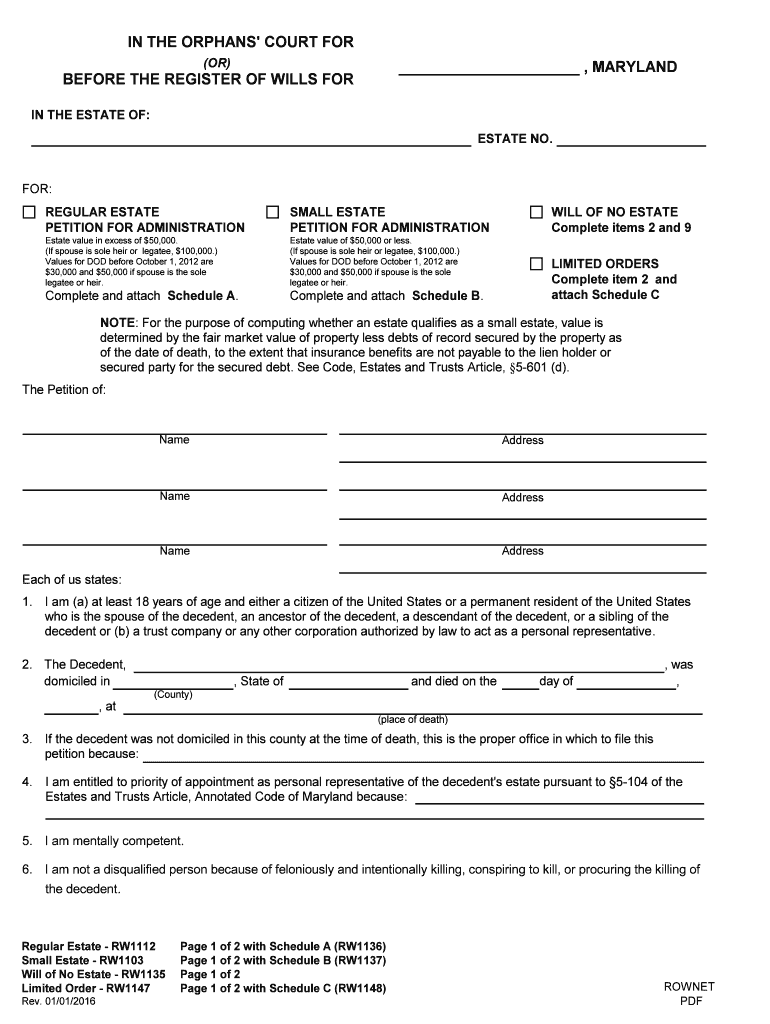
Helpful advice on preparing your ‘Maryland Small Estate’ online
Are you fed up with the burden of managing paperwork? Search no further than airSlate SignNow, the leading eSignature platform for individuals and organizations. Bid farewell to the lengthy process of printing and scanning documents. With airSlate SignNow, you can effortlessly complete and sign paperwork online. Utilize the extensive features integrated into this user-friendly and cost-effective platform and transform your method of document management. Whether you need to approve forms or collect electronic signatures, airSlate SignNow takes care of everything smoothly, with just a few clicks.
Follow this comprehensive guide:
- Sign in to your account or initiate a free trial with our service.
- Click +Create to upload a file from your computer, cloud storage, or our form library.
- Open your ‘Maryland Small Estate’ in the editor.
- Click Me (Fill Out Now) to finalize the document on your end.
- Add and designate fillable fields for others (if necessary).
- Continue with the Send Invite settings to solicit eSignatures from others.
- Download, print your version, or convert it into a reusable template.
Don’t be concerned if you need to work with others on your Maryland Small Estate or send it for notarization—our solution provides you with everything required to complete such tasks. Sign up with airSlate SignNow today and enhance your document management to new levels!
FAQs
-
What is a small estate affidavit in Maryland?
A small estate affidavit in Maryland is a legal document that allows heirs to claim assets of a deceased person without going through a lengthy probate process. This affidavit is typically used when the value of the estate is below a certain threshold, making it a simpler option for settling affairs. Using a small estate affidavit in Maryland streamlines the transfer of property and assets to beneficiaries.
-
How does airSlate SignNow facilitate the small estate affidavit process in Maryland?
airSlate SignNow simplifies the process of creating and signing a small estate affidavit in Maryland by providing an intuitive platform for eSigning documents. Users can easily upload, edit, and send their affidavits for signatures, ensuring all legal requirements are met without the hassle of paper-based processes. This digital approach saves time and reduces errors in completing small estate affidavits.
-
What are the costs associated with using airSlate SignNow for a small estate affidavit in Maryland?
The pricing for using airSlate SignNow to manage your small estate affidavit in Maryland is competitive and cost-effective, with various plans to fit your needs. Whether you are an individual or a business, airSlate SignNow offers flexible subscription options that make it affordable to eSign documents like small estate affidavits. Visit our pricing page for detailed information.
-
Can I customize my small estate affidavit using airSlate SignNow?
Yes, you can customize your small estate affidavit in Maryland using airSlate SignNow’s user-friendly interface. The platform allows you to add necessary fields, signers, and any additional information required for your affidavit. This level of customization ensures your document meets all legal criteria and accurately reflects your estate details.
-
Is airSlate SignNow legally compliant for small estate affidavits in Maryland?
Absolutely! airSlate SignNow complies with all legal standards required for eSigning documents, including small estate affidavits in Maryland. The platform ensures that your electronic signatures are secure and valid, making them acceptable in court and by financial institutions.
-
How do I get started with airSlate SignNow for a small estate affidavit in Maryland?
Getting started with airSlate SignNow for your small estate affidavit in Maryland is easy. Simply create an account on our website, upload your affidavit document, and customize it as needed. Once your document is ready, you can send it out for signing with just a few clicks.
-
Can I track the status of my small estate affidavit when using airSlate SignNow?
Yes, airSlate SignNow provides tracking features that allow you to monitor the status of your small estate affidavit in Maryland. You will receive notifications when the document is viewed and signed, ensuring you stay informed throughout the process. This transparency helps in managing your estate affairs effectively.
The best way to complete and sign your maryland small estate form
Find out other maryland small estate form
- Close deals faster
- Improve productivity
- Delight customers
- Increase revenue
- Save time & money
- Reduce payment cycles















