Fill and Sign the Massachusetts Motion to Vacate Default Judgment Form
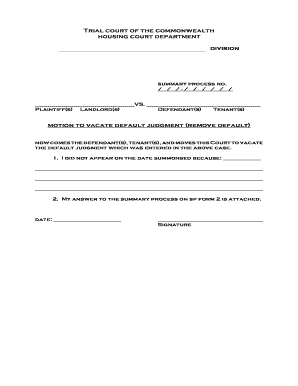
Valuable tips on prepping your ‘Massachusetts Motion To Vacate Default Judgment’ online
Are you fed up with the inconvenience of handling paperwork? Search no more than airSlate SignNow, the premier eSignature service for individuals and small to medium-sized businesses. Wave farewell to the monotonous task of printing and scanning documents. With airSlate SignNow, you can seamlessly finalize and authorize paperwork online. Leverage the powerful features included in this intuitive and cost-effective platform and transform your method of managing documents. Whether you need to approve forms or collect eSignatures, airSlate SignNow simplifies the process, requiring merely a few clicks.
Follow these comprehensive directives:
- Access your account or register for a complimentary trial with our service.
- Select +Create to upload a document from your device, cloud storage, or our form library.
- Edit your ‘Massachusetts Motion To Vacate Default Judgment’ in the editor.
- Click Me (Fill Out Now) to fill out the form on your behalf.
- Insert and allocate fillable fields for others (if required).
- Proceed with the Send Invite settings to solicit eSignatures from additional participants.
- Download, print your version, or convert it into a reusable template.
No need to worry if you wish to collaborate with your colleagues on your Massachusetts Motion To Vacate Default Judgment or send it for notarization—our solution offers everything you require to complete such tasks. Enroll with airSlate SignNow today and enhance your document management to new levels!
FAQs
-
What is a sample motion for default judgment in Massachusetts?
A sample motion for default judgment in Massachusetts is a template used in court to request a default judgment against a defendant who has not responded to a lawsuit. This document outlines the reasons for the default and provides the necessary legal framework to secure a judgment in favor of the plaintiff. Using a sample motion for default judgment Massachusetts can streamline the process and ensure compliance with local court rules.
-
How can airSlate SignNow assist with filing a sample motion for default judgment in Massachusetts?
airSlate SignNow simplifies the process of filing a sample motion for default judgment in Massachusetts by allowing users to easily prepare, sign, and send legal documents electronically. With its user-friendly interface, you can customize your motion and ensure that all required signatures are collected promptly. This helps expedite the filing process while maintaining legal compliance.
-
What are the pricing options for using airSlate SignNow to create documents like a sample motion for default judgment Massachusetts?
airSlate SignNow offers flexible pricing plans to cater to businesses of all sizes. You can choose between monthly or annual subscriptions, which include features like document templates, eSignature capabilities, and secure storage. This cost-effective solution makes it easy to create a sample motion for default judgment in Massachusetts without the need for expensive legal fees.
-
Are there any templates available for a sample motion for default judgment in Massachusetts on airSlate SignNow?
Yes, airSlate SignNow offers a variety of customizable templates, including a sample motion for default judgment in Massachusetts. These templates are designed to comply with local court requirements, ensuring that you have the necessary legal structure for your motion. This saves time and reduces the risk of errors when preparing your documents.
-
What are the benefits of using airSlate SignNow for legal document management?
Using airSlate SignNow for legal document management provides numerous benefits, including increased efficiency, reduced turnaround times, and enhanced security for your sensitive documents. The platform allows you to create and manage a sample motion for default judgment in Massachusetts seamlessly, ensuring that all parties can review, sign, and store documents securely. This streamlines your workflow and improves overall productivity.
-
Can I integrate airSlate SignNow with other software for managing legal documents?
Absolutely! airSlate SignNow offers integrations with popular software tools, allowing you to manage your legal documents more effectively. Whether you need to connect with case management systems or CRM software, integrating your workflow can enhance the process of preparing and filing a sample motion for default judgment in Massachusetts.
-
Is airSlate SignNow compliant with legal standards for eSignatures?
Yes, airSlate SignNow is fully compliant with legal standards for eSignatures, including the ESIGN Act and UETA. This means that documents such as a sample motion for default judgment in Massachusetts are legally binding when signed electronically through the platform. You can trust that your legal documents will hold up in court when prepared using our service.
The best way to complete and sign your massachusetts motion to vacate default judgment form
Find out other massachusetts motion to vacate default judgment form
- Close deals faster
- Improve productivity
- Delight customers
- Increase revenue
- Save time & money
- Reduce payment cycles















