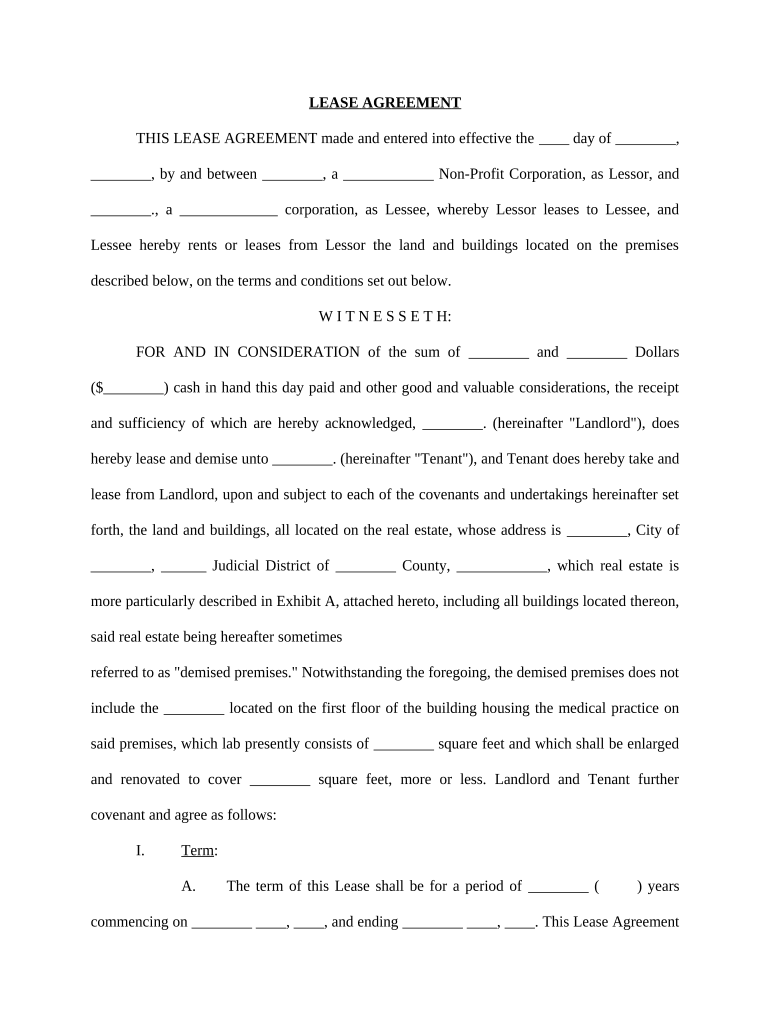LEASE AGREEMENT
THIS LEASE AGREEMENT made and entered into effective the ____ day of ________ ,
________ , by and between ________ , a ____________ Non-Profit Corporation, as Lessor, and
________ ., a _____________ corporation, as Lessee, whereby Lessor leases to Lessee, and
Lessee hereby rents or leases from Lessor the land and buildings located on the premises
described below, on the terms and conditions set out below.
W I T N E S S E T H:
FOR AND IN CONSIDERATION of the sum of ________ and ________ Dollars
($ ________ ) cash in hand this day paid and other good and valuable considerations, the receipt
and sufficiency of which are hereby acknowledged, ________ . (hereinafter "Landlord"), does
hereby lease and demise unto ________ . (hereinafter "Tenant"), and Tenant does hereby take and
lease from Landlord, upon and subject to each of the covenants and undertakings hereinafter set
forth, the land and buildings, all located on the real estate, whose address is ________ , City of
________ , ______ Judicial District of ________ County, ____________ , which real estate is
more particularly described in Exhibit A, attached hereto, including all buildings located thereon,
said real estate being hereafter sometimes
referred to as "demised premises." Notwithstanding the foregoing, the demised premises does not
include the ________ located on the first floor of the building housing the medical practice on
said premises, which lab presently consists of ________ square feet and which shall be enlarged
and renovated to cover ________ square feet, more or less. Landlord and Tenant further
covenant and agree as follows:
I. Term :
A. The term of this Lease shall be for a period of ________ ( ) years
commencing on ________ ____ , ____ , and ending ________ ____ , ____ . This Lease Agreement
may be canceled and terminated by either party, without penalty, on ________ ____ , ____ , or
________ ____ , ____ , after giving a written notice of the intent to terminate to the other party
ninety (90) days prior to the date of the intended termination. The giving of the notice required in
this section shall not release either Landlord or Tenant from full and faithful performance of all
terms and conditions of this Lease Agreement during the continuing occupancy of Tenant after
the notice of termination but before Tenant actually vacates the demised premises.
B. Notwithstanding the provisions of subparagraph (A), at any time during
the initial term, or any subsequent renewal term, either party may submit a proposal to the other
for cancellation of this Agreement. Such proposal shall set forth a termination date and a formula
for addressing the interests of both parties herein in a manner that is commercially reasonable
and based on fair market evaluations of such interests. If accepted as presented, or if both parties
agree to any modifications thereto, this Agreement shall be terminated accordingly.
II Rent : During the term of this Lease, Tenant shall pay monthly rental to Landlord
in the amount of ________ Dollars ($ ________ ) per month payable on the tenth day of each
month in advance. In addition to said monthly rental, Tenant shall pay all ad valorem taxes
assessed and/or due against the demised premises during the term of this Lease, together with
any insurance on the said premises. Rent checks shall be made payable to " ________ ." and
mailed or delivered to the following address: ________ , __________ , _____________
________ .
III. Taxes : Tenant shall pay all real estate taxes and assessments on said demised
premises during the full term of this Lease. Landlord agrees to cooperate with Tenant in seeking
a reduction from the taxing authorities in any real estate tax increase during the lease term and
any renewals thereof. Real estate taxes, whether or not then due or payable, shall be prorated at
both the commencement and ending date of the lease term. At the close of each tax year, Tenant
agrees to furnish Landlord a paid receipt reflecting the payment of all real estate taxes and
assessments, or other appropriate evidence of payment. Furthermore, Tenant shall pay all special
or local assessments that may be levied against the demised premises by reason of improvements
made thereon by Tenant or of the street or sidewalks surrounding the
property.
IV. Fire, Hazard and Liability Insurance:
A. Tenant shall provide and keep in force, at Tenant's sole expense, for the benefit
of Landlord, fire and hazard insurance sufficient to replace or restore the demised premises in
the event of loss or damage.
B. Tenant shall provide and keep in force, at Tenant's sole expense, for the
benefit of Landlord, general public liability insurance protecting Landlord against claims for
bodily injury or death occurring on or in the demised premises or the elevators or escalators
therein, or in the streets and underground passageways adjacent to the demised premises, for not
less than ________ Dollars ($ ________ ) with respect to any one accident or disaster, for not less
than ________ Dollars ($ ________ ) with respect to bodily injury or death to any one person, and
for not less than ________ Dollars ($ ________ ) with respect to destruction or damage to
property. A liability policy or a certificate of insurance covering Tenant and Landlord, as their
interests may appear, but otherwise in the form herein provided, shall be deemed a compliance
with the provisions of this paragraph. Notwithstanding and in lieu of the foregoing, Landlord
may, in its sole discretion, add the demised premises to its commercial general liability policy
and Tenant shall reimburse Landlord annually for any increase in premium resulting from adding
the demised premises as aforesaid.
C. Tenant shall renew all fire, hazard and liability policies of insurance that
Tenant is required to procure and maintain under the provisions of this Lease when renewal is
required, and at least ten (10) days prior to the expiration of the policies. Tenant shall furnish to
Landlord a copy of the binder from the insurer. Tenant shall also provide Landlord with the
renewal of the insurance policies hereunder. All binders, policies, or certificates shall provide for
ten (10) days notice from insurers to Landlord of any cancellation or amendment to any of the
insurance policies, where a notice requirement of this nature is acceptable to insurer.
D. Tenant shall, in addition, and in any event hold the Landlord harmless
from any liability arising from the operation, or possession of said demised premises, and the
Tenant agrees to indemnify Landlord against and save Landlord harmless from all demand,
claims, causes of action or judgments for injury to person, loss of life, or damage to property
occurring on said premises and arising out of the Tenant's use and occupancy, or arising out of
use and occupancy by Tenant's sublessee.
V. Destruction of Premises : If the demised premises, or any part thereof, are
damaged or destroyed by fire or other casualty, the Landlord shall, except as otherwise provided
there is interference with the operation of the Tenant’s business in said demised premises, the
rental shall be equitably apportioned according to the time during which, and the extent to which,
the demised premises may have been untenantable. However, if the demised premises should be
damaged to the extent that the Landlord shall decide not to rebuild or repair, Landlord shall make
a good faith effort to find comparable substitute premises acceptable to Tenant, which Tenant
shall not unreasonably refuse. If comparable substitute premises are not procured within thirty
(30) days of any such damage, the term of this Lease shall end and the rent shall be prorated up
to the time of the damage.
VI. Condemnation : In the event the premises hereby leased, or any part thereof are
taken in condemnation proceedings, Tenant may cancel this lease and all condemnation moneys
shall belong to the Landlord, according to its respective interest.
VII. Subletting :
A. Tenant shall not assign this Lease Agreement or any interest in this Lease
Agreement, or sublet the demised premises or any part of the demised premises or any right or
privilege appurtenant to the demised premises, or allow any person other than Tenant and
Tenant’s agents and employees to occupy or use the demised premises or any part of the demised
premises, without first obtaining Landlord’s written consent.
B. Landlord’s consent to one assignment, sublease, or occupancy or use shall not
be deemed to be a consent to any subsequent assignment or sublease, or to any occupancy or use
by any other person.
C. Any unauthorized assignment or sublease shall be void, and shall terminate this Lease
Agreement at Landlord’s option.
VIII. Default : In the event Tenant shall be in default in the payment of rentals
hereunder or if Tenant shall default in any of the covenants herein contained and should such
default continue for sixty (60) days after receipt of written notice by Tenant from Landlord, it
shall be lawful for Landlord to enter upon and take possession of said demised premises,
provided, however, that if the default by Tenant relates to any covenant other than one respecting
the payment of rent, then Landlord may not enter upon and take possession of said premises or
exercise any other remedy provided by law unless Tenant fails within said sixty (60) day period
to begin to remedy the default complained of and thereafter fails to make diligent efforts to
complete the remedy.
IX. Encumbrances and Restrictions : Landlord covenants and warrants that Landlord
has the lawful right to lease the herein demised premises and that said premises are free and clear
of any and all liens, easements, restrictions and encumbrances except those reflected in the land
records of the Chancery Clerk of ________ County at _____________ , ______________ .
X. A memorandum of this Lease may be recorded in the Chancery Clerk's records of
the ________ Judicial District of ________ County, ____________ by any party hereto.
XI. Waste : Tenant, its assignees or sublessees shall not commit waste upon
said demised premises and at the expiration of this Lease will peaceably surrender possession of
demised premises to the then owners of said real estate in safe condition.
XII. Peaceful Use : Landlord covenants that Landlord will put the Tenant into complete
and exclusive possession of the premises as hereinbefore provided, and that, if the Tenant shall
pay the rental and perform all of the covenants and provisions of the Lease to be performed by
Tenant, the Tenant shall during the term demised, freely, peaceably and quietly occupy and
enjoy the full possession of the premises hereby leased and the tenements, hereditaments and
appurtenances thereto belonging, and the rights and privileges herein granted, without
molestation or hindrance, lawful or otherwise.
XIII. Nothing contained herein shall be deemed or construed by the parties hereto, nor
by any third party, as creating a relationship of principal and agent or of partnership or of joint
venture between the parties hereto.
XIV. Landlord May Sell (Conditions ): In the event that Landlord shall at any time
during the term of this Lease desire to sell the demised premises pursuant to any bona fide offer
which it shall have received, it shall offer them to Tenant at the same price as that contained in
such bona fide offer. Tenant shall have thirty (30) days from and after receipt thereof to decide
whether or not to purchase the demised premises at such price. If the Tenant shall give notice of
intent not to purchase or shall give no notice within the time herein limited, Landlord may accept
such offer and proceed with the sale thereunder. If Tenant notifies Landlord that it elects to
purchase said interest in the demised premises at such price, the parties shall enter into a contract
of purchase and sale forthwith, and Tenant shall, within thirty (30) days following evidence of
clear title to the unexpired right to use said property, tender the purchase price thereof to
Landlord in exchange for a Deed to said interest. Such contract shall provide, among other
things, for prorating taxes to date of closing; for Landlord to supply an attorney's certificate
showing good title sufficient for Tenant to acquire Landlord's fee simple interest in and to said
leased property and a Warranty Deed to said property.
XV. Notices : All notices required under this Lease shall be deemed to be properly
served if delivered in writing personally or sent by certified mail with return receipt requested, to
Tenant at ________ , ________ , ______________ ________ ; to Landlord at its offices at
________ , ________ , ____________ ________ , or to any subsequent address which Tenant or
Landlord designates in writing to the other parties for such purposes. Date of service of a notice
served by mail shall be the date on which such notice is deposited in a post office of the United
States Post Office Department.
XVI. Repairs : Tenant, at the expense of Tenant, shall maintain the demised premises
and appurtenances to the demised premises in good repair and in at least as good
condition as that in which they were delivered, allowing for ordinary wear and
tear.
XVII. Utilities : Tenant shall pay all charges measured by consumption or use for water,
sewage disposal, telephone, gas, electricity, and any other similar utility,
commodity, or service furnished to or used by Tenant whether such utility
services are furnished by Landlord or are submetered by Landlord or furnished
directly from the utility company or governmental body or agency. XVIII
Alterations and Improvements :
A. Tenant shall not improve or alter the demised premises in any manner without
the prior, express, and written consent of Landlord, but shall, before making any improvements
or alterations, submit plans and designs for such improvements or alterations to Landlord for its
approval. In the event that the plans and designs are disapproved, the improvements or
alterations shall be made only with such changes as may be required by Landlord.
B. Furnishings, trade fixtures, and equipment installed by Tenant shall be the
property of Tenant and may be removed by Tenant at any time during the term of this Lease
Agreement provided that Tenant is not in default under this Lease Agreement. On termination of
this Lease Agreement, Tenant shall remove any such property. Tenant shall repair any damage to
the demised premises resulting from the installation or removal of such property.
C. If the Landlord desires to make renovations or additions to the demised
premises or if substantial repairs or replacement is required for the demised premises (or any of
the systems therein), the parties shall in good faith negotiate the necessity and manner of the
work to be done and the adjustment to the monthly rental arrangements to amortize the cost of
such work.
XIX. Permitted Uses : The demised premises during the continuance of this Lease
Agreement shall be used and occupied for the practice of medicine by physicians and for no
other purpose or purposes without the prior, express, and written consent of Landlord. Tenant
shall not use the demised premises for any purpose in violation of any federal, state, or municipal
statute or ordinance, or any regulation, order, or directive of a governmental agency, as such
statutes, ordinances, regulations, orders, or directives now exist or may hereafter provide,
concerning the use and safety of the demised premises.
XX. Miscellaneous :
A. No waiver of any condition or covenant of this Lease by either party shall be
deemed to imply or constitute a further waiver of the same or any other condition or covenant of
said Lease.
B. The provisions of this Lease shall bind and inure to the benefit of the parties
hereto, their heirs, executors, administrators, successors and assigns.
IN WITNESS HEREOF, this Lease Agreement has been duly executed on this the ____
day of ________ , ________ .
______________________________ ______________________________
Landlord Tenant
By:_____________________________ By:____________________________________
______________________________ ______________________________
Chief Executive Officer Executive Director
STATE OF ________________
COUNTY OF _____________
Personally appeared before me, the undersigned authority at law in and for the aforesaid
jurisdiction, the within named ______________________________ , personally known to me to
be the duly constituted Chief Executive Officer of ______________________________ , who
acknowledged to me that he signed, executed and delivered the above and foregoing instrument
on the day and year therein mentioned, for and on behalf of the said
______________________________ , having first been duly authorized so to do.
GIVEN UNDER MY HAND and official seal of office, this the ____ day of ________ ,
________ .
____________________________
NOTARY PUBLIC
My Commission Expires:
_____________________
STATE OF ________________
COUNTY OF ________________
Personally appeared before me, the undersigned authority at law in and for the aforesaid
jurisdiction, the within named Brian Slocum, personally known to me to be the duly constituted
Executive Director of ______________________________ , who acknowledged to me that he
signed, executed and delivered the above and foregoing instrument on the day and year therein
mentioned, for and on behalf of the said ______________________________ , having first been
duly authorized so to do.
GIVEN UNDER MY HAND and official seal of office, this the ____ day of ________ ,
________ .
____________________________
NOTARY PUBLIC
My Commission Expires:
_____________________