Fill and Sign the Meeting Minutes Corporate Form
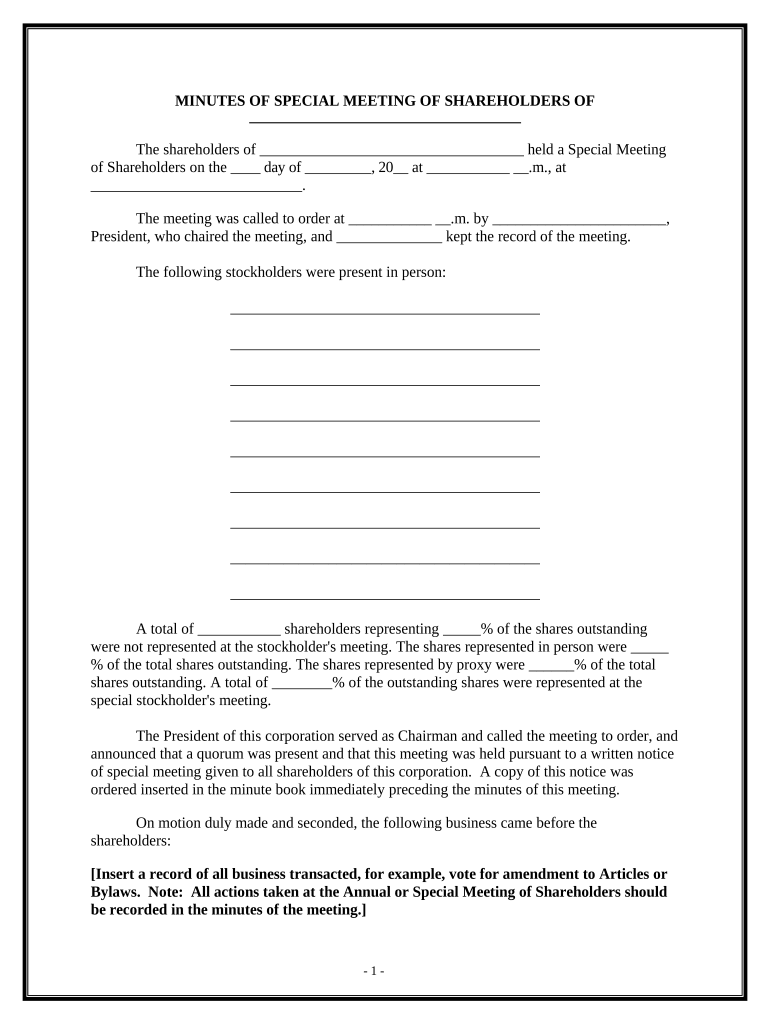
Valuable tips for setting up your ‘Meeting Minutes Corporate’ online
Are you fatigued by the burden of handling paperwork? Look no further than airSlate SignNow, the premier eSignature solution for individuals and organizations. Bid farewell to the monotonous task of printing and scanning documents. With airSlate SignNow, you can effortlessly complete and sign documents online. Leverage the powerful features embedded in this user-friendly and economical platform and transform your method of paperwork handling. Whether you need to approve forms or gather eSignatures, airSlate SignNow manages it all seamlessly, with just a few clicks.
Adhere to this comprehensive guide:
- Log into your account or initiate a complimentary trial with our service.
- Click +Create to upload a file from your device, cloud storage, or our form repository.
- Open your ‘Meeting Minutes Corporate’ in the editor.
- Click Me (Fill Out Now) to finalize the form on your end.
- Add and assign fillable fields for other participants (if required).
- Proceed with the Send Invite options to request eSignatures from others.
- Save, print your copy, or transform it into a reusable template.
No need to worry if you need to collaborate with your teammates on your Meeting Minutes Corporate or send it for notarization—our platform has everything you need to accomplish such tasks. Register with airSlate SignNow today and elevate your document management to a new level!
FAQs
-
What is a corporate minutes template and how is it used?
A corporate minutes template is a standardized document that helps businesses record the proceedings of meetings and decisions made by the board of directors or shareholders. Using this template ensures compliance with legal requirements and provides a clear record of corporate governance. By utilizing a corporate minutes template, companies can streamline their meeting documentation process.
-
How can I access a corporate minutes template through airSlate SignNow?
To access a corporate minutes template through airSlate SignNow, simply sign up for an account and navigate to our template library. Here, you can find various pre-designed corporate minutes templates tailored to your needs. Once selected, you can easily customize the template to fit your specific meeting details.
-
Are there any costs associated with using the corporate minutes template on airSlate SignNow?
airSlate SignNow offers various pricing plans, including a free trial that allows you to explore the features and access templates, including the corporate minutes template. After the trial period, you can choose a plan that best suits your business needs and budget, ensuring you get cost-effective solutions for document management.
-
What features does the corporate minutes template offer?
The corporate minutes template from airSlate SignNow includes essential features such as editable fields for meeting details, automatic date and time stamps, and eSignature capabilities. These features make it easy to create, customize, and share meeting minutes efficiently. Additionally, our templates are designed to ensure compliance with corporate governance standards.
-
Can I integrate the corporate minutes template with other tools?
Yes, airSlate SignNow allows you to integrate the corporate minutes template with various third-party applications such as Google Workspace, Microsoft Office, and CRM systems. This integration facilitates seamless document management and enhances collaboration among your team members. You can easily import data and export completed minutes for further use.
-
What are the benefits of using a corporate minutes template?
Using a corporate minutes template streamlines the documentation process, saves time, and reduces errors in recording meeting details. It also helps maintain organized records for compliance and auditing purposes. By employing a corporate minutes template, businesses can ensure that all critical decisions and discussions are documented professionally.
-
Is the corporate minutes template customizable?
Absolutely! The corporate minutes template available on airSlate SignNow is fully customizable to meet your specific requirements. You can modify sections, add specific clauses, and include company branding to ensure that the document aligns perfectly with your corporate identity and meeting standards.
The best way to complete and sign your meeting minutes corporate form
Find out other meeting minutes corporate form
- Close deals faster
- Improve productivity
- Delight customers
- Increase revenue
- Save time & money
- Reduce payment cycles















