Fill and Sign the Memorandum of Lease Stewart Title Form
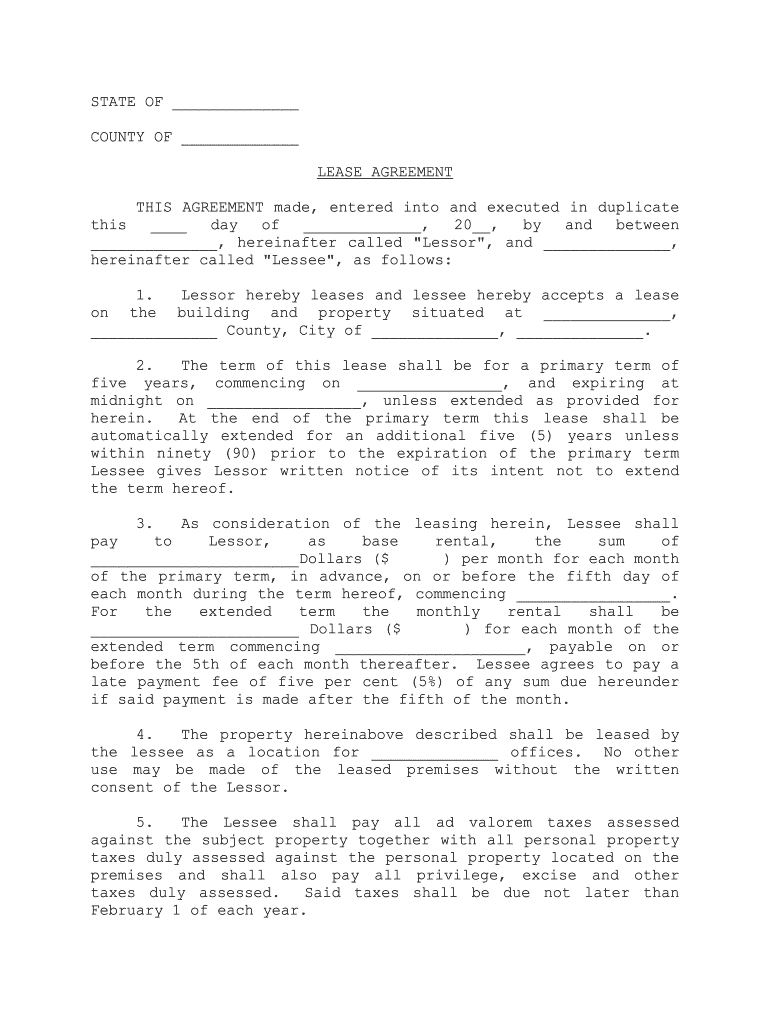
Useful Guidance on Finalizing Your ‘Memorandum Of Lease Stewart Title’ Online
Are you fed up with the inconvenience of managing paperwork? Look no further than airSlate SignNow, the premier electronic signature platform for individuals and small to medium businesses. Bid farewell to the tedious task of printing and scanning documents. With airSlate SignNow, you can easily fill out and sign forms online. Utilize the powerful tools integrated into this user-friendly and cost-effective platform and transform your document management approach. Whether you need to authorize forms or obtain electronic signatures, airSlate SignNow simplifies the process, requiring just a few clicks.
Adhere to these detailed instructions:
- Sign into your account or sign up for a complimentary trial of our service.
- Click +Create to upload a file from your device, cloud storage, or our template repository.
- Access your ‘Memorandum Of Lease Stewart Title’ in the editor.
- Click Me (Fill Out Now) to set up the document on your end.
- Add and assign fillable fields for others (if necessary).
- Continue with the Send Invite settings to request eSignatures from additional recipients.
- Download, print your version, or convert it into a reusable template.
No need to worry if you need to work with your coworkers on your Memorandum Of Lease Stewart Title or send it for notarization—our solution provides everything you require to accomplish these tasks. Register with airSlate SignNow today and elevate your document management to new levels!
FAQs
-
What is a memorandum title in the context of airSlate SignNow?
A memorandum title refers to the subject or heading of a memorandum document created using airSlate SignNow. It helps to clearly identify the purpose of the document, making it easier for recipients to understand its content at a glance.
-
How can I create a memorandum title using airSlate SignNow?
Creating a memorandum title in airSlate SignNow is straightforward. Simply start a new document, select the memorandum template, and enter your desired title in the designated field. This ensures that your document is organized and professional.
-
What are the benefits of using airSlate SignNow for my memorandum title?
Using airSlate SignNow for your memorandum title streamlines the document creation process, allowing for quick edits and eSigning. This not only saves time but also enhances collaboration among team members, ensuring that everyone is on the same page.
-
Is there a cost associated with creating a memorandum title in airSlate SignNow?
airSlate SignNow offers various pricing plans that include features for creating and managing documents with memorandum titles. You can choose a plan that fits your business needs, ensuring you get the best value for your investment.
-
Can I integrate airSlate SignNow with other applications for managing memorandum titles?
Yes, airSlate SignNow integrates seamlessly with various applications, allowing you to manage your memorandum titles alongside other business tools. This integration enhances workflow efficiency and ensures that all your documents are easily accessible.
-
What features does airSlate SignNow offer for managing memorandum titles?
airSlate SignNow provides features such as customizable templates, eSigning, and document tracking for managing memorandum titles. These tools help ensure that your documents are not only professional but also secure and easily retrievable.
-
How does airSlate SignNow ensure the security of my memorandum title documents?
airSlate SignNow prioritizes security by employing advanced encryption and authentication measures for all documents, including those with memorandum titles. This ensures that your sensitive information remains protected throughout the signing process.
The best way to complete and sign your memorandum of lease stewart title form
Get more for memorandum of lease stewart title form
Find out other memorandum of lease stewart title form
- Close deals faster
- Improve productivity
- Delight customers
- Increase revenue
- Save time & money
- Reduce payment cycles















