Fill and Sign the Minnesota Contract for Deed Corporation or Partnership Seller Ucbc Form 3021
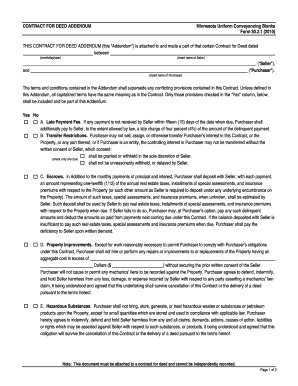
Useful advice on getting your ‘Minnesota Contract For Deed Corporation Or Partnership Seller Ucbc Form 3021’ ready online
Are you fed up with the inconvenience of dealing with paperwork? Look no further than airSlate SignNow, the leading eSignature solution for individuals and organizations. Bid farewell to the monotonous routine of printing and scanning documents. With airSlate SignNow, you can effortlessly finalize and sign paperwork online. Take advantage of the powerful features integrated into this simple and cost-effective platform and transform your methods of managing paperwork. Whether you need to endorse forms or gather signatures, airSlate SignNow manages everything seamlessly, with just a few clicks.
Follow these comprehensive steps:
- Sign in to your account or register for a complimentary trial of our service.
- Click +Create to upload a document from your device, cloud storage, or our template library.
- Open your ‘Minnesota Contract For Deed Corporation Or Partnership Seller Ucbc Form 3021’ in the editor.
- Click Me (Fill Out Now) to prepare the document on your end.
- Add and designate fillable fields for others (if necessary).
- Proceed with the Send Invite settings to request eSignatures from others.
- Download, print your copy, or convert it into a reusable template.
No need to worry if you have to collaborate with others on your Minnesota Contract For Deed Corporation Or Partnership Seller Ucbc Form 3021 or send it for notarization—our solution provides everything you need to accomplish such tasks. Create an account with airSlate SignNow today and take your document management to the next level!
FAQs
-
What is the Minnesota Contract For Deed Corporation Or Partnership Seller UCBC Form 30 2 1?
The Minnesota Contract For Deed Corporation Or Partnership Seller UCBC Form 30 2 1 is a legal document that facilitates real estate transactions between sellers and buyers. This form outlines the terms of a contract for deed, which allows buyers to make payments directly to the seller instead of obtaining a traditional mortgage. Using airSlate SignNow, you can easily fill out and eSign this form, ensuring a smooth transaction process.
-
How does airSlate SignNow help with the Minnesota Contract For Deed Corporation Or Partnership Seller UCBC Form 30 2 1?
airSlate SignNow streamlines the process of creating and signing the Minnesota Contract For Deed Corporation Or Partnership Seller UCBC Form 30 2 1. Our platform allows users to digitally fill out this form, send it for signatures, and securely store completed documents. This efficiency reduces paperwork and accelerates your real estate transactions.
-
Is there a cost associated with using airSlate SignNow for the Minnesota Contract For Deed Corporation Or Partnership Seller UCBC Form 30 2 1?
Yes, there is a subscription fee to access airSlate SignNow's features, including the ability to manage the Minnesota Contract For Deed Corporation Or Partnership Seller UCBC Form 30 2 1. We offer various pricing plans to suit different business needs, providing a cost-effective solution for eSigning and document management.
-
Can I integrate airSlate SignNow with other applications when using the Minnesota Contract For Deed Corporation Or Partnership Seller UCBC Form 30 2 1?
Absolutely! airSlate SignNow offers seamless integrations with various applications, allowing you to connect with your existing systems while working with the Minnesota Contract For Deed Corporation Or Partnership Seller UCBC Form 30 2 1. This ensures that your workflow remains uninterrupted and efficient, enhancing productivity.
-
What are the benefits of using airSlate SignNow for the Minnesota Contract For Deed Corporation Or Partnership Seller UCBC Form 30 2 1?
Using airSlate SignNow for the Minnesota Contract For Deed Corporation Or Partnership Seller UCBC Form 30 2 1 offers numerous benefits, including enhanced security, time-saving features, and easy document tracking. You can also enjoy the flexibility of signing documents from anywhere, making it convenient for both parties involved in the transaction.
-
Is the Minnesota Contract For Deed Corporation Or Partnership Seller UCBC Form 30 2 1 legally binding when signed electronically?
Yes, the Minnesota Contract For Deed Corporation Or Partnership Seller UCBC Form 30 2 1 is legally binding when signed electronically through airSlate SignNow. Our platform complies with eSignature laws, ensuring that your digital signatures hold the same legal weight as traditional handwritten signatures.
-
How can I ensure my data is secure while using airSlate SignNow for the Minnesota Contract For Deed Corporation Or Partnership Seller UCBC Form 30 2 1?
airSlate SignNow employs robust security measures to protect your data while using the Minnesota Contract For Deed Corporation Or Partnership Seller UCBC Form 30 2 1. We utilize encryption, secure servers, and strict access controls to ensure that your documents remain confidential and secure throughout the signing process.
The best way to complete and sign your minnesota contract for deed corporation or partnership seller ucbc form 3021
Find out other minnesota contract for deed corporation or partnership seller ucbc form 3021
- Close deals faster
- Improve productivity
- Delight customers
- Increase revenue
- Save time & money
- Reduce payment cycles















