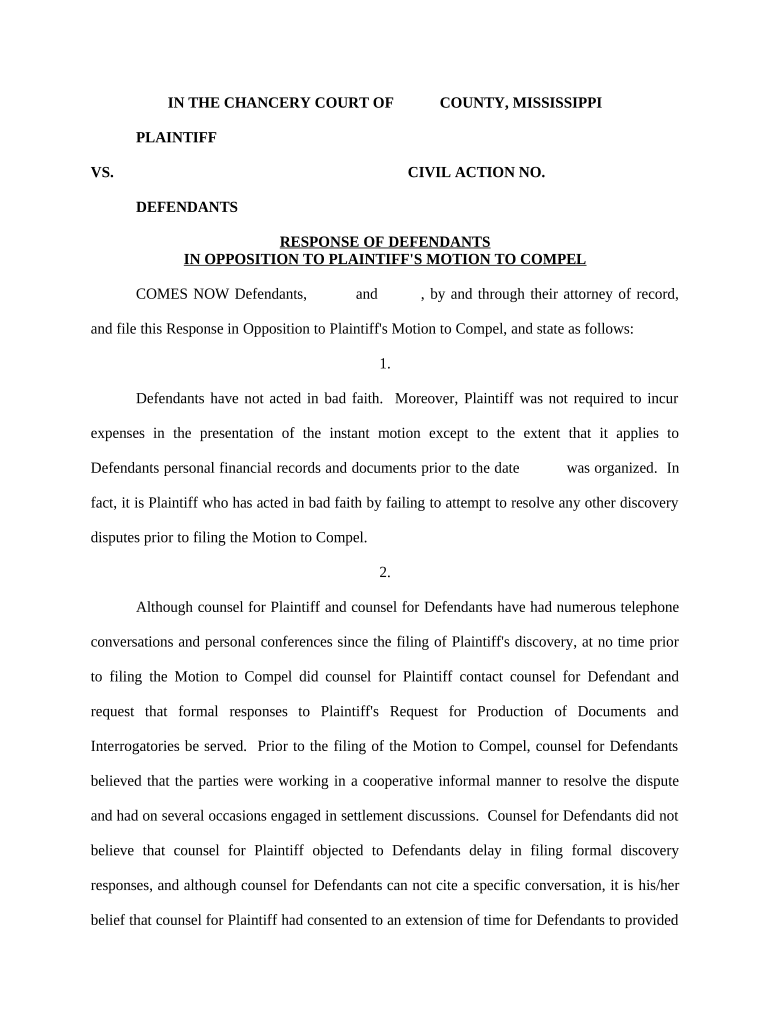IN THE CHANCERY COURT OF COUNTY, MISSISSIPPI
PLAINTIFF
VS. CIVIL ACTION NO.
DEFENDANTS
RESPONSE OF DEFENDANTS
IN OPPOSITION TO PLAINTIFF'S MOTION TO COMPEL
COMES NOW Defendants, and , by and through their attorney of record,
and file this Response in Opposition to Plaintiff's Motion to Compel, and state as follows:
1.
Defendants have not acted in bad faith. Moreover, Plaintiff was not required to incur
expenses in the presentation of the instant motion except to the extent that it applies to
Defendants personal financial records and documents prior to the date was organized. In
fact, it is Plaintiff who has acted in bad faith by failing to attempt to resolve any other discovery
disputes prior to filing the Motion to Compel.
2.
Although counsel for Plaintiff and counsel for Defendants have had numerous telephone
conversations and personal conferences since the filing of Plaintiff's discovery, at no time prior
to filing the Motion to Compel did counsel for Plaintiff contact counsel for Defendant and
request that formal responses to Plaintiff's Request for Production of Documents and
Interrogatories be served. Prior to the filing of the Motion to Compel, counsel for Defendants
believed that the parties were working in a cooperative informal manner to resolve the dispute
and had on several occasions engaged in settlement discussions. Counsel for Defendants did not
believe that counsel for Plaintiff objected to Defendants delay in filing formal discovery
responses, and although counsel for Defendants can not cite a specific conversation, it is his/her
belief that counsel for Plaintiff had consented to an extension of time for Defendants to provided
formal responses based on the dynamics of the situation, the subsequent demise of the
corporation's business and the discussions of settlement. Counsel for Defendant did not realize
that counsel for the Plaintiff was insistent on formal responses being provided by a certain time
or that Plaintiff's counsel would believe that a Motion to Compel would be necessary to obtain
formal responses. If, at any time, Plaintiff's counsel had requested Defendants to file formal
responses, counsel for Defendants would have gladly complied. In fact, formal responses to
Plaintiff's discovery have been filed and served on Plaintiff.
3.
Plaintiff's assertion that Defendants have totally failed respond to Plaintiff's discovery
request is simply false. Plaintiff filed his/her Complaint and Motion for a Temporary
Restraining Order herein on , . By agreement of the parties, a Temporary
Restraining Order was entered by this Court on , . Pursuant to said agreed
order, Defendants voluntarily agreed to produce to Plaintiff "any and all books and records,
including financial documents of every kind and description pertaining to , its assets and
business affairs to Plaintiff and/or his/her attorney on or before , for
inspection and copying at Plaintiff's expense (emphasis added). As agreed, Defendants produced
approximately boxes of filed documents dates from the incorporation of , through
the current date, less and except those documents which were in the possession of the
corporation's accountant for preparation of current financial statements. After the missing
documents were returned from the accountant, Plaintiff's counsel was notified of their
availability, but has of yet to exercise his/her right to review same. Plaintiff's counsel was
provided access to all of these documents and had the opportunity to review these documents at
his/her leisure. In fact, Plaintiff's counsel requested and was provided copies of pages of
the documents produced.
4.
The documents voluntarily produced by Defendants pursuant to the agreed Temporary
Restraining Order are the same documents, which Plaintiff requested in his/her First Request for
Production of Documents. While Defendants admit that while they did not file a formal
response to Plaintiff's Request for Production of Documents, those documents relative to
were in fact provided to Plaintiff's counsel within approximately weeks of the document
request being filed.
5.
Moreover, on , , over months prior to the suit being filed,
Defendants voluntarily provided the corporation records listed in numbers - in the
letter from Plaintiff's counsel dated , for inspection and copying. A copy of
Plaintiff's counsel's letter dated , , is attached hereto as Exhibit "A". In
addition, on or about , , Defendants provided Plaintiff's counsel with
additional documents, including a copy of the deposit slip showing a check from in the
amount of $ and other documents related to compensation.
6.
The production of these voluminous documents clearly show that Defendants have not
acted in bad faith or attempted to thwart Plaintiff's attempts to obtain relevant and discoverable
information. While Defendants have not provided records prior to the date of the organization
of the business or as to their personal financial affairs, the agreed Temporary Restraining Order
applied only to the records of . Furthermore, Plaintiff is not entitled to any of Defendants'
business records prior to the organization of , in the issuance of stock to . This
occurred in , . Prior to that time, Defendant operated as a sole
proprietorship. While it is true that Plaintiff provided Defendants $ , this money was in a
form of a loan evidenced by an agreement which provided that Defendants could satisfy the note
by issuing Plaintiff a percentage of the outstanding stock of upon its incorporation, which
was agreed to occur no later than , , or by repaying the principal amount plus
% interest. This agreement evidences a loan only. It did not give the Plaintiff any
ownership rights whatsoever in Defendants' business and Defendants did not owe Plaintiff any
duties or obligations other than the repayment of the principal amount plus interest or the
issuance of stock in the corporation. Defendants satisfied their obligation by issuing
shares of a total of outstanding shares of to the Plaintiff upon organization in
, . Based upon the agreement between the parties and the Defendants' performance
of its obligations, Plaintiff has no right to any of the Defendants' business records prior to the
organization of .
7.
Moreover, the first paragraph of Plaintiff's Complaint specifically states:
This suit is filed as a shareholders derivative action pursuant to Section
79-4-7.40 of Mississippi Code of 1972, as amended, and for the benefit of
the Plaintiff shareholder on the basis that the individual defendants herein
have, as officers and/or directors, use their positions improperly to gain
benefit for themselves as shareholders to the exclusion of Plaintiff.
This statement clearly underlies the fact that the suit involves actions occurring after the
corporation was organized and became a shareholder, and after the Defendants became
officers and directors. Hence, by Plaintiff's own admission, the issues relative to this case arise
after the formation of the corporation. To allow Plaintiff to conduct discovery relative to
Defendants' personal matters and the business records of their sole proprietorship is an intrusive
invasion of privacy which is not likely to lead to any admissible evidence and should not be
permitted.
8.
Defendants have a legitimate dispute with Plaintiff regarding the relevancy and
discoverability of documents related to time period prior to the organization of the corporation
and Defendant's personal financial records. Such legitimate disputes do not constitute bad faith
or justify an award of attorney fees upon the filing of a Motion to Compel.
WHEREFORE, PREMISES CONSIDERED, Defendants respectfully request that the
Court find that Defendants have complied in good faith in responding to Plaintiff's Request for
Production of Documents and Interrogatories, that Plaintiff's Motion to Compel should be
denied, that Plaintiff is not entitled to any attorney's fees or other costs incurred in presenting
his/her Motion to Compel and that Defendants be granted a Protective Order providing that
Plaintiff is not entitled to any of Defendants' personal financial records or any records of
Defendants' business prior to organization of the corporation. In the alternative, should the
Court determine that Plaintiff is entitled to Defendants' personal financial records, Defendants
respectfully request that a Protective Order be entered to seal such records and limit their use and
availability to Plaintiff and his/her counsel solely for use in this case and that all such records be
returned upon conclusion of this case.
THIS, the day of , .
Respectfully submitted,
_______________________________________
Attorney for
Of counsel:
Telephone:
MSB #
Attorney for
CERTIFICATE OF SERVICE
This is to certify that I, , counsel for defendants, have mailed this day by U.S.
Mail, postage prepaid, and transmitted via facsimile, a true and correct copy of the above and
foregoing to , Attorney for Plaintiff, at and facsimile number .
This the day of , .
_____________________________________
Helpful tips on preparing your ‘Mississippi Compel’ online
Are you fed up with the complexities of handling paperwork? Look no further than airSlate SignNow, the premier eSignature solution for individuals and small to medium-sized businesses. Bid farewell to the tedious tasks of printing and scanning documents. With airSlate SignNow, you can seamlessly complete and sign documents online. Utilize the robust features integrated into this user-friendly and cost-effective platform and transform your document management practices. Whether you need to sign documents or collect eSignatures, airSlate SignNow takes care of everything effortlessly, with just a few clicks.
Follow this detailed guide:
- Log into your account or sign up for a complimentary trial with our service.
- Select +Create to upload a document from your device, cloud storage, or our form library.
- Open your ‘Mississippi Compel’ in the editor.
- Click Me (Fill Out Now) to prepare the document on your end.
- Add and assign fillable fields for others (if necessary).
- Continue with the Send Invite settings to request eSignatures from others.
- Download, print your copy, or convert it into a reusable template.
No need to worry if you need to collaborate with others on your Mississippi Compel or send it for notarization—our solution equips you with everything you require to accomplish such tasks. Register with airSlate SignNow today and elevate your document management to new levels!