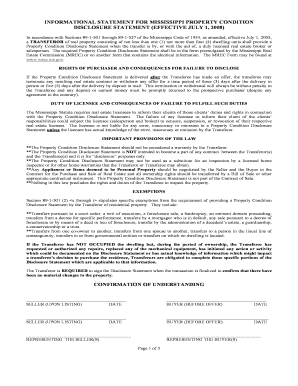INFORMATIONAL STATEMENT FOR MISSISSIPPI PROPERTY CONDITION
DISCLOSURE STATEMENT (E FFECTIVE JULY 1, 2008)
In accordance with Sec tions 89-1-501 through 89-1 -527 of the Mississippi Code of 1954, as amended, effective July 1, 2005,
a TRANSFEROR of real property consisting of not less than one (1) nor more than four (4) dwelling units shall provide a
Property Condition Disclosure Statement when the transfer is by, or with the aid of, a duly licensed real estate broker or
salesperson. The required Property Condition Disclosure Statement shall be in the form promulgated by the Mississippi Real
Estate Commission (MREC) or on another form that contains the identical information. The MREC Form may be found at
www.mrec.ms.gov .
RIGHTS OF PURCHASER AND CONSEQUENCES FOR FAILURE TO DISCLOSE
If the Property Condition Disclosure Statement is delivered after
the Transferee has made an offer, the transferee may
terminate any resulting real estate contract or withdraw any o ffer for a time period of three (3) days after the delivery in
person or five (5) days after the delivery by deposit in mail. This termination or withdrawal will always be without penalty t o
the Transferee and any deposit or earnest money must be promptly returned to the prospective p urchaser (despite any
agreement to the contrary).
DUTY OF LICENSEE AND CONSEQUENCES OF FAILURE TO FULFILL SUCH DUTIES
The Mississippi Statute requires real estate licensees to inform their clients of those clients’ duties and rights in connectio n
with the Property Condition Disclosure Statement. The failure of any licensee to inform their client of the clients’
responsibilities could subject the licensee (salesperson and broker) to censure, suspension, or revocation of their respective
real estate licenses. The licensee is not liable for any error, inaccuracy or omission in a Property Condition Disclosure
Statement unless
the licensee has actual knowledge of the error, inaccuracy or omission by the Transferor.
IMPORTANT PROVISIONS OF THE LAW
**The Property Condition Disclosure Statement shoul d not be considered a warranty by the Transferor.
**The Property Condition Disclosure Statement is NOT intended to become a part of any contract between the Transferor(s)
and the Transferee(s) and it is fo r “disclosure” purposes only.
**The Property Condition Disclosure Statement may not be used as a substitute for an inspection by a licensed home
inspector or for other home warranties that the Transferor or Transferee may obtain.
**Any Appliances or Items deemed to be Personal Property should be negotiated by the Seller and the Buyer in the
Contract for the Purchase and Sale of Real Estate and all owne rship rights should be transferred by a Bill of Sale or other
appropriate contractual instrument. This Property Condition Disclosure Statement is not part of th e Contract of Sale.
**Nothing in this law precludes the rights and du ties of the Transferee to inspect the property.
EXEMPTIONS
Section 89-1-501 (2) stipulates specific exemptions from the requirement of providing a Property Conditi on
Disclosure Statement by the Transferor of residential property. They include:
**Transfers pursuant to a court order, a writ of execution, a foreclosure sale, a bankruptcy, an eminent domain proceeding,
transfers from a decree for speci fic performance, transfers by a mortgagor who is in default, any sale pursuant to a decree of
foreclosure or by means of a deed in lieu of foreclosure, transfer by the administration of a decedent’s estat e, a guardianship,
a conservatorship or a trust.
**Transfers from one co-owner to another, transfers from one spouse to another, transfers to a person in the l ineal line of
consanguinity, transfers to or from governmental entitie s or transfers on which no dwelling is located.
If the Transferor has NOT OCCUPIED the dwelling but, during the period of ownership, the Transferor has
requested or authorized any repairs, rep laced any of the mechanical equipment, has initiated any action or activity
which could be documented on the Disc losure Statement or has actual knowledge of information which might impact
a transferee’s decision to purchase the residence, Transferor s are obligated to complete those specific portions of the
Disclosure Statement which are applicab le to that information.
The Transferor is REQUIRED to sign the Disclosure Statement when the transaction is finalized to confirm that there have
been no material changes to the property.
CONFIRMATION OF UNDERSTANDING
_________________________________________ _________________________________________
SELLER (UPON LISTING) DATE BUYER (BEFORE OFFER) DATE
_________________________________________ __________________________________________
SELLER (UPON LISTING) DATE BUYER (BEFORE OFFER) DATE
___________________________________________ _______________________________________
REPRESENTING THE SELLER(S) REPRESENTING THE BUYER(S)
Page 1 of 3
PROPERTY CONDITION DISCLOSURE STATEMENT
The following is a Property Condition Disclosure required by Sections 89-1-507 through 89-1-527 of the Mississippi Real
Estate Brokers Act of 1954, as Amended, and made by the SELLER(S) concerning the condition of the RESIDENTIAL
PROPERTY located at: _______________________________________________________________________________
SELLER(S): ____________________________________________________ Approximate Age of the Residence______
This Disclosure is not a warranty of any kind by the Seller or any Real Estate Agent of the Seller in this transaction and is
not a substitute for any inspections or warra nties the Purchaser may wish to obtain. This statement may be made available
to other parties and is to be attached to the Listing Agreement and signed by the SELLER(S).
TO THE SELLER(S): Please complete the following form, including any past history of problems, if known. If the
condition or question does not apply to your property, mark with “N/A”.
IF THE RESIDENCE IS NEW/PROP OSED RESIDENTIAL CONSTRUCTION , the BUILDER should complete the
Property Condition Disclosure Statement a nd reference specific plans/specifications, materials lists and/or change orders.
DO NOT LEAVE ANY BLANK SPACES. ATTACH ADDITIONAL PAGES IF
NECESSARY. THIS FORM MAY BE DUPLICATED BUT NOT ALTERED
STRUCTURAL ITEMS:
A. BUILDING CODE:
Was the residence built in conformity with an approved building code? Yes _____ No _____ Unknown _______
If yes, was it inspected by a City/County Code Enforcement Inspector? Yes _____ No _____ Un known _______
Has a Mississippi Licensed Home Inspector completed a Home Inspection Report? Yes _____ No _____
B. STRUCTURAL ITEMS:
Are you aware of any foundation repairs made in the past? Yes _____ No _____ Explain __________ __________
Are any foundation repairs currently needed? Yes _____ No _____ Explain _____________________________
C. HISTORY OF INFESTATION, IF ANY: TERMITES, CARPENTER ANTS, ETC: Any evidence of rot, mildew, vermin, rodents, termites, car penter ants, or other infestation? Yes _____ No _____
Have you requested treatments for any type of infestations? Yes _____ No _____ Explain___________________
Are you aware of any Repaired Damage? Yes _____ No_____; If yes, please describe_____________ __________
Is there currently an outstanding termite contract? Yes _____ No _____ Who is the contractor? ______________
D. ROOF:
Has the roof been replaced or repaired during your ownership? Yes _____ No _____; If yes, when? ___________
During your ownership have there been any leaks, water back ups, or problems with the roof ? Yes ____ No_____
The roof is _____ years old.
E. LAND AND SITE DATA:
Is there an engineer’s survey available? Yes _____ No _____ Date the survey was completed______________
Are you aware of the existence of any of the following, to wit:
Encroachments: Yes ___ No ___ Unknown ___ Flood Zone: Yes ___ No ___ Unknown ____
Easements: Yes ___ No ___ Unknown ___ Soil/Erosion: Yes ___ No ___ Unknown ____
Soil Problems: Yes ___ No ___ Unknown ___ Subsoil Problem: Yes___ No___ Unknown_____
Standing Water: Yes ___ No ___ Unknown ___ Land Fill: Yes___ No___ Unknown_____
Are you aware of any current zoning regulations which will cause the residence to be considered a nonconforming
usage (lot size, set backs, etc) Yes ____ No ____ If Yes, please explain _________________________________
Are there any rights-of-way, easemen ts, eminent domain proceedings or similar matters which may negatively
impact your ownership interest in the residence? Yes _____ No _____ If YES, please explain ________________
FOR ANY REASON, has any portion of the residence ever suffered water damage? Yes _____ No ____ If yes,
please explain in detail ______________. Is the residence currently located in a FEMA Designated Flood Hazard
Zone? Yes ___ No ___ Unknown _____; Is Flood Insurance required? Yes _____ No _____ Unknown _ ________
Is any portion of the property designated as a WETLANDS AREA? Yes _____ No _____ Unknown__________
F. ADDITIONS/REMODELS: During your period of ownership, have there been any additions, remodeling, structural changes or alterations to
the residence? Yes ____ No _____ If YES, please explain _____________________________________________
Name of the Licensed Contractor______________________. Were all work permits and approvals in compliance
with the local building codes? Yes _____ No ____ Please Explain ______________________________________
G. STRUCTURE/WALLS/ WINDOWS:
Has there been any damage to the stru cture as a result of fire, windstorm, tornados, hurricane or any other natural
disaster? Yes ___ No ___ If YES, please explain ___________________________________________________
Have you ever experienced ANY problems with walls, siding or windows? Yes ___ No ___ Expl ain __________
H. OTHER: Are you aware of any problems which ma y exist with the property by virtue of prior usages such as, but not
limited to, Methamphetamine Labs , Hazardous/Toxic waste disposal, the presence of asbestos components,
Lead-Based Paint, Urea-Formaldehyde Insulation, Mold, Radon Gas, Underground Tanks or any past indu strial
uses of the premises? Yes ___ No ___ If “YES, please explain _________________________________________
SELLER’S INITIALS __________ Page 2 of 3 PURCHASER’S INITIALS __________
MECHANICAL ITEMS:
ELECTRICAL SYSTEM/PLUMBING SYSTEM:
Are you aware of any problems or cond itions that affect the desirability or functionality of the Heating, Cooling,
Electrical, Plumbing, or Mechanical Systems? Yes ____ No ____ If yes, please explain all known problems in
complete detail _______________________________________________________________________________
WATER, SEWER, & SEPTIC ITEMS:
WATER: The water supply is: Public _____ Private ____ On-site Well ____ Neighbor’s Well ____ Community______
If your drinking water is from a well, when was the water quality last checked for safety, what were the results of
the test and who conducted the test? ______________________________________________________________
Is the water supply equipped with a water softener? Yes _____ No _____ Unknown _____
The Sewage System is: Public ____ Private ____ Septic ____ Cesspool ____ Treatment Plant ____ Other _____
Is there a sewage pump installed? Yes ____ No ____ Date of the last Septic Inspection ____________________ Are you aware of any leaks, back-ups, or other problems relating to any of the plumbing, water, sewage, or related
items during your ownership? Yes ____ No ____. If yes, please explain ________________________________
OTHER MATTERS/ITEMS:
MISCELLANEOUS:
Is the residence situated on Leasehold or Sixteenth Section land? Yes _____ No _____ Explain ______________
Is there any existing or threatening legal action affecting the property? Yes ____ No ____ Explain____________
Are you aware of any violations of lo cal/state/federal laws/regulations relating to the property? Yes ____ No ____
Are you aware of any hidden defects or needed repairs about which the purchaser should be informed PRIOR to
their purchase? Yes ____ No ___ If yes, please explain in detail _______________________________________
What is the APPROXIMATE SQUARE FOOTAGE of the Heated and Cooled Living Area ________________
How was this approximation of square footage determined? ___________________________________________
Are there any finished wood floors beneath the floor coverings? Yes ____ No ____ Where ____ ______________
Are there any Homeowner’s Association Fees associated with ownership? Yes ____ No ____ Amount ____ _____
If the property is a Condominium, how much is the YEARLY Maintenance Fees $_________________________
What is the YEARLY Real Estate Tax Bill? $__________ Homestead Exemption has been filed for __________
Is the property subject to ANY special real property tax assessments Yes _____ No _____ Explain ____________
Is the property located in a Public Improvement (tax) District (PID) Yes _____ No _____ Unknown _________
What is the average YEARLY Electric Bill? $_______ What is the average YEARLY Gas Bill? $___________
If the residence is serviced by Propane (LP) Gas, what is the average YEARLY Propane Bill? $______________
The Propane Tank is: Owned ______ Leased ______ If Leased, how much is the lease payment? $__________
Is Cable Television Service available at the site? Yes ____ No ____ Service Provider ______________________
Are any items remaining with the residence financed separately from the mortgages? Yes ____ No ___
APPLIANCES/SYSTEMS REMAINING WITH RESIDENCE:
ITEM YES NO GAS/ELECTRIC AGE LIST REPAIRS COMPETED
IN LAST TWO (2) YEARS
Cook-top
Dishwasher
Garbage Disposal
Ice-maker
Microwave
Oven(s)
Trash Compactor
Vent-Fan
Other Items
MECHANICAL EQUIPMENT CONSID ERED PERSONAL PROPERTY SHOULD BE NEGOTIATED IN THE
CONTRACT OF SALE OR OTHER SUCH INSTRUMENT IF THE ITEMS REMAIN WITH THE RESIDENCE.
To the extent of the Seller’s knowledge as a property owne r, the Seller(s) acknowledges that the information contained
above is true and accurate for those areas of the property listed. The owner(s) agree to save and hold the Broker harmless
from all claims, disputes, litigation and/or judgments arising from any incorrect information supplied by the owner(s) or
from any material fact known by the owner(s) which owner(s) fa il to disclose except the Broker is not held harmless to the
owner(s) in claims, disput es, litigation, or judgments arising from conditi ons of which the Broker had actual knowledge.
_______________________________________ _________________________________________
SELLER (UPON LISTING) DATE SELLER (UPON LISTING) DATE
_______________________________________ _________________________________________
SELLER (AT CLOSING) DATE SELLER (AT CLOSING) DATE
PROSPECTIVE PURCHASER’S SIGNATURE ___________________________________________________________
PURCHASER(S) ACKNOWLEDGE RECEIPT OF REPORT DATE
MREC FORM #0100 Page 3 of 3 EFFECTIVE DATE: JULY 1, 2008
Practical advice on finalizing your ‘Mississippi Residential Real Estate Sales Disclosure Statement’ online
Are you fed up with the difficulties of managing paperwork? Look no further than airSlate SignNow, the premier eSignature platform for individuals and businesses. Bid farewell to the tedious task of printing and scanning documents. With airSlate SignNow, you can effortlessly complete and sign documents online. Utilize the extensive features bundled within this user-friendly and cost-effective platform to transform your document management approach. Whether you need to approve forms or gather eSignatures, airSlate SignNow manages it all seamlessly, requiring just a few clicks.
Follow this comprehensive guide:
- Log into your account or register for a complimentary trial with our service.
- Click +Create to upload a document from your device, cloud storage, or our template repository.
- Open your ‘Mississippi Residential Real Estate Sales Disclosure Statement’ in the editor.
- Click Me (Fill Out Now) to finalize the document on your end.
- Add and assign fillable fields for others (if needed).
- Proceed with the Send Invite settings to solicit eSignatures from others.
- Download, print your copy, or convert it into a reusable template.
No need to worry if you need to collaborate with others on your Mississippi Residential Real Estate Sales Disclosure Statement or send it for notarization—our solution has everything you need to accomplish such tasks. Register with airSlate SignNow today and elevate your document management to a higher level!