Fill and Sign the Motion and Notice of Proposed Form
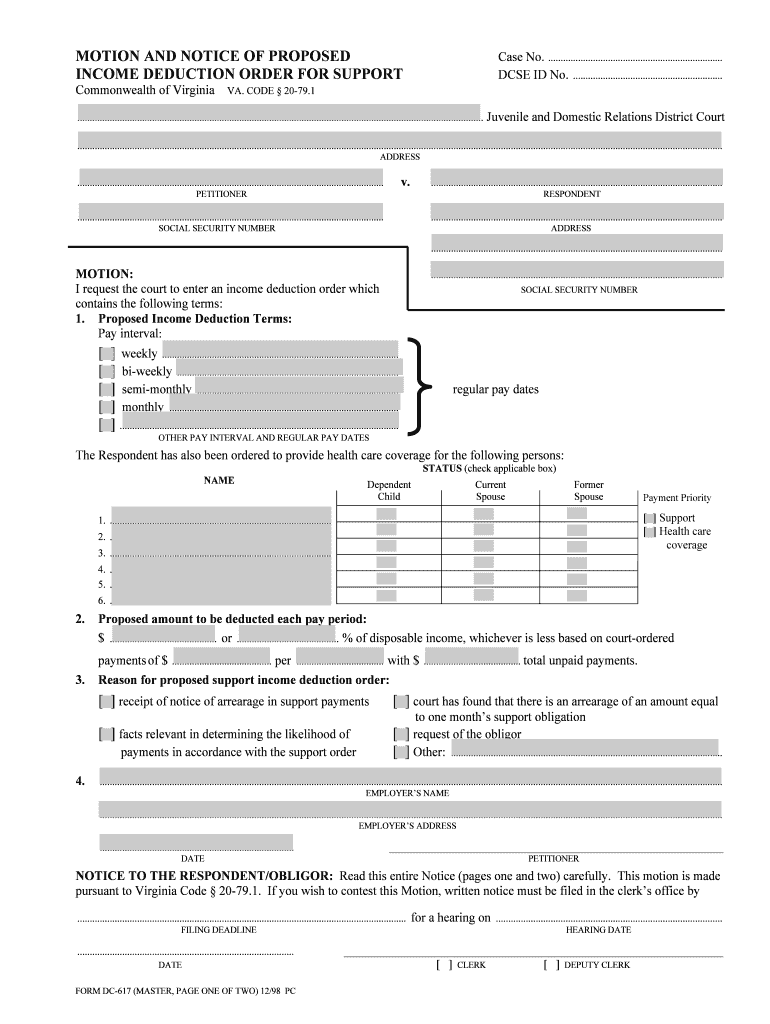
Valuable tips on setting up your ‘Motion And Notice Of Proposed’ online
Are you fed up with the inconvenience of managing paperwork? Look no further than airSlate SignNow, the premier eSignature solution for individuals and small to medium-sized businesses. Bid farewell to the monotonous task of printing and scanning documents. With airSlate SignNow, you can easily complete and sign documents online. Leverage the robust features embedded in this user-friendly and cost-effective platform and transform your document management process. Whether you need to sign documents or collect signatures, airSlate SignNow takes care of everything seamlessly, with just a few clicks.
Adhere to this comprehensive guide:
- Sign in to your account or sign up for a complimentary trial with our service.
- Click +Create to upload a document from your device, cloud storage, or our library of forms.
- Edit your ‘Motion And Notice Of Proposed’ in the editor.
- Select Me (Fill Out Now) to prepare the document on your end.
- Add and assign fillable fields for others (if needed).
- Proceed with the Send Invite settings to request electronic signatures from others.
- Save, print your copy, or convert it into a reusable template.
Don’t worry if you need to collaborate with your teammates on your Motion And Notice Of Proposed or send it for notarization—our platform provides all the tools you require to complete such activities. Create an account with airSlate SignNow today and take your document management to the next level!
FAQs
-
What is a MOTION AND NOTICE OF PROPOSED document?
A MOTION AND NOTICE OF PROPOSED document is a legal notice that informs parties about a motion being filed in court. It outlines specific proposals that require approval or action from the court or other involved parties. Understanding this document is crucial for anyone engaged in legal proceedings.
-
How can airSlate SignNow help with MOTION AND NOTICE OF PROPOSED documents?
airSlate SignNow simplifies the process of creating, sending, and eSigning MOTION AND NOTICE OF PROPOSED documents. Our intuitive platform allows you to easily customize templates and ensure that all necessary parties can sign electronically, streamlining your legal workflow.
-
Is there a cost associated with using airSlate SignNow for MOTION AND NOTICE OF PROPOSED documents?
Yes, airSlate SignNow offers competitive pricing plans designed to fit various business needs. You can explore our subscription options to find the best plan for managing your MOTION AND NOTICE OF PROPOSED documents while enjoying the benefits of an easy-to-use, cost-effective solution.
-
What features does airSlate SignNow offer for managing MOTION AND NOTICE OF PROPOSED documents?
airSlate SignNow provides several features for managing MOTION AND NOTICE OF PROPOSED documents, including customizable templates, advanced security measures, and real-time tracking of document status. These features help you stay organized and ensure that your documents are handled efficiently.
-
Can airSlate SignNow integrate with other tools for handling MOTION AND NOTICE OF PROPOSED documents?
Absolutely! airSlate SignNow seamlessly integrates with various applications such as Google Drive, Salesforce, and Microsoft Office. This allows you to streamline your document management processes and enhance collaboration when dealing with MOTION AND NOTICE OF PROPOSED documents.
-
What benefits do businesses gain from using airSlate SignNow for MOTION AND NOTICE OF PROPOSED documents?
Using airSlate SignNow for MOTION AND NOTICE OF PROPOSED documents provides businesses with efficiency, security, and cost savings. The platform's electronic signature capabilities eliminate the need for physical paperwork, speeding up the process and reducing operational costs.
-
How secure is the signing process for MOTION AND NOTICE OF PROPOSED documents with airSlate SignNow?
The signing process for MOTION AND NOTICE OF PROPOSED documents on airSlate SignNow is highly secure. We utilize advanced encryption and authentication methods to protect your documents and ensure that only authorized individuals can access and sign them.
The best way to complete and sign your motion and notice of proposed form
Find out other motion and notice of proposed form
- Close deals faster
- Improve productivity
- Delight customers
- Increase revenue
- Save time & money
- Reduce payment cycles















