Fill and Sign the Motion for Contempt Texas PDF Form
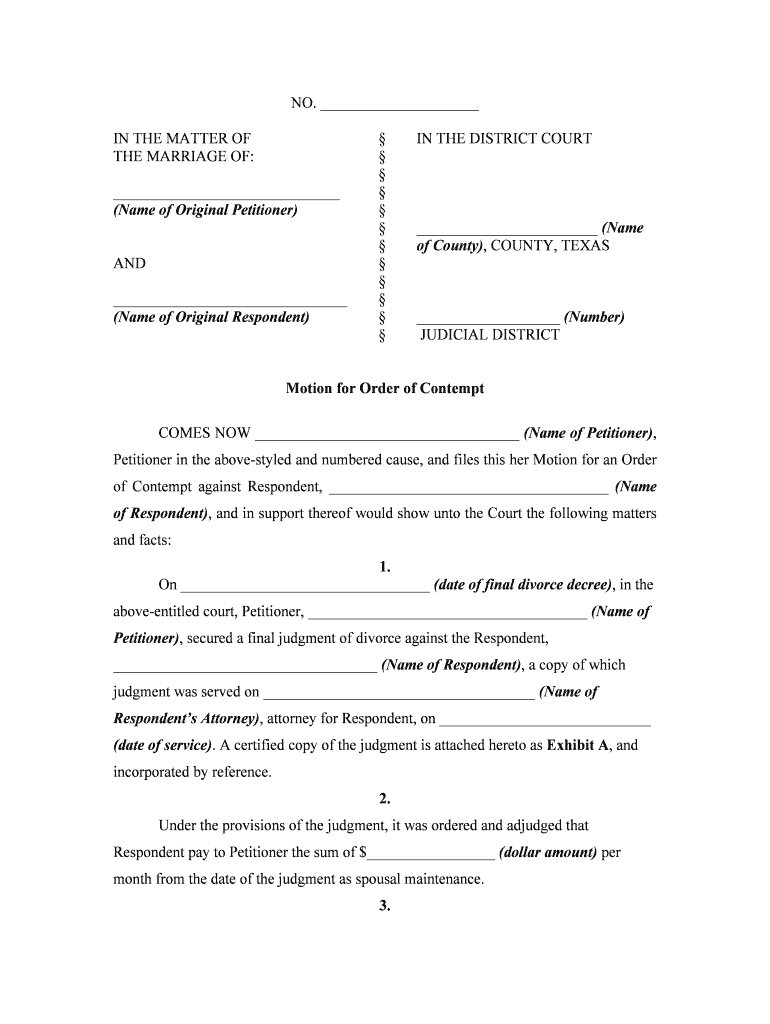
Useful advice on setting up your ‘Motion For Contempt Texas Pdf’ online
Are you fed up with the burden of handling paperwork? Look no further than airSlate SignNow, the premier eSignature platform for individuals and businesses. Bid farewell to the lengthy procedures of printing and scanning files. With airSlate SignNow, you can effortlessly complete and sign documents online. Utilize the robust features included in this user-friendly and cost-effective platform and transform your method of document handling. Whether you need to sign forms or gather eSignatures, airSlate SignNow manages it all smoothly, needing just a few clicks.
Adhere to this comprehensive guide:
- Sign in to your account or initiate a free trial with our service.
- Click +Create to upload a file from your device, cloud storage, or our template collection.
- Open your ‘Motion For Contempt Texas Pdf’ in the editor.
- Click Me (Fill Out Now) to set up the form on your end.
- Add and designate fillable fields for other participants (if needed).
- Proceed with the Send Invite configurations to request eSignatures from others.
- Save, print your copy, or convert it into a reusable template.
Don’t be concerned if you need to collaborate with others on your Motion For Contempt Texas Pdf or send it for notarization—our platform has everything you need to carry out such tasks. Sign up with airSlate SignNow today and take your document management to greater levels!
FAQs
-
What is a motion for enforcement in Texas?
A motion for enforcement in Texas is a legal request made to the court to enforce a prior order, such as child support or custody arrangements. By using the motion for enforcement Texas PDF, you can formally document your request and ensure that your rights are upheld in accordance with Texas law.
-
How can airSlate SignNow help with legal documents like a motion for enforcement Texas PDF?
airSlate SignNow simplifies the process of creating and signing legal documents, including the motion for enforcement Texas PDF. Our platform allows you to easily fill out forms, eSign, and manage your documents securely, ensuring compliance with legal standards.
-
What are the benefits of using airSlate SignNow for a motion for enforcement Texas PDF?
Using airSlate SignNow for your motion for enforcement Texas PDF provides numerous benefits, including a user-friendly interface, secure document storage, and the ability to track your document's status. Additionally, it streamlines the signing process, saving you time and enhancing efficiency.
-
Is there a cost associated with using airSlate SignNow for legal documents?
Yes, airSlate SignNow offers various pricing plans that cater to different needs. Whether you're an individual or a business, you can choose a plan that fits your requirements for managing documents like the motion for enforcement Texas PDF effectively and affordably.
-
Can I integrate airSlate SignNow with other software for managing legal documents?
Absolutely! airSlate SignNow integrates seamlessly with several popular software applications, allowing you to manage your documents efficiently. Whether you need to connect with CRM systems or cloud storage solutions, our platform ensures that your motion for enforcement Texas PDF can be handled effortlessly.
-
How secure is my information when using airSlate SignNow?
Security is a top priority at airSlate SignNow. We use advanced encryption protocols to protect your information, including any motion for enforcement Texas PDF documents you manage through our platform. You can trust that your data is secure and confidential.
-
Can I customize the motion for enforcement Texas PDF template in airSlate SignNow?
Yes, airSlate SignNow allows you to customize templates, including the motion for enforcement Texas PDF. You can tailor the document to meet your specific legal requirements, ensuring that it aligns with your case details and preferences.
The best way to complete and sign your motion for contempt texas pdf form
Find out other motion for contempt texas pdf form
- Close deals faster
- Improve productivity
- Delight customers
- Increase revenue
- Save time & money
- Reduce payment cycles















