Fill and Sign the Motor Vehicle or Car Accident Report Form
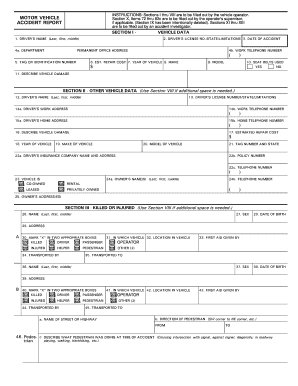
Valuable tips on preparing your ‘Motor Vehicle Or Car Accident Report’ online
Are you fed up with the inconvenience of handling paperwork? Look no further than airSlate SignNow, the leading digital signature platform for individuals and small to medium-sized businesses. Bid farewell to the lengthy process of printing and scanning documents. With airSlate SignNow, you can effortlessly complete and sign paperwork online. Utilize the powerful features included in this user-friendly and affordable platform and transform your method of paperwork management. Whether you need to approve forms or gather digital signatures, airSlate SignNow manages it all effortlessly, needing just a few clicks.
Follow this comprehensive guide:
- Access your account or initiate a free trial with our service.
- Hit +Create to upload a document from your device, cloud storage, or our form library.
- Open your ‘Motor Vehicle Or Car Accident Report’ in the editor.
- Select Me (Fill Out Now) to prepare the form on your end.
- Add and designate fillable fields for other participants (if necessary).
- Proceed with the Send Invite settings to solicit eSignatures from others.
- Download, print your copy, or convert it into a multi-usable template.
Don’t worry if you need to work together with others on your Motor Vehicle Or Car Accident Report or send it for notarization—our platform has everything you need to complete such tasks. Register with airSlate SignNow today and take your document management to a new level!
FAQs
-
What is a police report example and how is it used?
A police report example serves as a standardized template that outlines the essential details regarding an incident or crime. It helps law enforcement officers document events clearly and concisely, ensuring all necessary information is captured for investigations. Using a police report example can streamline the reporting process and improve communication within police departments.
-
How can airSlate SignNow help in creating a police report example?
airSlate SignNow offers customizable templates that can include a police report example, making it easier for officers to generate reports on-the-go. With our eSignature capabilities, users can quickly fill out and sign documents electronically, ensuring that police reports are efficiently completed and shared. This simplifies the reporting process and enhances overall productivity.
-
What features does airSlate SignNow provide for handling police report examples?
airSlate SignNow includes features like document templates, real-time collaboration, and eSignature functionality, all of which can be utilized when working with a police report example. Users can create, edit, and share documents securely, ensuring that all necessary parties can access and sign off on reports seamlessly. This enhances the efficiency of report filing and management.
-
Is airSlate SignNow cost-effective for police departments?
Yes, airSlate SignNow offers a cost-effective solution for police departments looking to streamline their document management processes. With various pricing plans available, departments can choose a package that fits their budget while gaining access to essential features for managing police report examples and other documents. This investment can lead to signNow time savings and improved operational efficiency.
-
Can I integrate airSlate SignNow with other software used by police departments?
Absolutely! airSlate SignNow supports integrations with several popular software applications used by police departments. This includes case management systems and record management tools, allowing users to easily incorporate a police report example into their existing workflows. These integrations enhance document accessibility and streamline processes further.
-
What benefits does airSlate SignNow offer for managing police report examples?
Using airSlate SignNow for managing police report examples provides numerous benefits, including improved accuracy, reduced paperwork, and faster processing times. The ability to electronically sign and share documents means that reports can be completed and submitted more swiftly, which is crucial for law enforcement operations. Additionally, the secure storage of documents helps maintain confidentiality.
-
Are there any security features in airSlate SignNow for police report examples?
Yes, airSlate SignNow prioritizes the security of sensitive information, including police report examples. The platform includes robust encryption, secure access controls, and audit trails to ensure that all documents are protected and only accessible to authorized personnel. This level of security is essential for maintaining the integrity of police reports.
The best way to complete and sign your motor vehicle or car accident report form
Find out other motor vehicle or car accident report form
- Close deals faster
- Improve productivity
- Delight customers
- Increase revenue
- Save time & money
- Reduce payment cycles















