Fill and Sign the Name Change Certificate Form
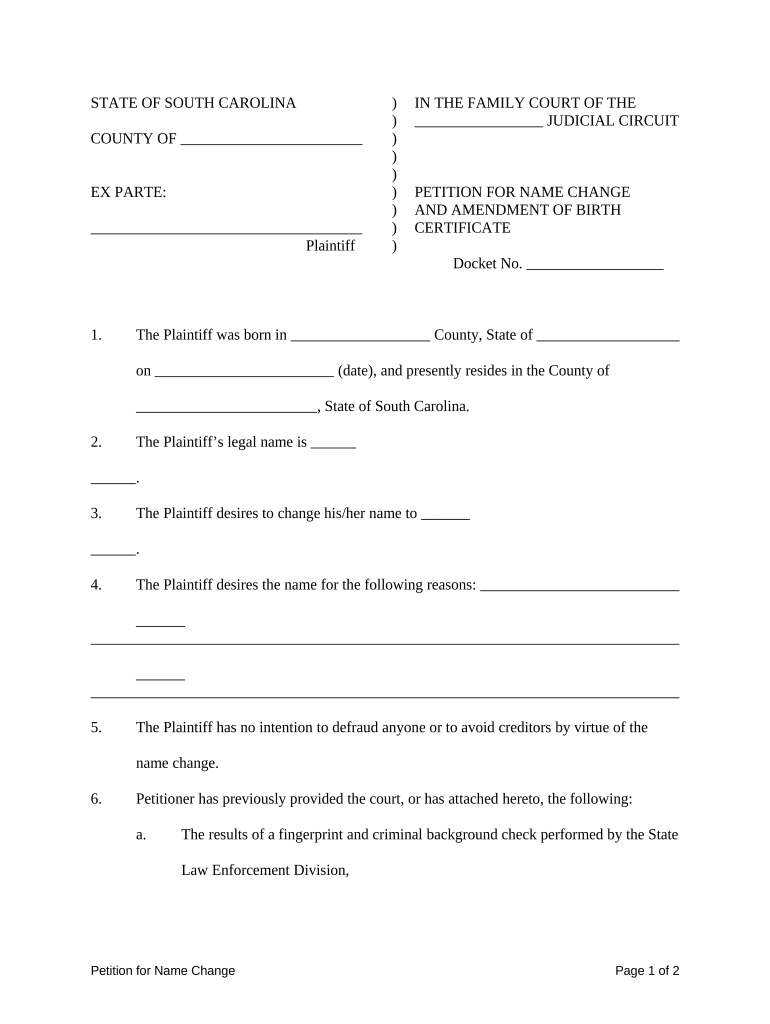
Valuable suggestions for preparing your ‘Name Change Certificate’ online
Are you fed up with the burden of handling paperwork? Look no further than airSlate SignNow, the premier electronic signature solution for individuals and organizations. Bid farewell to the tedious task of printing and scanning documents. With airSlate SignNow, you can effortlessly complete and sign paperwork online. Utilize the robust features embedded in this user-friendly and cost-effective platform and transform your document management strategy. Whether you need to approve forms or collect signatures, airSlate SignNow manages everything with ease, needing just a few clicks.
Follow this detailed guide:
- Sign in to your account or enroll for a free trial with our platform.
- Select +Create to upload a file from your device, cloud, or our template collection.
- Access your ‘Name Change Certificate’ in the editor.
- Select Me (Fill Out Now) to prepare the document on your end.
- Add and assign fillable fields for others (if necessary).
- Proceed with the Send Invite options to request eSignatures from others.
- Save, print your copy, or convert it into a reusable template.
Don’t fret if you need to collaborate with others on your Name Change Certificate or send it for notarization—our platform offers everything necessary to accomplish such tasks. Register with airSlate SignNow today and take your document management to new heights!
FAQs
-
What is a Name Change Certificate and why do I need one?
A Name Change Certificate is an official document that legally recognizes your new name after a change. Whether for marriage, divorce, or personal reasons, this certificate is essential for updating your identification documents, bank accounts, and legal records. Using airSlate SignNow, you can easily create and sign documents, including requests for a Name Change Certificate.
-
How can airSlate SignNow help me obtain a Name Change Certificate?
airSlate SignNow streamlines the process of obtaining a Name Change Certificate by enabling you to create, fill, and eSign the required forms quickly. Our platform allows you to gather signatures from relevant parties and securely store your documents. This simplifies the transition to your new name, saving you time and effort.
-
What documents do I need to provide when applying for a Name Change Certificate?
When applying for a Name Change Certificate, you typically need to submit proof of your name change, such as a marriage certificate, divorce decree, or court order. Additionally, you'll need to provide identification, such as a driver's license or passport. With airSlate SignNow, you can easily upload and eSign these documents to ensure a smooth application process.
-
Is there a fee associated with obtaining a Name Change Certificate?
Yes, there may be fees associated with obtaining a Name Change Certificate, which can vary by jurisdiction. Costs may include court fees for filing a name change petition and any administrative fees for processing your certificate. airSlate SignNow offers cost-effective solutions to manage your document workflows, helping you stay organized and minimize expenses.
-
Can I use airSlate SignNow for other document needs besides a Name Change Certificate?
Absolutely! airSlate SignNow is designed to handle a wide range of document needs, from legal contracts to business agreements. Whether you need to send, sign, or store documents, our platform can help streamline all your document management processes, making it easier to focus on what matters most.
-
What features does airSlate SignNow offer for managing name change documents?
airSlate SignNow offers features such as customizable templates, eSigning capabilities, and secure cloud storage for managing your name change documents. You can collaborate with others in real-time, ensuring that all necessary parties can review and sign your Name Change Certificate application quickly and efficiently.
-
How secure is my information when using airSlate SignNow for a Name Change Certificate?
Security is a top priority at airSlate SignNow. We utilize advanced encryption and secure servers to protect your personal information and documents, including your Name Change Certificate application. You can trust that your data is safe while using our platform for all your document signing and management needs.
The best way to complete and sign your name change certificate form
Find out other name change certificate form
- Close deals faster
- Improve productivity
- Delight customers
- Increase revenue
- Save time & money
- Reduce payment cycles















