Fill and Sign the Nc 30 Day Notice Form
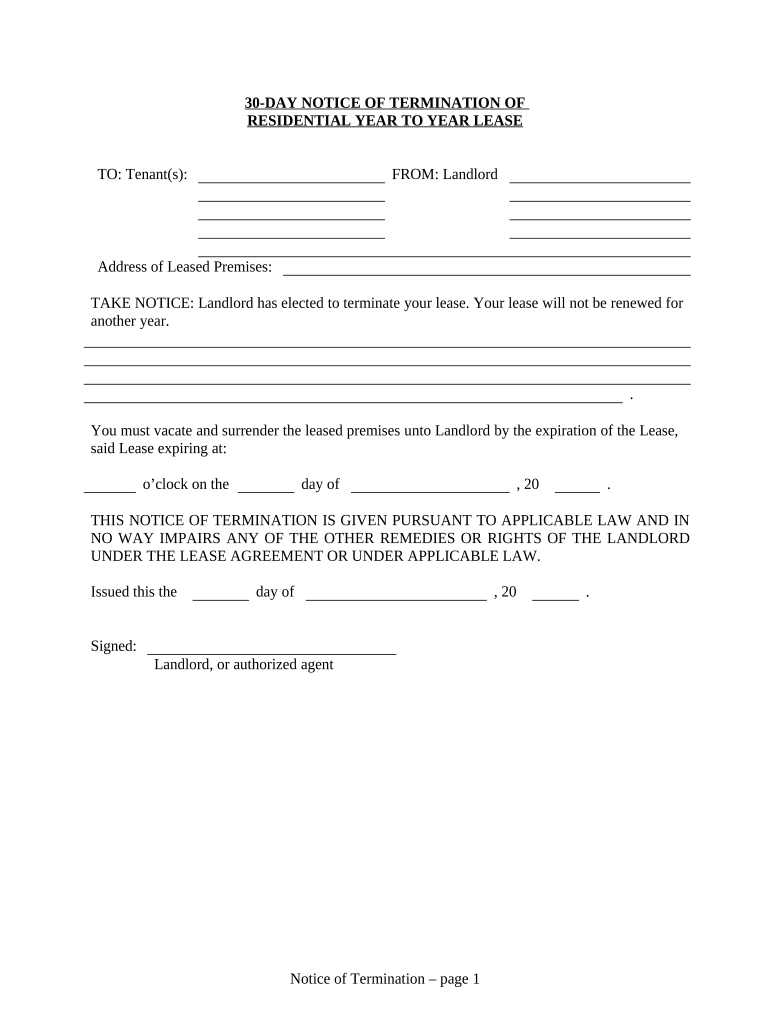
Practical advice for finalizing your ‘Nc 30 Day Notice’ online
Are you fed up with the burden of managing paperwork? Search no more than airSlate SignNow, the leading eSignature service for individuals and organizations. Bid farewell to the tedious routine of printing and scanning documents. With airSlate SignNow, you can seamlessly complete and sign forms online. Utilize the extensive features incorporated into this intuitive and economical platform and transform your method of document management. Whether you need to approve forms or collect eSignatures, airSlate SignNow manages it all effortlessly, needing just a few clicks.
Follow this comprehensive guide:
- Sign into your account or enroll for a complimentary trial with our service.
- Click +Create to upload a file from your device, cloud storage, or our form repository.
- Open your ‘Nc 30 Day Notice’ in the editor.
- Click Me (Fill Out Now) to set up the document on your end.
- Add and assign fillable fields for other participants (if necessary).
- Continue with the Send Invite options to request eSignatures from others.
- Save, print your version, or convert it into a multi-usable template.
Don’t be concerned if you need to work together with others on your Nc 30 Day Notice or send it for notarization—our solution provides everything you need to achieve such objectives. Register with airSlate SignNow today and enhance your document management to a higher level!
FAQs
-
What are the nc rental laws 30 day notice requirements?
In North Carolina, rental laws require that landlords provide a 30-day notice to tenants before terminating a month-to-month rental agreement. The nc rental laws 30 day notice must be written and delivered to the tenant, ensuring they have adequate time to find alternative housing. Understanding these requirements is crucial for both landlords and tenants to avoid legal complications.
-
How does airSlate SignNow help with nc rental laws 30 day notice documentation?
airSlate SignNow streamlines the process of creating and sending the nc rental laws 30 day notice documentation. With our easy-to-use platform, landlords can quickly generate the necessary notices and eSign them, ensuring compliance with state regulations. This not only saves time but also provides a secure way to manage important rental communications.
-
What features does airSlate SignNow offer for managing rental agreements?
airSlate SignNow offers a range of features tailored for managing rental agreements, including customizable templates for the nc rental laws 30 day notice. Our platform allows users to easily create, edit, and send documents for eSignature, facilitating efficient communication between landlords and tenants. Additionally, automated reminders ensure that important deadlines are not missed.
-
Is airSlate SignNow cost-effective for landlords managing multiple properties?
Yes, airSlate SignNow is a cost-effective solution for landlords managing multiple properties. Our pricing plans are designed to accommodate various business sizes and needs, making it easy to handle documentation like the nc rental laws 30 day notice without breaking the bank. By reducing paper usage and streamlining processes, landlords can save both time and money.
-
Can airSlate SignNow integrate with other tools I use for property management?
Absolutely! airSlate SignNow seamlessly integrates with various property management tools, enhancing your workflow when dealing with documents such as the nc rental laws 30 day notice. These integrations allow for efficient document sharing and collaboration, ensuring that all aspects of property management are covered in one place.
-
How secure is airSlate SignNow for handling sensitive rental documents?
airSlate SignNow prioritizes security, employing industry-standard encryption to protect sensitive rental documents, including the nc rental laws 30 day notice. Our platform ensures that all data is securely stored and only accessible to authorized users, providing peace of mind for landlords and tenants alike.
-
What are the benefits of using airSlate SignNow for eSigning rental notices?
Using airSlate SignNow for eSigning rental notices like the nc rental laws 30 day notice offers numerous benefits, including speed and convenience. The eSignature process is quick and legally binding, allowing landlords to obtain necessary approvals without delays. This ensures that both parties can focus on their responsibilities rather than getting bogged down in paperwork.
The best way to complete and sign your nc 30 day notice form
Find out other nc 30 day notice form
- Close deals faster
- Improve productivity
- Delight customers
- Increase revenue
- Save time & money
- Reduce payment cycles















