Fill and Sign the Nd Child Support Form
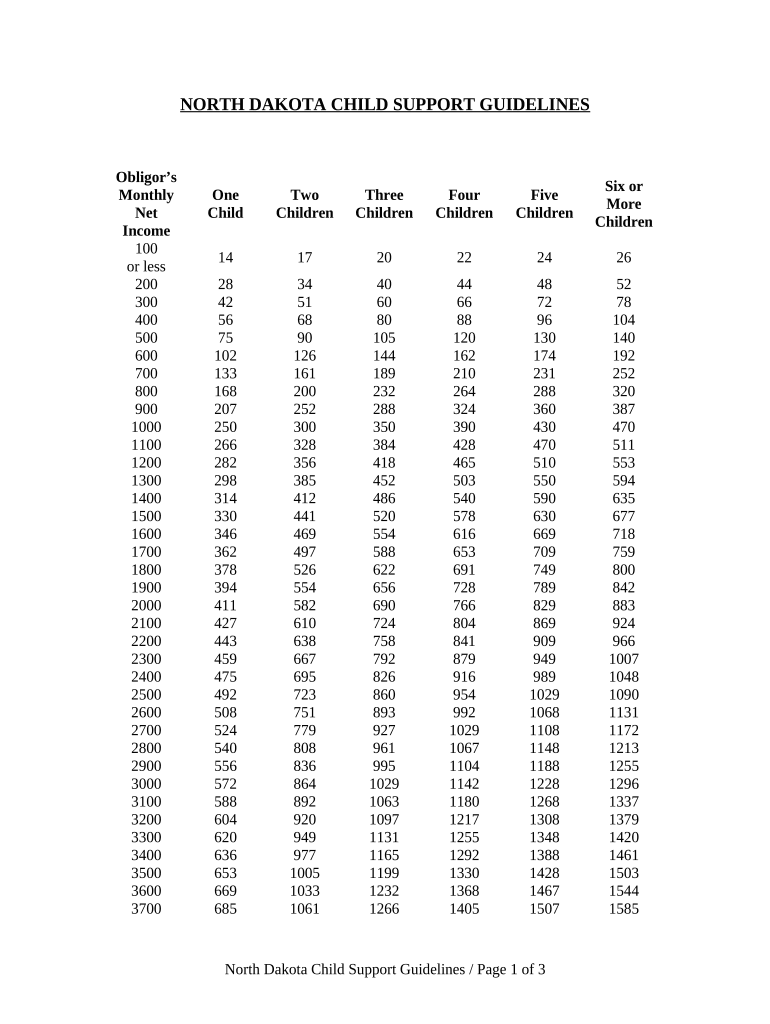
Useful tips for completing your ‘Nd Child Support’ online
Do you feel overwhelmed by managing documents? Look no further than airSlate SignNow, the leading eSignature solution for individuals and organizations. Bid farewell to the tedious task of printing and scanning documents. With airSlate SignNow, you can easily complete and sign documents online. Utilize the robust features integrated into this intuitive and cost-effective platform to transform your document management process. Whether you need to approve documents or gather eSignatures, airSlate SignNow efficiently manages everything with just a few clicks.
Follow these comprehensive steps:
- Log into your account or sign up for a free trial with our service.
- Click +Create to upload a document from your device, cloud storage, or our form library.
- Open your ‘Nd Child Support’ in the editor.
- Click Me (Fill Out Now) to prepare the document on your end.
- Add and designate fillable fields for others (if necessary).
- Proceed with the Send Invite setups to request eSignatures from others.
- Save, print your copy, or convert it into a reusable template.
No need to worry if you need to collaborate with others on your Nd Child Support or send it for notarization—our platform has everything you need to accomplish those tasks. Register with airSlate SignNow today and take your document management to a new level!
FAQs
-
What is the child support chart 2024 and how is it used in legal documents?
The child support chart 2024 provides guidelines for calculating child support payments based on income and custody arrangements. It is essential for legal documents to ensure compliance with state laws. Using airSlate SignNow, you can easily integrate the child support chart 2024 into your agreements, streamlining the signing process.
-
How can airSlate SignNow help me with child support agreements using the child support chart 2024?
airSlate SignNow simplifies the creation and signing of child support agreements by allowing you to incorporate the child support chart 2024 directly into your documents. With its user-friendly interface, you can ensure that all necessary calculations and terms are clearly outlined, making the process efficient and effective.
-
Is there a cost to access the child support chart 2024 through airSlate SignNow?
Accessing the child support chart 2024 through airSlate SignNow is included in our subscription plans, which are designed to be cost-effective for all users. By subscribing, you gain the ability to create, send, and eSign documents while utilizing the latest child support guidelines without any additional fees.
-
What features does airSlate SignNow offer to support the use of the child support chart 2024?
airSlate SignNow offers a range of features that enhance the use of the child support chart 2024, including customizable templates, automated workflows, and secure eSigning. These tools make it easy to create legally binding documents that incorporate the latest child support calculations, ensuring accuracy and compliance.
-
Can I integrate airSlate SignNow with other tools to manage child support documents?
Yes, airSlate SignNow seamlessly integrates with various tools such as CRM systems and document management software, enhancing your ability to manage child support documents efficiently. This integration allows you to pull data from your existing systems to populate the child support chart 2024, streamlining the entire process.
-
What are the benefits of using airSlate SignNow for child support agreements?
Using airSlate SignNow for child support agreements offers numerous benefits, including faster document turnaround, reduced paperwork, and enhanced security. By incorporating the child support chart 2024, you can ensure that your agreements are not only compliant but also easily accessible for all parties involved.
-
How does airSlate SignNow ensure the security of documents that include the child support chart 2024?
airSlate SignNow prioritizes document security with advanced encryption and compliance with industry standards. When you use the child support chart 2024 in your agreements, you can trust that your sensitive information is protected throughout the signing process, giving you peace of mind.
The best way to complete and sign your nd child support form
Find out other nd child support form
- Close deals faster
- Improve productivity
- Delight customers
- Increase revenue
- Save time & money
- Reduce payment cycles















