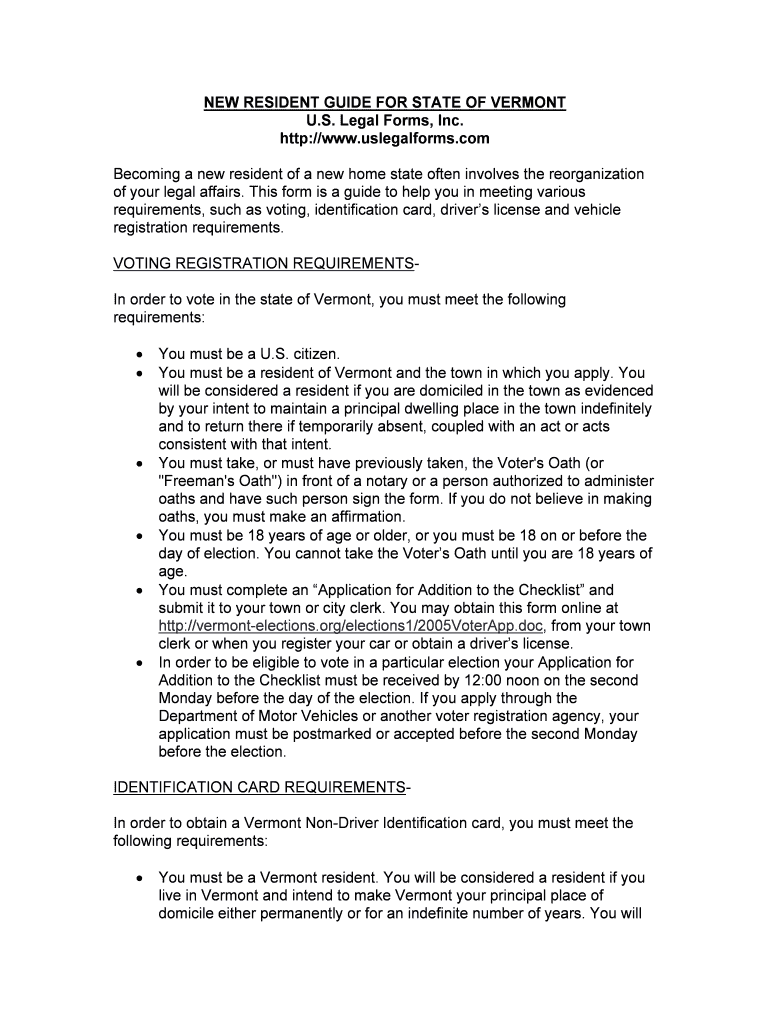NEW RESIDENT GUIDE FOR STATE OF VERMONT U.S. Legal Forms, Inc. http://www.uslegalforms.com Becoming a new resident of a new home state often involves the reorganization
of your legal affairs. This form is a guide to help you in meeting various
requirements, such as voting, identification card, driver’s license and vehicle
registration requirements.
VOTING REGISTRATION REQUIREMENTS-
In order to vote in the state of Vermont, you must meet the following
requirements:�You must be a U.S. citizen.� You must be a resident of Vermont and the town in which you apply. You
will be considered a resident if you are domiciled in the town as evidenced
by your intent to maintain a principal dwelling place in the town indefinitely
and to return there if temporarily absent, coupled with an act or acts
consistent with that intent.�You must take, or must have previously taken, the Voter's Oath (or
"Freeman's Oath") in front of a notary or a person authorized to administer
oaths and have such person sign the form. If you do not believe in making
oaths, you must make an affirmation.� You must be 18 years of age or older, or you must be 18 on or before the
day of election. You cannot take the Voter’s Oath until you are 18 years of
age.�You must complete an “Application for Addition to the Checklist” and
submit it to your town or city clerk. You may obtain this form online at
http://vermont-el
ections .org/elections1/2005VoterApp.doc, from your town
clerk or when you register your car or obtain a driver’s license.
� In order to be eligible to vote in a particular election your Application for
Addition to the Checklist must be received by 12:00 noon on the second
Monday before the day of the election. If you apply through the
Department of Motor Vehicles or another voter registration agency, your
application must be postmarked or accepted before the second Monday
before the election.IDENTIFICATION CARD REQUIREMENTS-In order to obtain a Vermont Non-Driver Identification card, you must meet the
following requirements:�You must be a Vermont resident. You will be considered a resident if you
live in Vermont and intend to make Vermont your principal place of
domicile either permanently or for an indefinite number of years. You will
not be considered a resident if you live in Vermont for a particular purpose
involving a defined period of time (if you are a student, migrant worker
employed in seasonal occupation or employed under a contract with a
fixed term). �You must apply for an identification card in person at a Department of
Motor Vehicles office in Montpelier, at one of the Department's Customer
Service Centers or Mobile Van Unit locations. �You must show documentary proof of your identity and date and place of
birth, including proof of identity in the form of one verifiable primary
document that contains your full name and date of birth one secondary
document as listed below for driver’s licenses. DRIVER’S LICENSE REQUIREMENTS -
You must obtain a Vermont driver’s license within 60 days after moving to
Vermont, or before your out-of-state license expires (if it expires before the end
of the 60-day period) (whichever occurs first).
In order to obtain a driver’s license in Vermont, you must meet the following
requirements:� You must pass a vision test. The road and written tests may be waived by
the examiner if you hold a valid out-of-state license. If your out-of-state
license has been expired for more than one year, you must take the
written and road tests. �You must complete a Vermont Driver's license application, which is
available at all Department of Motor Vehicle offices. � You must bring your valid license from your home state and one other
form of identification with you to show to the examiner. If your home state
license is not valid, you must have someone who has a valid license drive
you to the Department of Motor Vehicles office. If you don’t possess a
copy of your license, you must present an original birth certificate or
passport not expired for more than one year.�You must present an automobile insurance identification card that states
the name of the insurance carrier, effective and expiration dates of
coverage, name of insured, description of the vehicle including the vehicle
identification number. It also must include limits of liability or a statement
that the policy provides the minimum insurance required by Vermont law. �You must present a valid registration certificate for your vehicle. �You must present two forms of identification. You must present
documentary proof of your identity and date and place of birth in the form
of one verifiable primary document that contains your full name and date
of birth, and one secondary document from the list below. If you are a non-
U.S. citizen, you must provide proof of valid legal presence in the U.S. for
at least 180 days from the date of the Driver License Issuance forward
(such as a Permanent Resident card (I-551), or a foreign passport with a
U.S. visa and I-94, showing class and expiration date). Primary
documents include the following:oPhoto driver’s license (cannot be expired more than one year). oState/province/territory issued photo ID card (cannot be expired
more than one year). oCertified microfilm/copy of driver’s license or ID card (cannot be
expired more than one year). oCertificate of birth (U.S. or Canadian issued). (Must be original or
certified copy, have a raised seal and be issued by the Bureau of
Vital Statistics or State Board of Health).o Any of the following INS documents:�Certificate of Naturalization (N-550, N-570, or N-578). �Certificate of Citizenship (N-560, N-561, or N-645). � Northern Marina Card (I-551). �American Indian Card (I-551). � U.S. Citizen Identification Card (I-179 or I-197). � Resident Alien Card (I-151, I-551, AR-3, AR-3A, or AR-103). � Temporary Resident Identification Card (K-688). � Non-resident Alien Canadian Border Crossing Card (I-185 or
I-586). � Record of Arrival and Department (in a valid Foreign
Passport) (I-94 or I-94W visa waiver program). �Record of Arrival and Departure with an attached photo
stamped "Temporary Proof of Lawful Permanent Resident"
(I-94). �Processed for I-551 stamp (in a valid Foreign Passport). �Permanent Resident Re-entry Permit (I-327). �Refugee Travel Document (I-571). �Record of Arrival and Departure (in a Certificate of Identity)
(I-94). �Record of Arrival and Departure Stamped "Refugee",
"Parole", "Parolee" or "Asylee") (I-94). �Employment Authorization Document (card) "EAD" Ins. form
I-766. �Canadian Immigration Record and Visa or Record of
Landing (IMM 1000). �Court order that contains your full name, date of birth and
court seal (such as adoption document, name change
document, gender document, etc). �Military ID. �Valid passport, U. S. or Canadian. If foreign, appropriate INS
document also is required. � State issued photo learner permit not expired more than one
year. (Not out-of-state issued permit. Not learner permit
without a photo unless accompanied by a primary
document).
�Canadian Department of Indian Affairs issued ID card. (Not
tribal issued card or U.S. issued Department of Indian Affairs
card).Secondary documents include the following:o All primary documents. oBureau of Indian Affairs Card/Indian Treaty Card (Not Tribal ID
card). oPhoto driver’s license/ID card, expired more than one year. oCourt order that does not contain your date of birth.o Employer photo ID card. oForeign birth certificate translated by approved translator. o Health insurance card. o IRS/State tax forms (not W-2). oMarriage certificate/license. oCivil Union certificate. o Medical records from doctor/hospital. oMilitary dependent ID. oMilitary discharge/separation papers. oParent/guardian affidavit (if you are a minor) (parent/guardian must
appear in person, prove his/her identity and submit a
certified/notarized affidavit regarding your identity). o Gun Permit. oPilot's license. o Certified school record/transcript. o Social security card. oSocial insurance card (for Canadian residents only). oStudent ID Card with photo. oVehicle title (Not vehicle registration).oPhoto Welfare card. oPrison release document. �You must pay a $5.00 exam fee charged for converting an out-of-state
license to a Vermont license.�If you have a valid license in another state, but you cannot find your
license, you must provide your license number and the expiration date of
the license to the Vermont Department of Motor Vehicles to verify the
status of your license in the other state. If you cannot provide that
information, you must apply for a duplicate license in the other state (or
otherwise provide proof of a valid license in that state).VEHICLE TITLE AND REGISTRATION REQUIREMENTS-You must obtain a Vermont vehicle registration within six months after moving to
Vermont or, if your out-of-state vehicle registration expires before the end of this
six-month period, before it expires (whichever occurs first).
In order to register your vehicle in Vermont, you must meet the following
requirements:�You must provide the Department of Motor Vehicles with the following:oA completed Registration Application (form #TA-VD-119), the title
to the vehicle, an updated (current) odometer reading, proof of the
dollar amount of tax paid on the vehicle to any previous state, a
“Visual Verification of Serial Number” and payment of the proper
fees. If the title to the vehicle is being held by the lien-holder you
must provide the Department of Motor Vehicles with the full name
and address of the lien-holder.oYou must have liability insurance coverage in an amount that is not
less than the statutory minimums. oYou must have your vehicle inspected at a Vermont Licensed
Inspection Station within 15 days of registration.If you have a new vehicle that was not previously titled or registered anywhere,
you must present the following documents in order to title your vehicle in
Vermont:�Manufacturer's Certificate of Origin properly assigned. �Bill of Sale, if applicable for Purchase and Use Tax purposes. �New Vehicle Information Statement, if your vehicle was manufactured in
Canada. �Odometer Disclosure Statement, if your vehicle is ten years old or newer. If you have a used vehicle that has previously been titled, you must present the
following documents in order to title your vehicle in Vermont:�Original previous Certificate of Title assigned to you by all parties on the
title and bills of sale as necessary to show complete chain of ownership.
All liens must be released. �Death Certificates and/or probate papers, if one or more persons are
deceased. �Odometer Disclosure Statement, if your vehicle is ten years old or newer. Please see the Vermont Department of Motor Vehicles website at
http://ww
w.aot.state.vt.us/dmv/FAQ/FAQSNewToVT.htm and the Vermont
Secretary of State website at http://vermont-el ections.org/elections1/voters.html
for further new resident and contact information.
Website source: May 24, 2006.
Useful suggestions for finishing your ‘New Resident Guide For State Of Vermont’ online
Are you fed up with the complications of managing documents? Look no further than airSlate SignNow, the premier eSignature solution for individuals and small to medium-sized businesses. Bid farewell to the tedious process of printing and scanning hard copies. With airSlate SignNow, you can effortlessly finalize and sign documents online. Utilize the robust features embedded in this intuitive and cost-effective platform to transform your method of document management. Whether you need to authorize forms or gather signatures, airSlate SignNow manages everything seamlessly, requiring just a few clicks.
Follow this detailed guide:
- Access your account or sign up for a complimentary trial with our platform.
- Click +Create to upload a document from your device, cloud storage, or our template library.
- Edit your ‘New Resident Guide For State Of Vermont’ in the editor.
- Select Me (Fill Out Now) to complete the form on your end.
- Add and designate fillable fields for others (if needed).
- Continue with the Send Invite settings to request eSignatures from others.
- Save, print your own copy, or convert it into a reusable template.
No need to stress if you have to work with your teammates on your New Resident Guide For State Of Vermont or send it for notarization—our solution provides you with all the tools necessary to accomplish such tasks. Create an account with airSlate SignNow today and enhance your document management to a higher level!