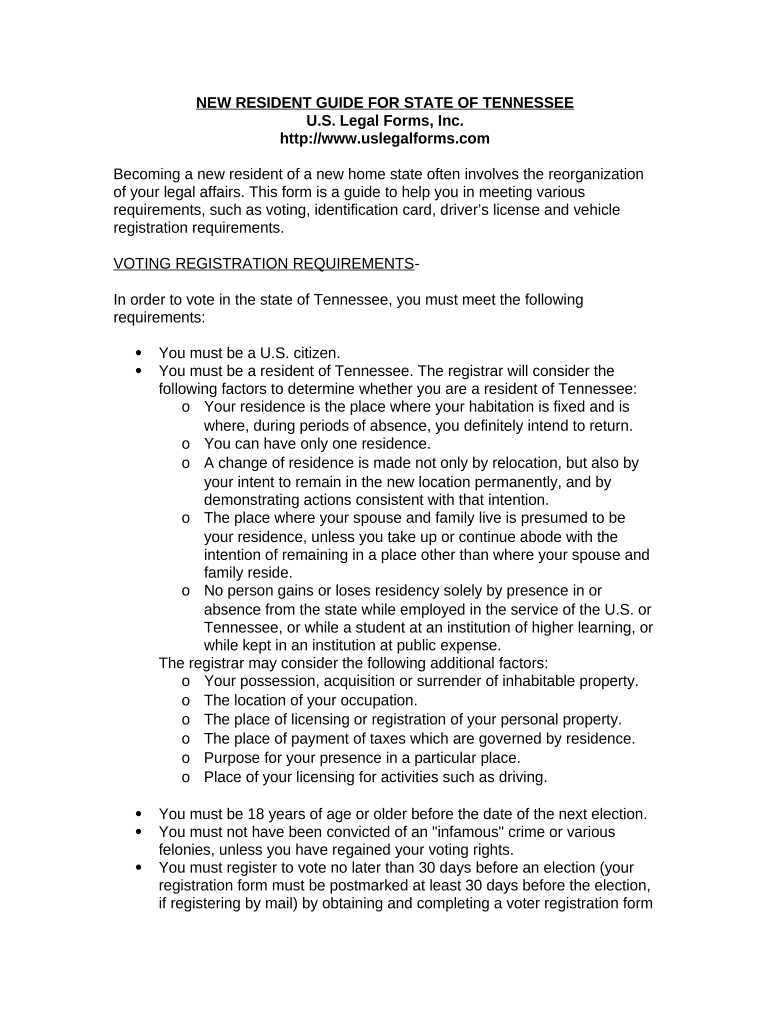NEW RESIDENT GUIDE FOR STATE OF TENNESSEE
U.S. Legal Forms, Inc.
http://www.uslegalforms.com
Becoming a new resident of a new home state often involves the reorganization
of your legal affairs. This form is a guide to help you in meeting various
requirements, such as voting, identification card, driver’s license and vehicle
registration requirements.
VOTING REGISTRATION REQUIREMENTS -
In order to vote in the state of Tennessee, you must meet the following
requirements:
You must be a U.S. citizen.
You must be a resident of Tennessee. The registrar will consider the
following factors to determine whether you are a resident of Tennessee:
o Your residence is the place where your habitation is fixed and is
where, during periods of absence, you definitely intend to return.
o You can have only one residence.
o A change of residence is made not only by relocation, but also by
your intent to remain in the new location permanently, and by
demonstrating actions consistent with that intention.
o The place where your spouse and family live is presumed to be
your residence, unless you take up or continue abode with the
intention of remaining in a place other than where your spouse and
family reside.
o No person gains or loses residency solely by presence in or
absence from the state while employed in the service of the U.S. or
Tennessee, or while a student at an institution of higher learning, or
while kept in an institution at public expense.
The registrar may consider the following additional factors:
o Your possession, acquisition or surrender of inhabitable property.
o The location of your occupation.
o The place of licensing or registration of your personal property.
o The place of payment of taxes which are governed by residence.
o Purpose for your presence in a particular place.
o Place of your licensing for activities such as driving.
You must be 1 8 years of age or older before the date of the next election.
You must not have been convicted of an "infamous" crime or various
felonies, unless you have regained your voting rights.
You must r egister to vote no later than 30 days before an election (your
registration form must be postmarked at least 30 days before the election,
if registering by mail) by obtaining and completing a voter registration form
and filing the form with your local county election commission. You may
register by any of the following methods:
o In person by completing a form at the local county election
commission office, Department of Safety (motor vehicles division),
Department of Health (WIC program), Department of Human
Services, Department of Mental Health and Mental Retardation,
Department of Veteran’s Affairs, public libraries, county clerk’s
offices, and register of deeds offices.
o By mail by obtaining a registration form from your county election
commission office, post office, and a variety of other public offices.
IDENTIFICATION CARD REQUIREMENTS -
In order to obtain a Tennessee identification card that contains the same
personal information, photo, signature and special protection against alteration
and fraud as a driver’s license, you must meet the following requirements:
You must show some acceptable form of personal identification that
includes your full name, month, day and year of birth.
You must surrender your valid or expired out-of-state identification card,
driver’s licenses and instructional permits issued in any state or territory.
If you do not have an Identification Card from another state you must
provide another document as proof of identity such as an certified original
birth certificate, certified copy of birth certificate, certified copy of court
records (adoption, name or sex change), certified naturalization
documentation, immigration ID Card, valid passport or a military
identification card issued by the U.S. armed forces.
You must provide proof of citizenship or lawful permanent resident status,
such as a birth certificate issued by a state or territory of the U.S. or U.S.
immigration documentation proving permanent residency (I-551
Permanent Resident Alien card).
You must have your social security number verified with the Social
Security Administration or you must sign a Social Security Number
Affidavit stating you have not received a Social Security Number.
You must provide proof of Tennessee residency by presenting two
acceptable original documents with your Tennessee residence address as
discussed below for driver’s licenses. The documents must be dated with
a current date that is not more than four months old.
DRIVER’S LICENSE REQUIREMENTS -
If you are a new resident holding a valid out-of-state driver’s license, you must
obtain a Tennessee driver’s license no later than 30 days after establishing
residency.
In order to obtain a Tennessee driver’s license, you must meet the following
requirements:
You must surrender your valid out-of-state driver’s license or an expired
out of-state driver’s license that has not been expired for more than six
months. If you do not have your out-of-state license in your possession,
you must provide a letter of clearance or certified MVR from your issuing
state, dated within 30 days, which includes your licensing information,
status and expiration date. You must also provide proof of identification
(certified original or certified copy of birth certificate, certified copy of court
records, certified naturalization documentation, immigration ID card, valid
passport or military ID card issued by U.S. armed forces), social security
number, residency and citizenship as mentioned below. If your license has
been expired for over six months, you must provide proof of your social
security number, residency and citizenship.
You must be at least 18 years of age or, if you are under age 18, you must
have proof of graduation from high school or a court order for
emancipation of a minor.
You must provide two proofs of your current valid Tennessee residence
address in the form of two documents from the following List A (showing
residence address used on your application and your name or the name of
your parent, guardian or spouse) or one document from List A and one
document from List B below:
o List A includes:
Current utility bill including telephone, electric, water, gas,
cable, etc. (Must include postmarked envelope).
Current bank statement.
Current rental/mortgage contract fully signed and executed,
or receipt including deed of sale for property.
Current employer verification including paycheck/check stub,
work ID or badge, etc.
Current automobile, life or health insurance policy (not wallet
cards).
Current driver’s license or ID issued by the State of
Tennessee to your parent, legal guardian or spouse (proof of
relationship required).
Current Tennessee motor vehicle registration.
Current Tennessee voter registration.
Current IRS tax reporting W-2 Form.
Receipt for personal property or real estate taxes paid within
the last year.
Photo student ID and acceptable documentation that you live
on campus of a public or private school in Tennessee.
o List B includes:
Individual Taxpayer Identification Number (ITIN) issued by
the IRS.
Form I-94 issued to you by the Immigration and
Naturalization Service (INS).
Employment authorization document (E.A.D.) issued to you
by the INS.
I-551 issued to you by the INS.
You must provide proof of your citizenship or legal presence in the form of
one of the following:
o Official Birth Certificate issued by a U.S. state, jurisdiction or
territory (Puerto Rico, U.S. Virgin Islands, Northern Mariana
Islands, American Samoa, Swain's Island, Guam).
o U.S. Government-issued Certified Birth Certificate.
o U.S. Certificate of Birth Abroad (DS-1350 or FS-545).
o Report of Birth Abroad of a Citizen of the U.S. (FS-240).
o Valid or expired U.S. Passport.
o Certificate of Citizenship (N560 or N561).
o Certificate of Naturalization (N550, N570 or N578).
o Unexpired U.S. Active Duty/Retiree/Reservist Military ID Card
(DOD DD-2).
o U.S. Citizen Identification Card (I-197, I-179).
o INS I-551 Permanent Resident Alien Card.
o Foreign passport stamped by the U.S. Government indicating that
the holder has been "Processed for I-551."
o Permanent resident Re-entry Permit (I-327).
o Temporary I-551 stamp on Form I-94, Arrival/Departure Record,
with your photograph.
o U.S. Department of Receptions and Placement Program Assurance
Form (Refugee) and I-94 stamped refugee.
o Form I-94 Record of Arrival and Departure stamped Asylee,
Parolee or Parole, refugee, asylum, HP (humanitarian parolee) or
PIP (public interest parolee).
You must provide proof of your Social Security Number to be verified with
the Social Security Administration or sign a Social Security Number
Affidavit stating that you have not received a Social Security Number.
You must take a vision examination. If you bring a valid, out-of-state
driver’s license (or a certified driving record from your previous state
showing your license has not expired) or a license that has not expired
over six months, you will not be required to take the knowledge and road
tests, unless the Examiner deems such tests necessary. If your license
has expired over six months, or if you are from another country, you must
take the vision, knowledge and road tests.
You must pay the appropriate license fees.
VEHICLE TITLE AND REGISTRATION REQUIREMENTS -
In order to title and register your vehicle in Tennessee, you must meet the
following requirements:
You must file an application for Certificate of Title and Registration through
the office of your resident county clerk.
If your county of residence requires emissions testing, your vehicle will
need to be tested for emissions first and then you will need go to the office
of your county clerk and pay the required fees. You must take with you the
passed emissions certificate, the most current out-of-state registration and
the name and address of the lien holder to whom you are making
payments. If you do not have a lien holder, you must furnish your out of
state title.
You must provide proof of identification by verifying one of the following
Primary Identification documents and two of the following Secondary
Identification documents:
o Primary Identification documents include:
U.S. photo driver’s license or photo ID card or license from
another country (May also include photo learner permits)
(Licenses not issued in English, must be translated and
accompanied by a Certificate of Accurate Translation or a
valid International Driving Permit).
Original or Certified Birth Certificate ( Must have a seal and
be issued by an authorized government agency such as the
Bureau of Vital Statistics or State Board of Health. Foreign
birth certificates, not issued in English, must be translated
and accompanied by a Certificate of Accurate Translation).
Military Identification such as the following:
Active Duty, Retiree or Reservist military ID card.
Discharge papers.
Military Dependent ID card.
Valid passport (If not issued in English, must be translated
and accompanied by a Certificate of Accurate Translation).
Immigration Naturalization Service documentation such as
the following:
Certificate of Naturalization N-550, N-570, N-578.
Certificate of Citizenship N-560, N-561, N-645
Northern Mariana Card, American Indian Card.
U.S. Citizen Identification Card (I-179, I-197)
Temporary Resident Identification Card (I-688).
Travel Documents - Record of Arrival and Departure
(I-94).
I-551 issued to you.
U.S. Re-entry Permit (I-327).
Employment Authorization card (I-688A, I-688-B, I-
766).
Travel Documents - Record of Arrival and Departure
stamped Asylee, Parolee or Parole, refugee, asylum,
HP (humanitarian parolee) or PIP (public interest
parolee) (I-94).
Refugee Travel Document (I-571).
Canadian documents Immigration Record and Visa or
Record of Landing (IMM 100).
Canadian Department of Indian Affairs issued ID card.
Marriage Certificate ( Must include your full name and date of
birth. Must be the copy that is registered after the marriage,
not just the "license" authorizing the union).
Adoptive Decree ( Must include your full name and date of
birth).
Legal Change of Name a s recorded in court decree with
judge's original signature and/or official court seal.
Any other documentary evidence which confirms to the
satisfaction of the Division your true identity.
o Secondary Identification documents include:
Computerized Check Stubs ( Must include your full name
pre-printed on the stub).
Union Membership Cards ( Must include your full name).
Work Ids ( Preferably with photo).
Financial Institution Documents ( Computer printouts of bank
statements, savings account statements, loan documents,
etc).
Social Security Documents ( Original Social Security Card,
printout, benefits statements, etc).
Health Insurance Card.
IRS/state tax form ( W2 Forms, Property tax receipts, etc).
Military Records ( Assignment orders, selective service
cards, Leave & Earnings Statement, etc).
You must provide proof of residency by verifying two documents from the
above List A used for driver’s licenses (with additional documents listed
below) (showing the residence address used on your application and your
name, or the name of your parent, guardian or spouse), or one document
from List A and one document from the above List B used for driver’s
licenses. List A documents for vehicle and title registration also include:
o Proof of business operations in county where you apply (for a
T ennessee based company (commercial and fleet registrations)),
such as business tax statement, sales tax statement, or corporate
charter showing physical business location in Tennessee.
o Military Personnel Only-Copy of Stationing Orders and current LES.
Please see the Tennessee Department of Safety website at
http://www.state.tn.us/safety/index.htm and the Tennessee Department of State,
Division of Elections website at http://www.state.tn.us/sos/election/outlines.htm
for further new resident and contact information.
Website source: May 17, 2006.