Fill and Sign the New York State Adoption Forms Drl 111 Fill Online Printable
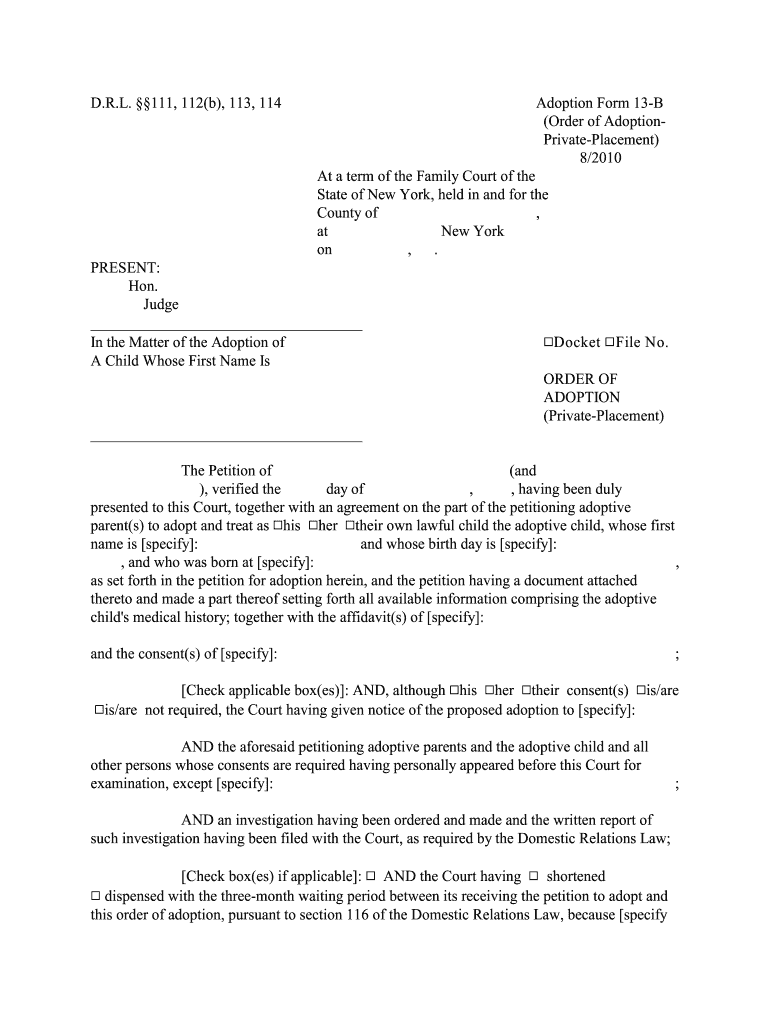
Practical advice on preparing your ‘New York State Adoption Forms Drl 111 Fill Online Printable ’ online
Are you weary of the troubles associated with handling paperwork? Look no further than airSlate SignNow, the premier electronic signature solution for both individuals and organizations. Bid farewell to the tedious process of printing and scanning documents. With airSlate SignNow, you can effortlessly complete and sign paperwork online. Take advantage of the powerful features integrated into this user-friendly and cost-effective platform and transform your document management approach. Whether you need to approve forms or gather electronic signatures, airSlate SignNow manages it all seamlessly, with just a few clicks.
Follow this step-by-step tutorial:
- Sign in to your account or register for a free trial of our service.
- Click +Create to upload a file from your device, cloud storage, or our form library.
- Open your ‘New York State Adoption Forms Drl 111 Fill Online Printable ’ in the editor.
- Click Me (Fill Out Now) to set up the document on your end.
- Add and assign fillable fields for other participants (if necessary).
- Proceed with the Send Invite options to obtain eSignatures from others.
- Save, print your copy, or convert it into a multi-use template.
Don’t fret if you need to collaborate with others on your New York State Adoption Forms Drl 111 Fill Online Printable or send it for notarization—our solution provides everything required to complete these tasks. Create an account with airSlate SignNow today and elevate your document management to a new level!
FAQs
-
What are New York State Adoption Forms Drl 111 Fill Online, Printable?
New York State Adoption Forms Drl 111 Fill Online, Printable are official documents required for the adoption process in New York. These forms can be easily filled out online and printed for submission, ensuring a streamlined and efficient experience for prospective adoptive parents.
-
How can I access New York State Adoption Forms Drl 111 Fill Online, Printable?
You can access New York State Adoption Forms Drl 111 Fill Online, Printable directly through the airSlate SignNow platform. Simply visit our website, navigate to the forms section, and select the appropriate adoption forms to begin your online filling process.
-
Are there any fees associated with using the New York State Adoption Forms Drl 111 Fill Online, Printable?
While the New York State Adoption Forms Drl 111 Fill Online, Printable are free to access, airSlate SignNow may charge a nominal fee for the eSigning and document management features. Our pricing plans are designed to be cost-effective while providing you with a comprehensive solution for your adoption paperwork.
-
What features does airSlate SignNow offer for New York State Adoption Forms Drl 111 Fill Online, Printable?
airSlate SignNow offers a variety of features for New York State Adoption Forms Drl 111 Fill Online, Printable, including easy form filling, electronic signatures, and secure document storage. Our platform ensures that your forms are completed accurately and can be signed digitally, streamlining the entire adoption process.
-
Can I edit my New York State Adoption Forms Drl 111 Fill Online, Printable after filling them out?
Yes, with airSlate SignNow, you can easily edit your New York State Adoption Forms Drl 111 Fill Online, Printable even after initial completion. This flexibility allows you to make necessary changes before finalizing your documents and submitting them for approval.
-
Is it safe to use airSlate SignNow for New York State Adoption Forms Drl 111 Fill Online, Printable?
Absolutely! airSlate SignNow employs robust security measures to protect your personal information and documents while you fill out New York State Adoption Forms Drl 111 Fill Online, Printable. Our platform is compliant with industry standards, ensuring that your data is safe and secure.
-
Can I integrate airSlate SignNow with other applications for my New York State Adoption Forms Drl 111 Fill Online, Printable?
Yes, airSlate SignNow allows for seamless integration with various applications and software, enhancing your workflow for New York State Adoption Forms Drl 111 Fill Online, Printable. Whether you need to connect with CRM systems or cloud storage solutions, our platform supports multiple integrations.
The best way to complete and sign your new york state adoption forms drl 111 fill online printable
Find out other new york state adoption forms drl 111 fill online printable
- Close deals faster
- Improve productivity
- Delight customers
- Increase revenue
- Save time & money
- Reduce payment cycles















