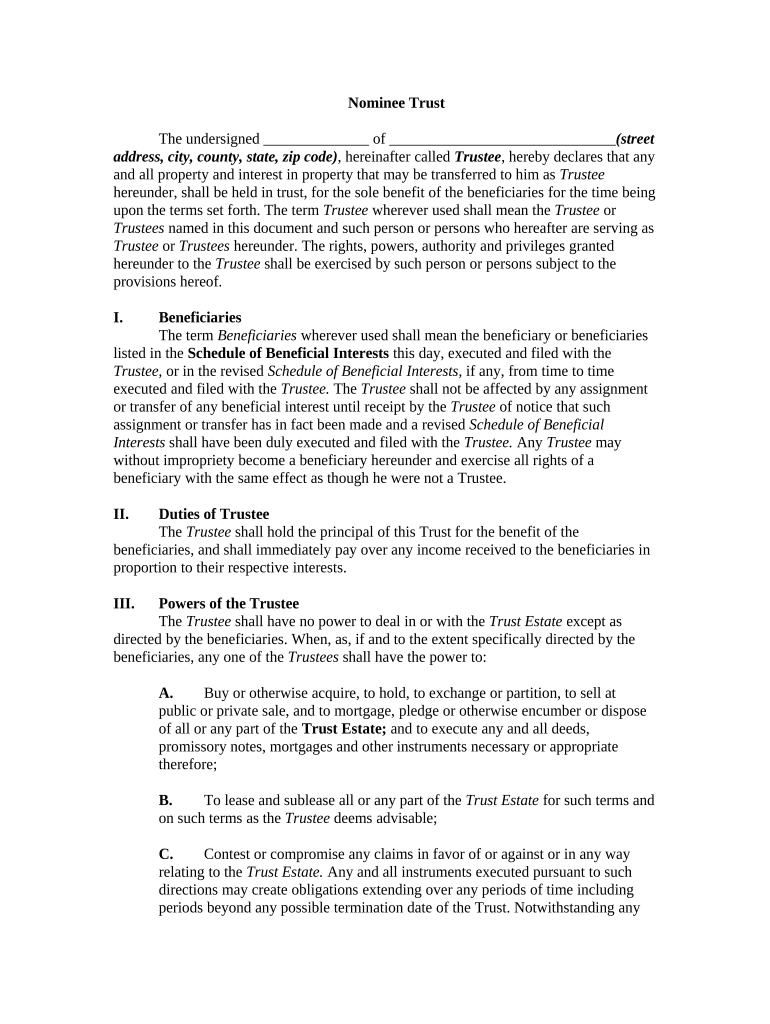Nominee Trust
The undersigned ______________ of ______________________________ (street
address, city, county, state, zip code) , hereinafter called Trustee , hereby declares that any
and all property and interest in property that may be transferred to him as Trustee
hereunder, shall be held in trust, for the sole benefit of the beneficiaries for the time being
upon the terms set forth. The term Trustee wherever used shall mean the Trustee or
Trustees named in this document and such person or persons who hereafter are serving as
Trustee or Trustees hereunder. The rights, powers, authority and privileges granted
hereunder to the Trustee shall be exercised by such person or persons subject to the
provisions hereof.
I. Beneficiaries
The term Beneficiaries wherever used shall mean the beneficiary or beneficiaries
listed in the Schedule of Beneficial Interests this day, executed and filed with the
Trustee, or in the revised Schedule of Beneficial Interests, if any, from time to time
executed and filed with the Trustee. The Trustee shall not be affected by any assignment
or transfer of any beneficial interest until receipt by the Trustee of notice that such
assignment or transfer has in fact been made and a revised Schedule of Beneficial
Interests shall have been duly executed and filed with the Trustee. Any Trustee may
without impropriety become a beneficiary hereunder and exercise all rights of a
beneficiary with the same effect as though he were not a Trustee.
II. Duties of Trustee
The Trustee shall hold the principal of this Trust for the benefit of the
beneficiaries, and shall immediately pay over any income received to the beneficiaries in
proportion to their respective interests.
III. Powers of the Trustee
The Trustee shall have no power to deal in or with the Trust Estate except as
directed by the beneficiaries. When, as, if and to the extent specifically directed by the
beneficiaries, any one of the Trustees shall have the power to:
A. Buy or otherwise acquire, to hold, to exchange or partition, to sell at
public or private sale, and to mortgage, pledge or otherwise encumber or dispose
of all or any part of the Trust Estate; and to execute any and all deeds,
promissory notes, mortgages and other instruments necessary or appropriate
therefore;
B. To lease and sublease all or any part of the Trust Estate for such terms and
on such terms as the Trustee deems advisable;
C. Contest or compromise any claims in favor of or against or in any way
relating to the Trust Estate. Any and all instruments executed pursuant to such
directions may create obligations extending over any periods of time including
periods beyond any possible termination date of the Trust. Notwithstanding any
provisions contained herein, no Trustee shall be required to take any action which
will, in the opinion of such Trustee, involve him in any personal liability unless
first indemnified to his satisfaction. Any person dealing with the Trustee shall be
fully protected.
IV. Termination
The Trust may be terminated any time, by one or more of the beneficiaries, by
notice in writing to the Trustee, but such termination shall only be effective when a
certificate thereof signed and acknowledged by a Trustee hereunder, shall be recorded
with _________________________ (e.g., County Official who maintains the registry of
deed and other such land records) of _______________ (County) , __________ (State) ;
and the Trust shall terminate in any event twenty (20) years from the date hereof. In case
of any such termination, the Trustee shall transfer and convey the specific assets
constituting the Trust Estate, subject to any leases, mortgages, contracts or other
encumbrances on the Tru st Estate, to the then beneficiaries as tenants in common in
proportion to their respective interests hereunder.
V. Resignation and Appointment of Successor Trustee
Any Trustee hereunder may resign by written instrument signed and
acknowledged by such Trustee and recorded with the with _____________________
(e.g., County Official who maintains the registry of deed and other such land records)
of ______________ (County) , ___________ (State) (hereinafter called Registry ) .
Succeeding or additional Trustees may be appointed or any Trustee may be removed by
an instrument or instruments in writing signed by all the beneficiaries, provided in each
case that such instrument or instruments, or a certificate signed by any Trustee naming
the Trustee or Trustees appointed or removed, and in the case of any appointment, the
acceptance in writing by the Trustee or Trustees appointed, shall be recorded with the
with Registry. Upon the appointment of any succeeding or additional Trustee, the title to
the Trust Estate shall thereupon and without the necessity of any conveyance be vested in
said succeeding or additional Trustee jointly with the remaining Trustee or Trustees, if
any. Each succeeding and additional Trustee shall have the rights, powers, authority and
privileges as if named as an original Trustee hereunder. No Trustee shall be required to
furnish bond.
VI. Amendments
This Declaration of Trust may be amended from time to time by an instrument in
writing signed by all the beneficiaries and acknowledged by one or more of the
beneficiaries, provided in each case that the instrument of amendment, or a certificate by
any Trustee setting forth the terms of such amendment, shall be recorded with the
Registry prior to the amendment being effective as to any party who does not have actual
notice thereof.
VII. Trustee Liability; Reliance of Purchaser and Others
No Trustee hereunder shall be liable for any error of judgment or for any loss
arising out of any act or omission in good faith, but shall be responsible only for his/her
own willful breach of trust. No license of court shall be requisite to the validity of any
transaction entered into by the Trustee. No purchaser, transferee, pledgee, mortgagee or
other lender shall be under any obligation to see to the application of the purchase money
or of any money or property loaned or delivered to any Trustee or to see that the terms
and conditions of this Trust have been complied with. Every agreement, lease, deed,
mortgage, note, or other instrument or document executed or action taken by any one
Trustee appearing as a Trustee hereunder from the records of the Registry, shall be
conclusive evidence in favor of every person relying thereon or claiming thereunder that
at the time of the delivery thereof or of the taking of such action this Trust was in full
force and effect, that the execution and delivery thereof or taking of such action was duly
authorized, empowered and directed by the beneficiaries, and that such instrument or
document or action is valid, binding and legally enforceable. Any person dealing with the
Trust Estate or the Trustee may always rely without inquiry on the certificate signed by
any Trustee appearing as a Trustee hereunder from the records of the Registry as to
whom is the Trustee or whom are the Trustees or the beneficiaries hereunder, or as to the
authority of the Trustee to act, or as to the existence or nonexistence of any fact or facts
which constitute conditions precedent to acts by the Trustee or which are in any other
manner germane to the affairs of the Trust.
VIII. No Personal Liability
No Trustee or beneficiary of this Trust shall be held personally or individually
liable for any of the obligations incurred or entered into on behalf of the Trust and each
person who deals with the Trustee shall look solely to the Trust Estate for satisfaction of
any claims which such person may have against the Trust.
IX. Recordation
The term Registry as used herein shall mean the County Official who maintains
the registry of deed and other such land records in ___________(County) , _____ (State) ;
provided that if this Declaration of Trust is recorded or filed for registration in any other
public office within or without the ______ (State), any person dealing with portions or all
of the Trust Estate as to which documents or instruments are recorded or filed for
registration in such other public office in order to constitute notice to persons not parties
thereto may rely on the state of the record with respect to this Trust in such other public
office, and with respect to such portions or all of the Trust Estate the term Registry as
used herein shall also mean such other public office.
X. Mandatory Arbitration
Any dispute under this trust agreement shall be required to be resolved by
binding arbitration of the parties hereto. If the parties cannot agree on an arbitrator, each
party shall select one arbitrator and both arbitrators shall then select a third. The third
arbitrator so selected shall arbitrate said dispute. The arbitration shall be governed by the
rules of the American Arbitration Association then in force and effect.
XI. Miscellaneous
Whenever applicable, the use of the singular number herein shall include the
plural and the use of the plural shall include the singular number. The use of the
masculine gender shall also include the feminine, wherever applicable. All paragraph
titles are supplied for convenience of reference only and shall not govern the meaning or
interpretation of this Declaration of Nominee Trust.
WITNESS my signature on this the ____day of ____________, 20_____.
________________________
__________, Trustee
(Attach Schedule of Beneficial Interests)
STATE OF ______________________ (Acknowledgment may vary by state)
COUNTY OF ____________________
Personally appeared before me, the undersigned authority in and for said County
and State, on this day of ____________, 20____, within my jurisdiction, the within-
named ________________ , who acknowledged that he executed the above and foregoing
instrument.
________________________________
NOTARY PUBLIC
My Commission Expires:
____________________
Valuable assistance for finishing your ‘Nominee Trust Form’ online
Are you fed up with the inconvenience of managing paperwork? Look no further than airSlate SignNow, the leading electronic signature solution for individuals and small to medium-sized businesses. Bid farewell to the lengthy procedures of printing and scanning documents. With airSlate SignNow, you can effortlessly complete and sign documents online. Take advantage of the extensive features bundled into this user-friendly and budget-friendly platform and transform your method of document management. Whether you need to authorize forms or gather electronic signatures, airSlate SignNow manages everything with ease, needing just a few clicks.
Follow this comprehensive guide:
- Access your account or initiate a complimentary trial with our service.
- Click +Create to upload a file from your device, cloud storage, or our template repository.
- Open your ‘Nominee Trust Form’ in the editor.
- Click Me (Fill Out Now) to finalize the document on your end.
- Add and assign fillable fields for additional parties (if necessary).
- Proceed with the Send Invite options to obtain eSignatures from others.
- Save, print your version, or convert it into a reusable template.
Don’t be concerned if you need to collaborate with your colleagues on your Nominee Trust Form or send it for notarization—our platform offers everything you require to accomplish such tasks. Register with airSlate SignNow today and elevate your document management to new levels!