Fill and Sign the Notice Breach Contract Sample Form
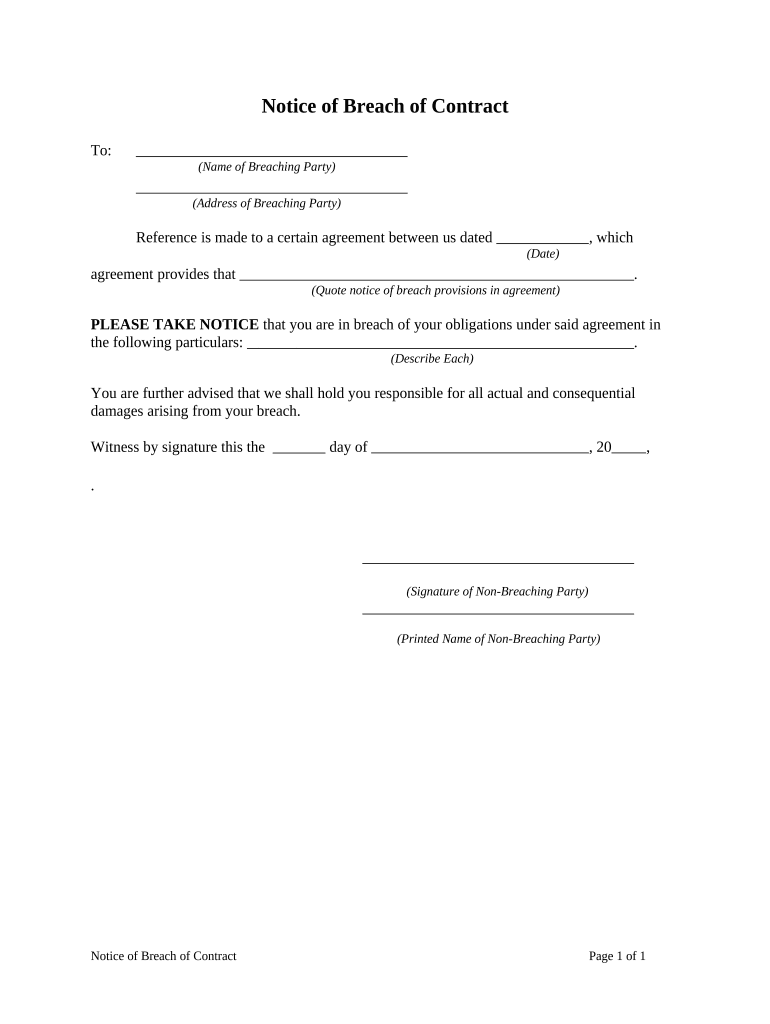
Useful suggestions for preparing your ‘Notice Breach Contract Sample’ online
Are you frustrated with the complications of managing paperwork? Look no further than airSlate SignNow, the leading electronic signature solution for individuals and organizations. Bid farewell to the monotonous task of printing and scanning documents. With airSlate SignNow, you can easily fill out and sign forms online. Utilize the powerful tools embedded in this user-friendly and affordable platform and transform your document management practices. Whether you need to approve documents or gather electronic signatures, airSlate SignNow simplifies the process, requiring only a few clicks.
Follow this detailed guide:
- Access your account or register for a complimentary trial with our service.
- Click +Create to upload a file from your device, the cloud, or our template library.
- Edit your ‘Notice Breach Contract Sample’ in the editor.
- Select Me (Fill Out Now) to complete the form on your end.
- Add and designate fillable fields for others (if needed).
- Proceed with the Send Invite options to request electronic signatures from others.
- Save, print your copy, or transform it into a reusable template.
Don’t fret if you need to collaborate with others on your Notice Breach Contract Sample or send it for notarization—our platform provides everything necessary to accomplish these tasks. Sign up with airSlate SignNow today and take your document management to a new height!
FAQs
-
What is a stokvel agreement template and how can it benefit my group?
A stokvel agreement template is a pre-designed document that outlines the terms and conditions of a stokvel group, making it easier for members to understand their obligations and rights. By using this template, you can ensure clarity and transparency within your group, which is essential for effective collaboration and trust among members.
-
How does airSlate SignNow facilitate the use of a stokvel agreement template?
AirSlate SignNow allows you to easily upload, edit, and customize your stokvel agreement template. With its user-friendly interface, you can quickly add member details and specific terms, ensuring that your agreement is tailored to your group's needs and ready for e-signature.
-
Is there a cost associated with creating a stokvel agreement template on airSlate SignNow?
Creating a stokvel agreement template on airSlate SignNow is part of our cost-effective solution. We offer various pricing plans that cater to different needs, ensuring you can find the right option that fits your budget while providing all the essential features for document management and e-signing.
-
Can I integrate other tools with my stokvel agreement template on airSlate SignNow?
Yes, airSlate SignNow supports integration with a range of apps and services, allowing you to connect your stokvel agreement template with tools you already use. This seamless integration enhances your workflow, making it easier to manage documents and collaborate with members.
-
What features does airSlate SignNow offer for managing a stokvel agreement template?
AirSlate SignNow offers features such as document editing, e-signatures, and secure storage for your stokvel agreement template. Additionally, you can track document status and send reminders to members, ensuring that everything is completed efficiently and on time.
-
Is it easy to share a stokvel agreement template with my group using airSlate SignNow?
Absolutely! AirSlate SignNow makes it simple to share your stokvel agreement template with group members via email or a shareable link. This ease of sharing ensures that all members can access the document, review its contents, and provide their e-signatures without any hassle.
-
What security measures are in place for my stokvel agreement template on airSlate SignNow?
Your stokvel agreement template is protected with industry-standard security measures, including encryption and secure access controls. AirSlate SignNow prioritizes the safety of your documents, ensuring that only authorized users can view or edit your agreement.
The best way to complete and sign your notice breach contract sample form
Find out other notice breach contract sample form
- Close deals faster
- Improve productivity
- Delight customers
- Increase revenue
- Save time & money
- Reduce payment cycles















