Fill and Sign the Notice Entry Judgment 497299539 Form
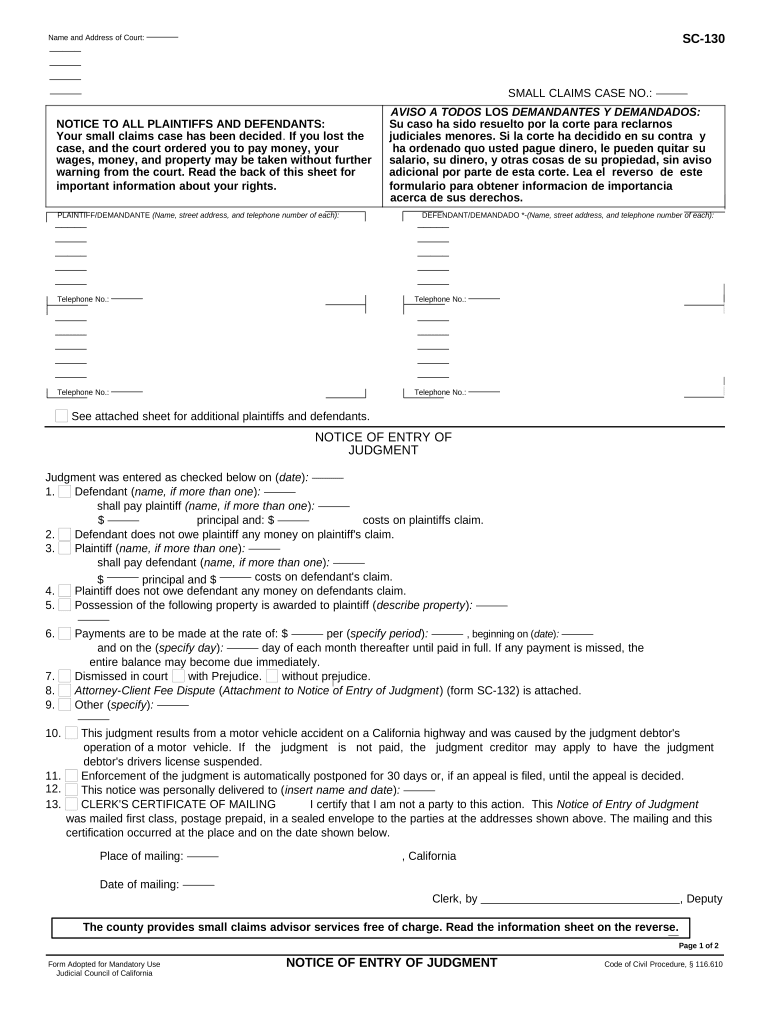
Valuable advice on preparing your ‘Notice Entry Judgment 497299539’ online
Are you fed up with the burden of handling paperwork? Look no further than airSlate SignNow, the premier electronic signature solution for individuals and organizations. Bid farewell to the monotonous task of printing and scanning documents. With airSlate SignNow, you can effortlessly complete and sign documents online. Utilize the comprehensive features integrated into this user-friendly and cost-effective platform to transform your document management strategy. Whether you need to authorize forms or collect signatures, airSlate SignNow manages it all effortlessly, with just a few clicks.
Follow this comprehensive guide:
- Log into your account or initiate a free trial with our service.
- Click +Create to upload a file from your device, the cloud, or our form library.
- Open your ‘Notice Entry Judgment 497299539’ in the editor.
- Click Me (Fill Out Now) to fill in the form on your end.
- Add and allocate fillable fields for others (if needed).
- Proceed with the Send Invite settings to request eSignatures from others.
- Save, print your copy, or convert it into a reusable template.
No need to worry if you require collaboration with your colleagues on your Notice Entry Judgment 497299539 or send it for notarization—our solution provides everything you need to accomplish such tasks. Create an account with airSlate SignNow today and enhance your document management to new levels!
FAQs
-
What is a Notice Entry Judgment in legal terms?
A Notice Entry Judgment is a formal document that informs parties involved in a legal case that a judgment has been made by the court. This document is crucial as it outlines the details of the judgment and the date it becomes effective. Understanding the implications of a Notice Entry Judgment can help individuals and businesses navigate their legal obligations effectively.
-
How can airSlate SignNow help with the Notice Entry Judgment process?
airSlate SignNow streamlines the process of managing Notice Entry Judgments by allowing users to create, send, and eSign documents securely. With its user-friendly platform, you can quickly generate legal documents, including Notice Entry Judgments, ensuring compliance and reducing processing time. This not only enhances efficiency but also minimizes the risk of errors in legal documentation.
-
What are the pricing options for airSlate SignNow?
airSlate SignNow offers a variety of pricing plans tailored to fit different business needs, including a plan specifically for legal professionals who frequently deal with Notice Entry Judgments. Each plan provides access to essential features that facilitate document management and eSignature capabilities. You can choose a plan that best suits your budget and requirements, ensuring cost-effective solutions for your business.
-
Are there any features that specifically assist with Notice Entry Judgments?
Absolutely! airSlate SignNow includes features such as customizable templates, automated workflows, and secure eSignatures that are particularly beneficial for creating and managing Notice Entry Judgments. These tools ensure that your legal documents are completed accurately and efficiently, helping you stay organized and compliant throughout the process.
-
Can I integrate airSlate SignNow with other software for managing Notice Entry Judgments?
Yes, airSlate SignNow offers integrations with various applications, including legal case management systems and cloud storage services. This allows you to streamline your workflow when handling Notice Entry Judgments and other legal documents. By integrating with your existing tools, you can enhance productivity and ensure seamless document management.
-
What benefits does airSlate SignNow provide for legal professionals dealing with Notice Entry Judgments?
Using airSlate SignNow offers numerous benefits for legal professionals, including time savings, enhanced security, and improved accuracy in handling Notice Entry Judgments. The platform's intuitive interface makes it easy to manage documents and reduce administrative burdens, allowing you to focus on your legal practice. Additionally, the secure eSignature feature ensures that your documents are legally binding and protected.
-
Is there a mobile app for airSlate SignNow to manage Notice Entry Judgments on-the-go?
Yes, airSlate SignNow provides a mobile app that enables users to manage Notice Entry Judgments from anywhere. This flexibility allows you to create, send, and eSign documents while on the move, ensuring that you never miss important deadlines. The mobile app is designed to maintain all the features available on the desktop version, providing a comprehensive solution for legal document management.
The best way to complete and sign your notice entry judgment 497299539 form
Find out other notice entry judgment 497299539 form
- Close deals faster
- Improve productivity
- Delight customers
- Increase revenue
- Save time & money
- Reduce payment cycles















