Fill and Sign the Notice of Entry by the Landlord Cplea Landlord and Tenant Form
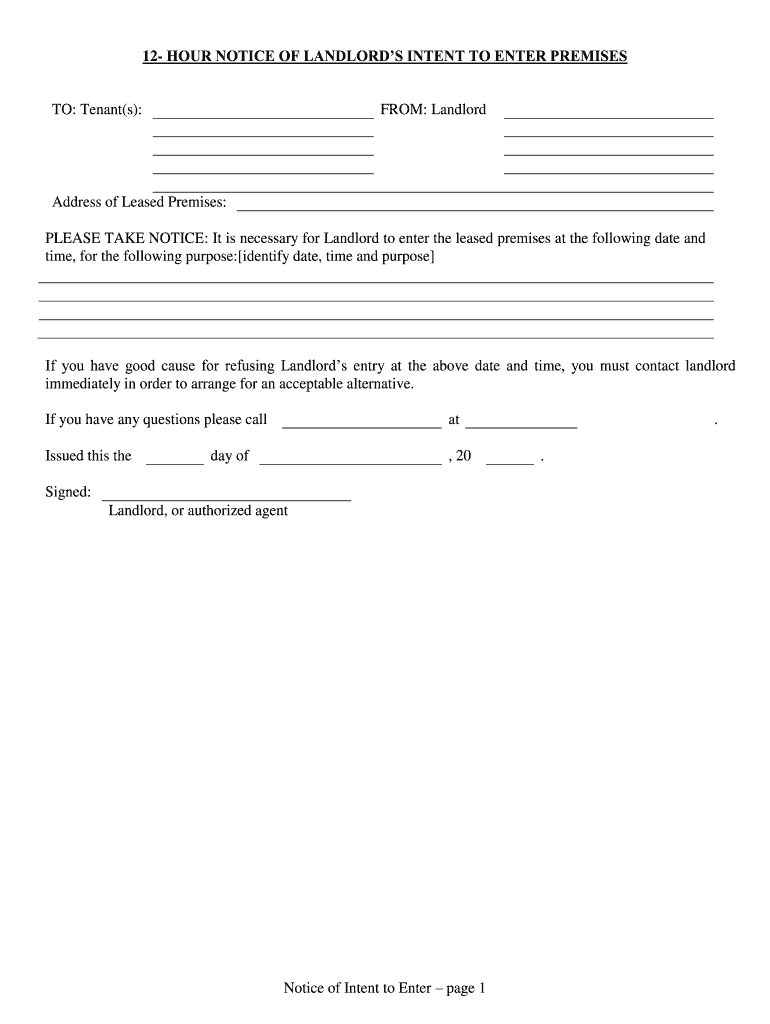
Helpful hints for finalizing your ‘Notice Of Entry By The Landlord Cplea Landlord And Tenant’ digitally
Fed up with the inconvenience of handling documents? Look no further than airSlate SignNow, the leading e-signature platform for individuals and businesses. Bid farewell to the monotonous task of printing and scanning documents. With airSlate SignNow, you can conveniently fill out and endorse documents online. Utilize the powerful features integrated into this user-friendly and cost-effective platform and transform your method of document management. Whether you need to approve forms or collect eSignatures, airSlate SignNow makes it all straightforward, with just a few clicks.
Adhere to this comprehensive guide:
- Sign in to your account or sign up for a complimentary trial with our service.
- Click +Create to upload a file from your device, cloud storage, or our form collection.
- Open your ‘Notice Of Entry By The Landlord Cplea Landlord And Tenant’ in the editor.
- Select Me (Fill Out Now) to finalize the form on your end.
- Add and designate fillable fields for others (if needed).
- Continue with the Send Invite configurations to solicit eSignatures from others.
- Download, print your version, or convert it into a reusable template.
Don't fret if you need to collaborate with your colleagues on your Notice Of Entry By The Landlord Cplea Landlord And Tenant or send it for notarization—our platform provides everything you require to accomplish such tasks. Create an account with airSlate SignNow today and take your document management to new levels!
FAQs
-
What is the landlord 24 hour notice to enter form Ontario?
The landlord 24 hour notice to enter form Ontario is a legal document that landlords must provide to tenants before entering a rental property. This form ensures that tenants are informed of the landlord's intent to enter the premises, typically for repairs or inspections, with at least 24 hours' notice.
-
How can I create a landlord 24 hour notice to enter form Ontario using airSlate SignNow?
Creating a landlord 24 hour notice to enter form Ontario with airSlate SignNow is simple. You can use our intuitive template library to customize the form according to your needs, ensuring compliance with Ontario regulations while saving time and effort.
-
Is there a cost associated with using the landlord 24 hour notice to enter form Ontario on airSlate SignNow?
Yes, airSlate SignNow offers various pricing plans that cater to different business needs. You can choose a plan that includes access to the landlord 24 hour notice to enter form Ontario, along with other features like eSigning and document management.
-
What features does airSlate SignNow offer for the landlord 24 hour notice to enter form Ontario?
airSlate SignNow provides features such as customizable templates, eSigning capabilities, and secure document storage for the landlord 24 hour notice to enter form Ontario. These features streamline the process, making it easier for landlords to manage their tenant communications.
-
Can I integrate airSlate SignNow with other tools for managing the landlord 24 hour notice to enter form Ontario?
Absolutely! airSlate SignNow offers integrations with various tools and platforms, allowing you to seamlessly manage the landlord 24 hour notice to enter form Ontario alongside your existing workflows. This enhances efficiency and ensures all your documents are in one place.
-
What are the benefits of using airSlate SignNow for the landlord 24 hour notice to enter form Ontario?
Using airSlate SignNow for the landlord 24 hour notice to enter form Ontario provides numerous benefits, including time savings, improved compliance, and enhanced communication with tenants. The platform's user-friendly interface makes it easy to create and send notices quickly.
-
How secure is the landlord 24 hour notice to enter form Ontario when using airSlate SignNow?
Security is a top priority at airSlate SignNow. The landlord 24 hour notice to enter form Ontario is protected with advanced encryption and secure access controls, ensuring that your documents remain confidential and safe from unauthorized access.
The best way to complete and sign your notice of entry by the landlord cplea landlord and tenant form
Get more for notice of entry by the landlord cplea landlord and tenant form
Find out other notice of entry by the landlord cplea landlord and tenant form
- Close deals faster
- Improve productivity
- Delight customers
- Increase revenue
- Save time & money
- Reduce payment cycles















