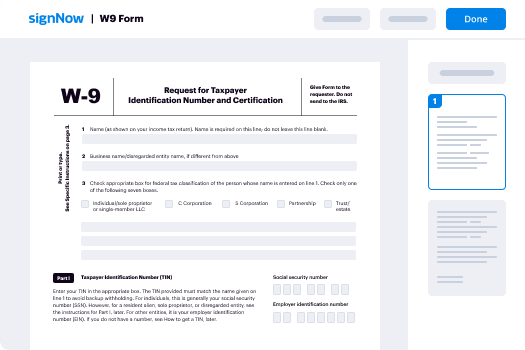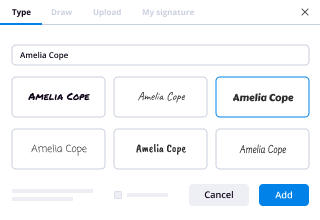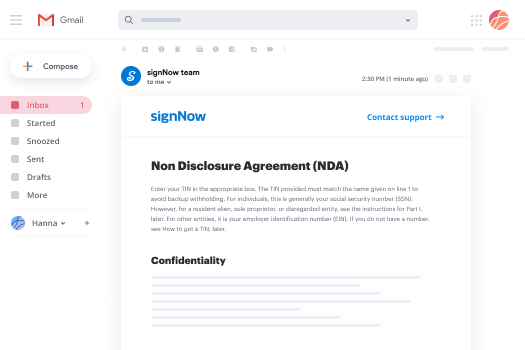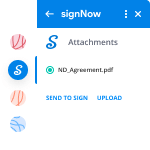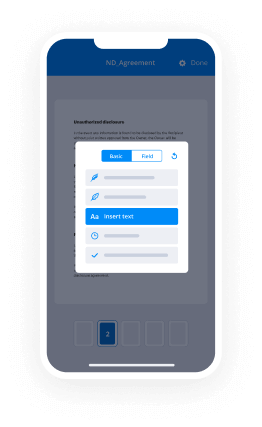Fill and Sign the Notice of Termination of Notice of Commencement Corporation or Llc Nebraska Form
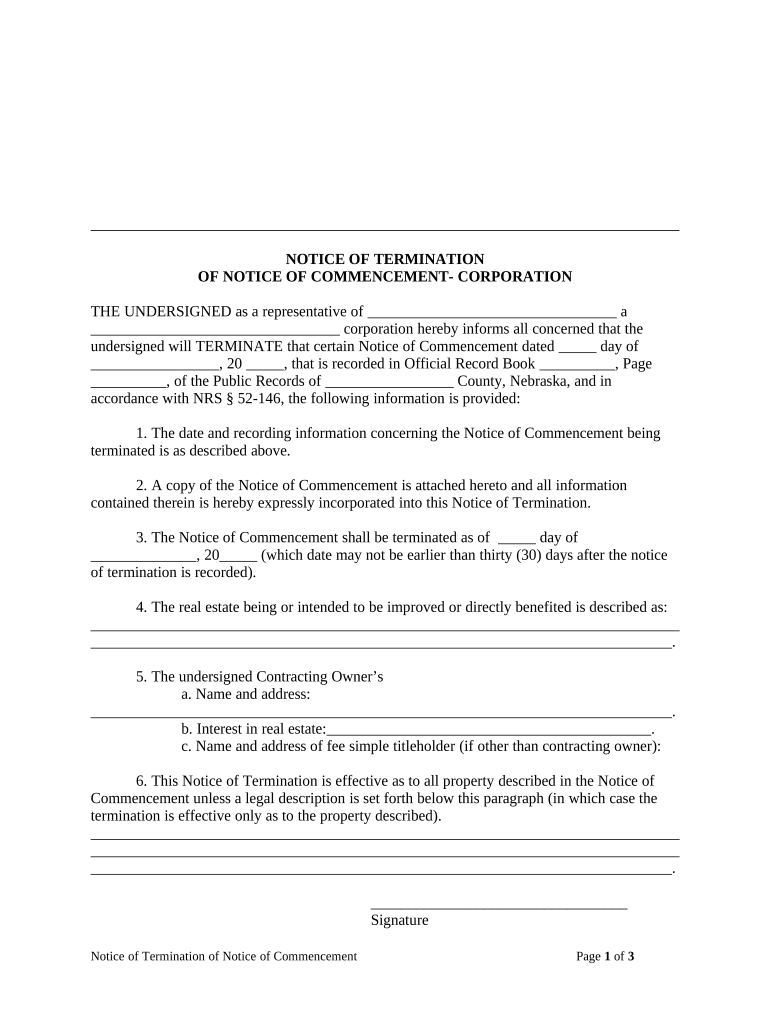
Practical advice on preparing your ‘Notice Of Termination Of Notice Of Commencement Corporation Or Llc Nebraska’ online
Are you fed up with the complications of managing paperwork? Look no further than airSlate SignNow, the top eSignature solution for individuals and organizations. Bid farewell to the monotonous task of printing and scanning documents. With airSlate SignNow, you can effortlessly finalize and sign documents online. Utilize the powerful features embedded in this accessible and cost-effective platform to transform your document management process. Whether you need to approve forms or collect electronic signatures, airSlate SignNow efficiently manages everything with just a few clicks.
Follow this comprehensive guide:
- Sign in to your account or register for a complimentary trial with our service.
- Click +Create to upload a file from your device, cloud storage, or our form library.
- Open your ‘Notice Of Termination Of Notice Of Commencement Corporation Or Llc Nebraska’ in the editor.
- Click Me (Fill Out Now) to finish the form on your end.
- Add and assign fillable fields for others (if necessary).
- Continue with the Send Invite options to solicit eSignatures from others.
- Download, print your version, or convert it into a reusable template.
Don't worry if you need to collaborate with others on your Notice Of Termination Of Notice Of Commencement Corporation Or Llc Nebraska or send it for notarization—our platform has everything you need to achieve these tasks. Sign up with airSlate SignNow today and take your document management to new levels!
FAQs
-
What is a notice termination commencement PDF?
A notice termination commencement PDF is a document that formally notifies parties about the beginning of a termination process. This PDF format allows for easy sharing and storage, ensuring that all involved parties have access to the necessary information in a clear and concise manner. With airSlate SignNow, creating and signing this document becomes a streamlined process.
-
How do I create a notice termination commencement PDF using airSlate SignNow?
Creating a notice termination commencement PDF with airSlate SignNow is simple and intuitive. Users can customize templates or build documents from scratch, incorporating essential fields for signatures and dates. Once completed, you can easily send the document for eSignature, ensuring a quick turnaround.
-
What are the benefits of using airSlate SignNow for notice termination commencement PDFs?
Using airSlate SignNow for your notice termination commencement PDFs provides numerous benefits, such as enhanced security, easy tracking, and the ability to sign from anywhere. This platform's user-friendly interface allows users across all tech skill levels to manage their documents efficiently. Additionally, the eSignature feature speeds up the signing process, helping you meet deadlines.
-
Can I integrate airSlate SignNow with other applications for managing notice termination commencement PDFs?
Yes, airSlate SignNow offers integrations with many popular applications, making it easier to manage your notice termination commencement PDFs. By connecting with tools like Google Drive, Salesforce, or Slack, you can streamline the workflow and enhance collaboration among team members. This adaptability ensures your document management is seamless and efficient.
-
Is there a subscription fee for using airSlate SignNow to create notice termination commencement PDFs?
airSlate SignNow provides flexible pricing plans to cater to different business needs, including those specifically looking to create notice termination commencement PDFs. Whether you are a solo entrepreneur or a large organization, there is a plan that fits. The cost-effective nature of airSlate SignNow ensures you get value for your investment in document management.
-
How secure are the notice termination commencement PDFs created with airSlate SignNow?
Security is a priority with airSlate SignNow. All notice termination commencement PDFs created and signed through the platform are protected with advanced encryption and compliance standards. You can rest assured knowing that your sensitive information remains confidential and tamper-proof.
-
Can I track the status of my notice termination commencement PDFs sent for signing?
Absolutely! airSlate SignNow allows users to track the status of their notice termination commencement PDFs in real time. You’ll receive notifications when the document is viewed and signed, offering full visibility into the signing process and helping you manage deadlines effectively.
Related searches to notice of termination of notice of commencement corporation or llc nebraska form
The best way to complete and sign your termination of notice of commencement form
Find out other notice of termination of notice of commencement corporation or llc nebraska form
- Close deals faster
- Improve productivity
- Delight customers
- Increase revenue
- Save time & money
- Reduce payment cycles