Fill and Sign the Notice Quit Form
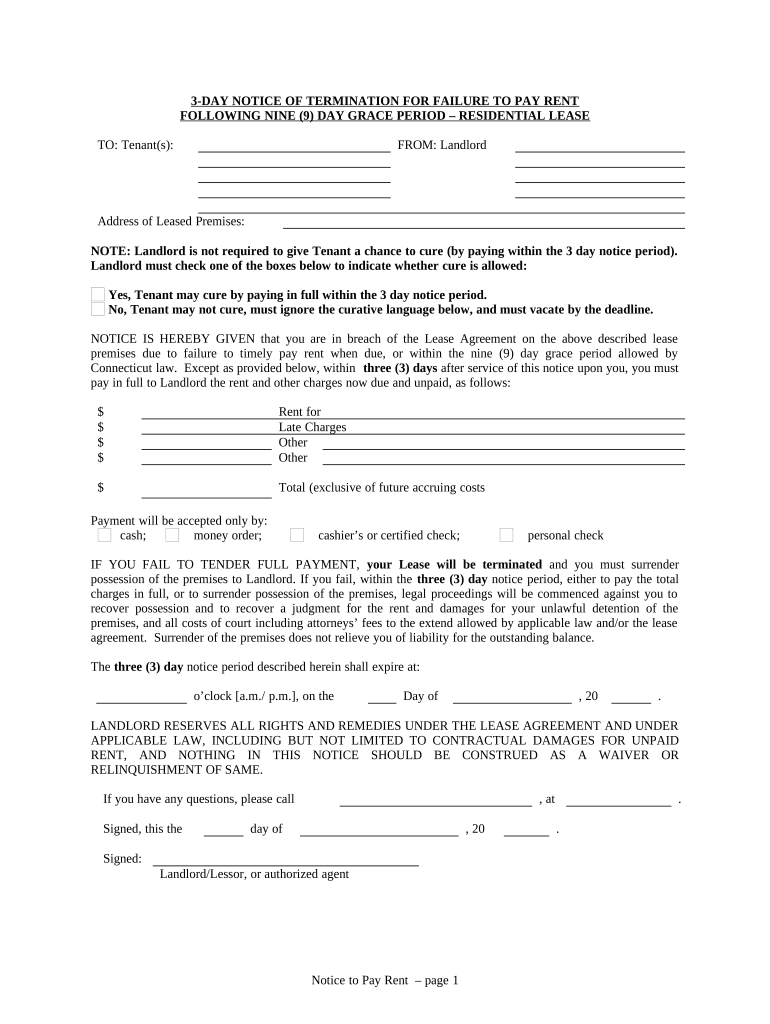
Useful tips for finishing your ‘Notice Quit’ online
Are you fed up with the inconvenience of managing paperwork? Look no further than airSlate SignNow, the top eSignature solution for individuals and organizations. Bid farewell to the lengthy process of printing and scanning documents. With airSlate SignNow, you can effortlessly finalize and sign paperwork online. Utilize the robust features integrated into this user-friendly and cost-effective platform to transform your document management approach. Whether you need to approve forms or collect signatures, airSlate SignNow handles everything with ease, needing just a few clicks.
Follow this detailed guide:
- Sign in to your account or register for a free trial with our service.
- Click +Create to upload a file from your device, cloud storage, or our template library.
- Open your ‘Notice Quit’ in the editor.
- Click Me (Fill Out Now) to set up the form on your side.
- Add and assign fillable fields for others (if necessary).
- Proceed with the Send Invite options to request eSignatures from others.
- Save, print your version, or convert it into a reusable template.
No need to worry if you need to collaborate with your colleagues on your Notice Quit or send it for notarization—our platform provides everything you need to accomplish such tasks. Create an account with airSlate SignNow today and enhance your document management to new levels!
FAQs
-
What is a Notice Quit and why do I need it?
A Notice Quit is a legal document that landlords use to inform tenants of the termination of their lease. Having a Notice Quit is essential to ensure you follow proper legal procedures when ending a tenancy. Using airSlate SignNow, you can easily create and send this document for eSignature, ensuring compliance and streamlining the process.
-
How can airSlate SignNow help with creating a Notice Quit?
airSlate SignNow offers templates for various legal documents, including a Notice Quit, making it easy to customize and send. With our user-friendly interface, you can fill in necessary details and send it for eSignature quickly. This eliminates the hassle of traditional paperwork and speeds up the termination process.
-
Is there a cost associated with using airSlate SignNow for a Notice Quit?
Yes, airSlate SignNow offers various pricing plans to fit different needs, including options for individuals and businesses. The cost includes access to templates like the Notice Quit, unlimited eSignatures, and secure document storage. Choose the plan that best fits your requirements for an efficient document management solution.
-
Can I integrate airSlate SignNow with other tools I use for managing leases?
Absolutely! airSlate SignNow offers integrations with popular tools like Google Drive, Dropbox, and various CRM systems. This allows you to manage your documents, including your Notice Quit, seamlessly within your existing workflows, enhancing productivity and collaboration.
-
What are the benefits of using airSlate SignNow for sending a Notice Quit?
Using airSlate SignNow for your Notice Quit provides several benefits, including faster processing times, reduced paper usage, and improved compliance. The eSignature feature ensures that your documents are signed securely and legally. Additionally, you can track the status of your documents in real-time, providing peace of mind.
-
Is airSlate SignNow legally compliant for sending a Notice Quit?
Yes, airSlate SignNow is designed to comply with legal standards for electronic signatures, making it suitable for sending a Notice Quit. Our platform adheres to laws such as the ESIGN Act and UETA, ensuring that your electronic documents are legally binding. This compliance helps safeguard your interests in tenant-landlord relationships.
-
How do I ensure the Notice Quit I send is properly filled out?
To ensure your Notice Quit is filled out correctly, airSlate SignNow provides guided templates that include prompts for all required information. You can also review and edit your document before sending it for eSignature. This feature helps avoid common mistakes and ensures that your Notice Quit is valid and enforceable.
The best way to complete and sign your notice quit form
Find out other notice quit form
- Close deals faster
- Improve productivity
- Delight customers
- Increase revenue
- Save time & money
- Reduce payment cycles















