Fill and Sign the Notice Respondent Form
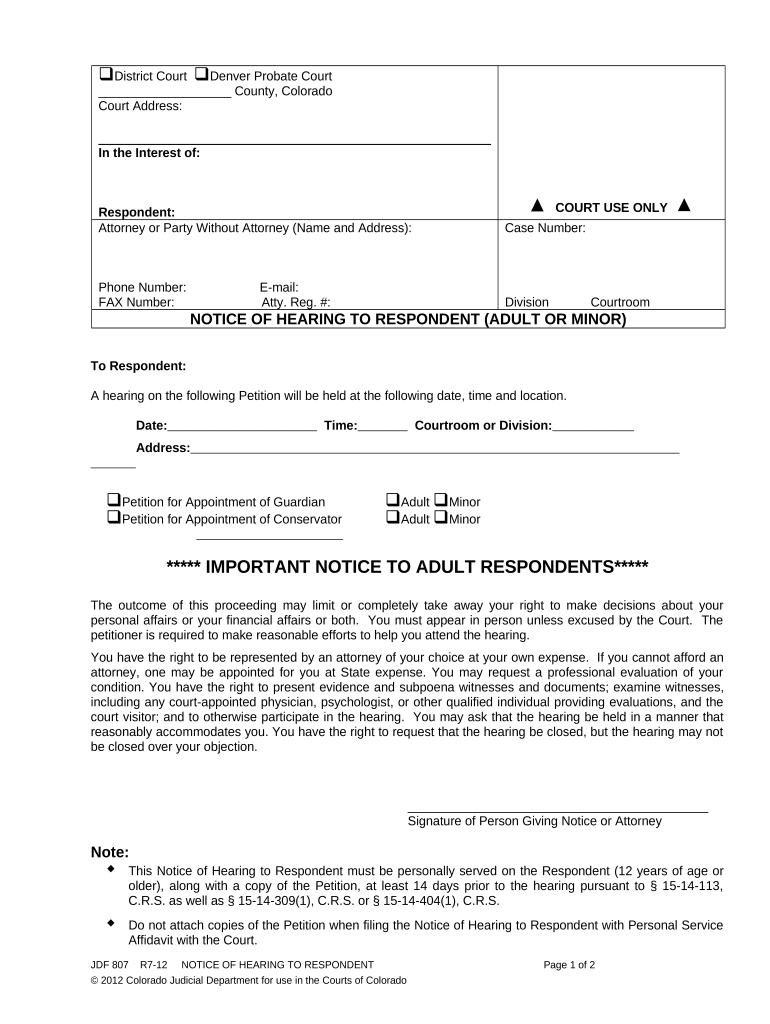
Useful tips on preparing your ‘Notice Respondent’ online
Are you fed up with the complications of handling paperwork? Look no further than airSlate SignNow, the premier electronic signature platform for individuals and businesses. Bid farewell to the tedious task of printing and scanning documents. With airSlate SignNow, you can effortlessly finalize and sign paperwork online. Utilize the robust features integrated into this user-friendly and cost-effective platform and transform your approach to document management. Whether you need to approve forms or collect electronic signatures, airSlate SignNow simplifies the process with just a few clicks.
Follow this step-by-step guide:
- Sign in to your account or begin a free trial with our service.
- Click +Create to upload a document from your device, cloud storage, or our template library.
- Open your ‘Notice Respondent’ in the editor.
- Click Me (Fill Out Now) to complete the document on your end.
- Add and designate fillable fields for others (if necessary).
- Proceed with the Send Invite settings to solicit eSignatures from others.
- Save, print your version, or convert it into a reusable template.
No need to worry if you require collaboration with your colleagues on your Notice Respondent or need to send it for notarization—our solution has everything you need to accomplish these tasks. Register with airSlate SignNow today and take your document management to new levels!
FAQs
-
What is a Notice Respondent in the context of airSlate SignNow?
A Notice Respondent refers to an individual or entity that receives a notice or document for signature via airSlate SignNow. This feature allows users to streamline the signing process, ensuring that all necessary parties are promptly notified and can easily eSign documents from anywhere.
-
How does airSlate SignNow help manage Notice Respondent workflows?
airSlate SignNow simplifies the management of Notice Respondent workflows by providing tools for automated document routing and tracking. Users can create templates and set up reminders for respondents, ensuring that all documents are signed in a timely manner, which enhances overall efficiency.
-
What are the pricing options for using airSlate SignNow for Notice Respondent features?
airSlate SignNow offers a range of pricing plans to accommodate different business needs, including features specifically designed for managing Notice Respondent tasks. Plans vary based on the number of users and features required, making it a cost-effective solution for businesses of all sizes.
-
Can I customize documents sent to Notice Respondents using airSlate SignNow?
Yes, airSlate SignNow allows users to customize documents before sending them to Notice Respondents. You can add fields, adjust layouts, and incorporate your branding, ensuring the documents meet your organization’s standards and requirements.
-
What integrations does airSlate SignNow offer for Notice Respondent management?
airSlate SignNow seamlessly integrates with various applications such as Google Workspace, Salesforce, and Microsoft Office, enhancing the management of Notice Respondent processes. These integrations allow for smooth data transfer and collaboration across different platforms, improving overall efficiency.
-
Is it secure to send documents to Notice Respondents through airSlate SignNow?
Absolutely! airSlate SignNow prioritizes security, employing advanced encryption protocols to protect documents sent to Notice Respondents. Additionally, it offers features like two-factor authentication and audit trails, ensuring that your documents remain secure throughout the signing process.
-
What are the benefits of using airSlate SignNow for Notice Respondents?
Using airSlate SignNow for Notice Respondents streamlines the signing process, reduces turnaround times, and enhances communication. It provides a user-friendly interface that makes it easy for respondents to sign documents, ultimately improving customer satisfaction and operational efficiency.
The best way to complete and sign your notice respondent form
Find out other notice respondent form
- Close deals faster
- Improve productivity
- Delight customers
- Increase revenue
- Save time & money
- Reduce payment cycles















