Fill and Sign the Notice to Public Form
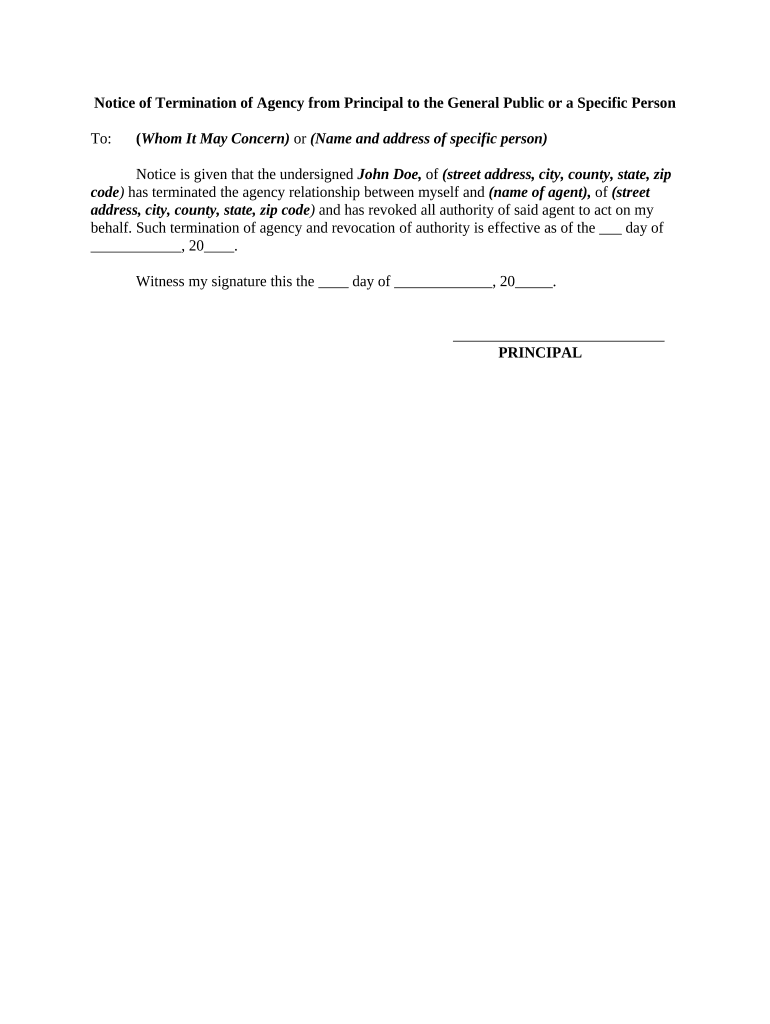
Practical tips for finishing your ‘Notice To Public’ online
Are you weary of the inconvenience of handling paperwork? Look no further than airSlate SignNow, the leading electronic signature solution for individuals and organizations. Bid farewell to the tedious routine of printing and scanning documents. With airSlate SignNow, you can conveniently complete and sign paperwork online. Leverage the extensive features contained in this user-friendly and budget-friendly platform and transform your method of managing paperwork. Whether you require signing forms or gathering eSignatures, airSlate SignNow manages it all effortlessly, needing only a few clicks.
Follow this comprehensive guide:
- Access your account or register for a free trial with our service.
- Click +Create to upload a document from your device, cloud storage, or our template library.
- Open your ‘Notice To Public’ in the editor.
- Click Me (Fill Out Now) to ready the document on your end.
- Insert and assign editable fields for others (if necessary).
- Move forward with the Send Invite settings to solicit eSignatures from others.
- Save, print your copy, or convert it into a multi-usable template.
Don’t fret if you need to collaborate with your colleagues on your Notice To Public or send it for notarization—our platform has everything you require to complete such tasks. Create an account with airSlate SignNow today and elevate your document management to new levels!
FAQs
-
What is a Notice To Public and how can airSlate SignNow help?
A Notice To Public is an official announcement that informs the community about important updates or changes. With airSlate SignNow, businesses can easily create, send, and eSign these notices, ensuring they signNow the intended audience quickly and securely.
-
How much does it cost to use airSlate SignNow for sending a Notice To Public?
airSlate SignNow offers flexible pricing plans that cater to various business needs. You can send a Notice To Public at a cost-effective rate, making it an affordable solution for managing documents and ensuring compliance with public notification requirements.
-
Can I customize my Notice To Public templates in airSlate SignNow?
Yes, airSlate SignNow allows users to create and customize templates for their Notice To Public. This feature ensures that your public announcements maintain a professional look while being tailored to your specific requirements.
-
Is it easy to eSign a Notice To Public with airSlate SignNow?
Absolutely! airSlate SignNow makes it incredibly easy to eSign a Notice To Public. The intuitive interface guides users through the signing process, ensuring that all parties can complete the process quickly and without hassle.
-
What features does airSlate SignNow offer for managing Notices To Public?
airSlate SignNow provides a range of features for managing Notices To Public, including templates, eSignature capabilities, document tracking, and secure storage. These tools streamline the entire process, from creation to distribution.
-
How does airSlate SignNow ensure the security of my Notice To Public documents?
Security is a top priority for airSlate SignNow. All documents, including Notices To Public, are encrypted and stored securely, ensuring that sensitive information remains protected throughout the signing and sharing process.
-
Can airSlate SignNow integrate with other software for handling Notices To Public?
Yes, airSlate SignNow offers integrations with various software applications, enhancing your ability to manage Notices To Public efficiently. These integrations allow for seamless workflows, making it easier to incorporate eSigning into your existing processes.
The best way to complete and sign your notice to public form
Find out other notice to public form
- Close deals faster
- Improve productivity
- Delight customers
- Increase revenue
- Save time & money
- Reduce payment cycles















