Fill and Sign the Officer Weekly Time Sheet Fmc G4s Form
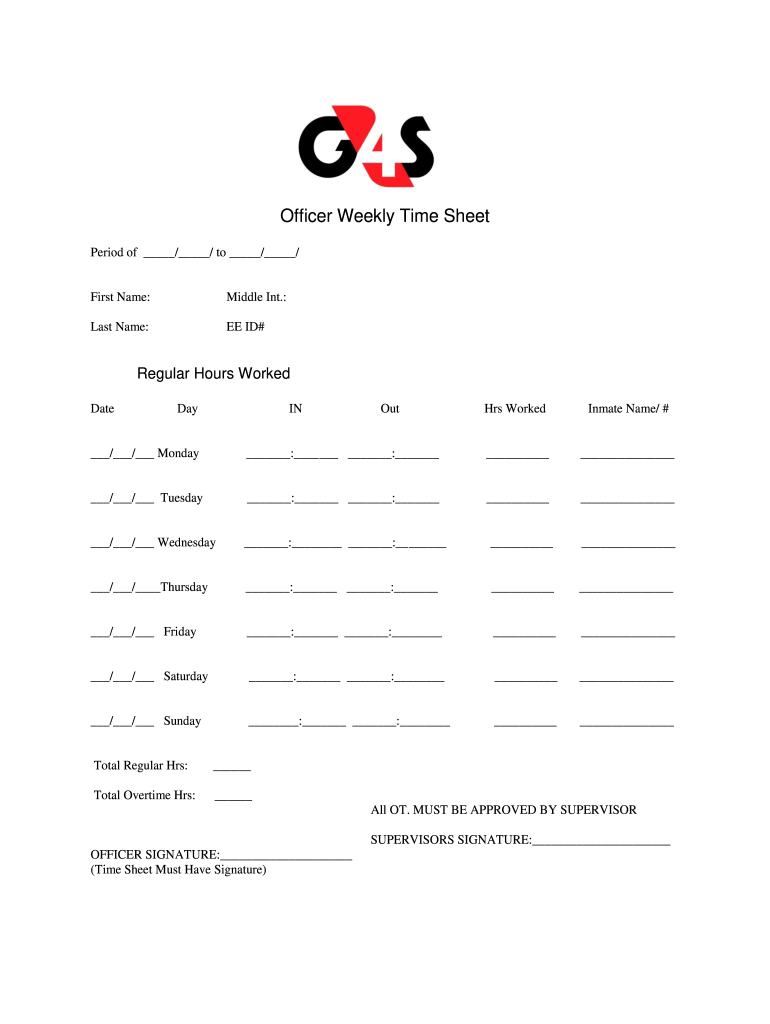
Practical advice for preparing your ‘Officer Weekly Time Sheet Fmc G4s’ online
Are you weary of the inconvenience of handling paperwork? Look no further than airSlate SignNow, the premier electronic signature solution for individuals and small to medium businesses. Bid farewell to the monotonous task of printing and scanning documents. With airSlate SignNow, you can effortlessly complete and sign documents online. Utilize the powerful features embedded in this user-friendly and cost-effective platform and transform your method of document management. Whether you need to sign forms or collect signatures, airSlate SignNow manages it all with ease, all in just a few clicks.
Follow this comprehensive guide:
- Sign in to your account or initiate a free trial with our service.
- Click +Create to upload a file from your device, cloud, or our form library.
- Access your ‘Officer Weekly Time Sheet Fmc G4s’ in the editor.
- Click Me (Fill Out Now) to prepare the document on your end.
- Add and assign fillable fields for others (if necessary).
- Proceed with the Send Invite settings to request eSignatures from others.
- Save, print your copy, or convert it into a reusable template.
No need to worry if you want to collaborate with your colleagues on your Officer Weekly Time Sheet Fmc G4s or send it for notarization—our platform provides everything required to accomplish such tasks. Sign up with airSlate SignNow today and take your document management to the next level!
FAQs
-
What is the G4s Timesheet and how does it work with airSlate SignNow?
The G4s Timesheet is a digital tool designed to streamline employee time tracking and reporting. With airSlate SignNow, users can easily create, send, and eSign G4s Timesheets, ensuring that all time-related documents are managed efficiently and securely. This integration simplifies the process, making it easy for businesses to maintain accurate records.
-
How does airSlate SignNow enhance the efficiency of filling out G4s Timesheets?
airSlate SignNow enhances the efficiency of filling out G4s Timesheets by providing an intuitive interface for electronic signing and document management. Users can complete their timesheets from any device, at any time, reducing the time spent on paperwork. This not only improves accuracy but also allows for quicker approvals and processing.
-
What are the pricing options for using airSlate SignNow with G4s Timesheets?
airSlate SignNow offers flexible pricing plans that cater to businesses of all sizes using G4s Timesheets. With options ranging from individual to enterprise solutions, users can choose a plan that best fits their needs and budget. This cost-effective solution ensures that you can manage your timesheet needs without overspending.
-
Can airSlate SignNow integrate with other payroll software for G4s Timesheets?
Yes, airSlate SignNow integrates seamlessly with various payroll software systems, enhancing the functionality of G4s Timesheets. This integration allows for easy data transfer between platforms, ensuring that all time tracking aligns with payroll processes. Businesses can enjoy a fully connected workflow, reducing manual entry errors.
-
What benefits does airSlate SignNow provide for managing G4s Timesheets?
Using airSlate SignNow for managing G4s Timesheets offers numerous benefits including improved accuracy, faster processing times, and enhanced compliance. The electronic signing feature ensures that all submitted timesheets are legally binding and easily accessible. Additionally, businesses can track changes and maintain a clear audit trail.
-
Is it easy to set up G4s Timesheets on airSlate SignNow?
Absolutely! Setting up G4s Timesheets on airSlate SignNow is a straightforward process. Users can quickly create customizable templates tailored to their specific needs, allowing for a seamless experience in managing employee time records. The user-friendly interface ensures that even non-technical users can navigate the setup with ease.
-
How secure is the data when using G4s Timesheets on airSlate SignNow?
Security is a top priority for airSlate SignNow, especially when handling sensitive data like G4s Timesheets. The platform employs advanced encryption and security protocols to protect user information. This ensures that all timesheet data remains confidential and is accessible only to authorized personnel.
Find out other officer weekly time sheet fmc g4s form
- Close deals faster
- Improve productivity
- Delight customers
- Increase revenue
- Save time & money
- Reduce payment cycles

