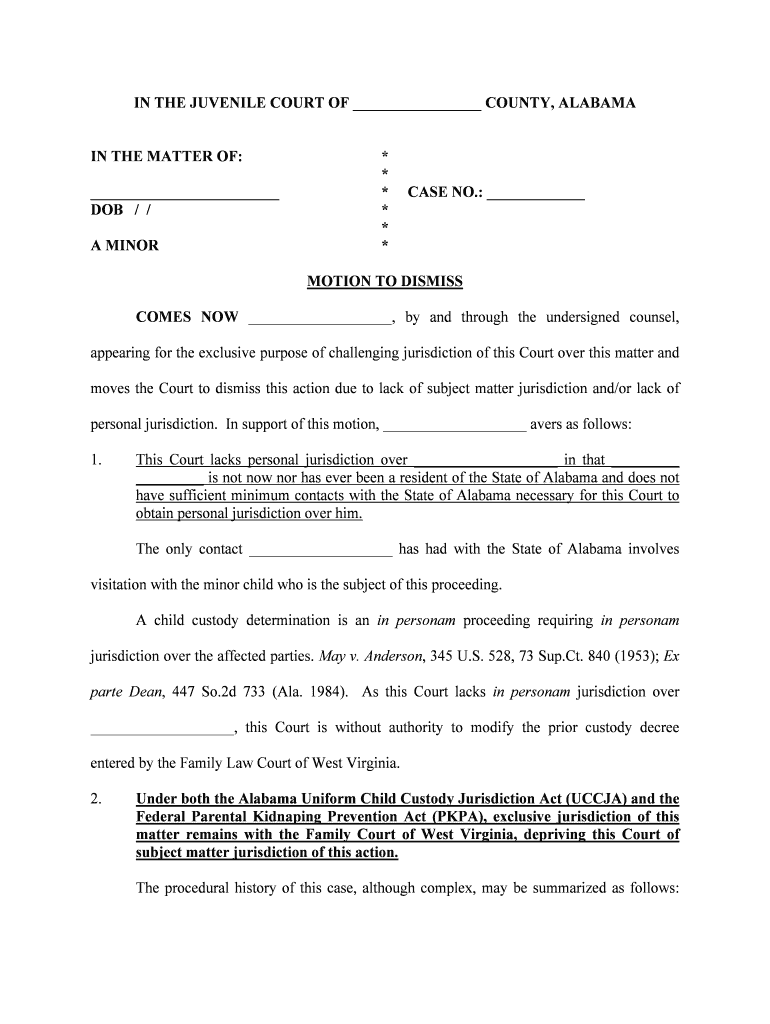IN THE JUVENILE COURT OF _________________ COUNTY, ALABAMA IN THE MATTER OF: * * _________________________*CASE NO.: _____________DOB / / * * A MINOR * MOTION TO DISMISS COMES NOW ___________________, by and through the undersigned counsel,
appearing for the exclusive purpose of challenging jurisdiction of this Court over this matter and
moves the Court to dismiss this action due to lack of subject matter jurisdiction and/or lack of
personal jurisdiction. In support of this motion, ___________________ avers as follows:1. This Court lacks personal jurisdiction over ___________________ in that _________
_________ is not now nor has ever been a resident of the State of Alabama and does not
have sufficient minimum contacts with the State of Alabama necessary for this Court to
obtain personal jurisdiction over him.
The only contact ___________________ has had with the State of Alabama involves
visitation with the minor child who is the subject of this proceeding.A child custody determination is an in personam proceeding requiring in personam
jurisdiction over the affected parties. May v. Anderson , 345 U.S. 528, 73 Sup.Ct. 840 (1953); Ex
parte Dean , 447 So.2d 733 (Ala. 1984). As this Court lacks in personam jurisdiction over
___________________, this Court is without authority to modify the prior custody decree
entered by the Family Law Court of West Virginia. 2.Under both the Alabama Uniform Child Custody Jurisdiction Act (UCCJA) and the
Federal Parental Kidnaping Prevention Act (PKPA), exclusive jurisdiction of this
matter remains with the Family Court of West Virginia, depriving this Court of
subject matter jurisdiction of this action.
The procedural history of this case, although complex, may be summarized as follows:
the petitioner, _____________________________________________________, purported to
marry the respondent ___________________ on June 4, 1988. One child was born of that
purported union, to-wit, _________________________. The respondent,
___________________, later learned that the petitioner was married to at least one, and possibly
two other men at the time of the wedding ceremony between the petitioner and the respondent.
The purported marriage between petitioner and respondent was annulled on January 5, 1993, by
order of the Circuit Court of the City of Virginia Beach, Virginia.The parties later agreed that the minor child would reside with
respondent_____________________in West Virginia. After the child had resided in West
Virginia in excess of one year, __________ refused to return the child to West Virginia resulting
in _____________________ seeking an award of custody from the West Virginia court. Despite
numerous orders from the West Virginia court directing __________ to deliver the minor child
to ___________________, __________ refused to comply with such court orders. Following a
hearing on June 24, 1998, ___________________ was awarded temporary custody of the minor
child from the West Virginia court subject to summer visitation with the respondent in Mobile
from June 25, 1998, through August 1, 1998. Contrary to the order of the West Virginia court, __________ proceeded to file a custody
petition in the Mobile County Domestic Relations Court which was dismissed by Judge
Rosemary DeJuan Chambers for lack of jurisdiction on September ________. Subsequently, on
October 6, 19__, Judge Rosemary DeJuan Chambers entered an order explicitly recognizing and
giving full faith and credit to the June 24, 1998, temporary order of the Circuit Court of
________________, West Virginia. See Exhibit _. Subsequently, after conducting an additional hearing on October 20, 19__, the Circuit
Court of ________________, West Virginia entered an order on November 8, 1999, regarding
custody and visitation. Specifically, that order acknowledged ___________ representation to the
Court that she had again filed a motion to modify visitation schedule and remove venue of the
proceedings for this matter to Mobile County, Alabama. In that order, the Court specifically
found that jurisdiction had been specifically assumed by the Court of West Virginia on a
previous occasion and that the matter of jurisdiction and venue had been litigated and resolved
pursuant unto the Uniform Child Custody Act between the Circuit Court of Mobile County,
Alabama and the Circuit Court of Hampshire County, West Virginia. Subsequent to the ruling by the West Virginia Circuit Court, on December 29, 1999,
Judge Rosemary DeJuan Chambers entered an order purporting to transfer the pending motion to
modify custody and visitation schedule to this Court by order dated January 6, 2000.The present action, which originated in the Mobile County Domestic Relations Court,
was filed on ______, seeking a change in visitation and custody. Although not mentioned in the
petition filed by___________, at the time said petition was filed, a custody petition was pending
in the Circuit Court of Hampshire County, West Virginia. Although your petitioner apparently
advised the West Virginia court of the collateral proceedings in Alabama, __________ has made
no mention of the West Virginia court rulings on the custody and visitation matters which were
pending in that court prior to her filing the present petition. Pursuant to Ala. Code 1975, 30-3-26, a portion of Alabama s adoption of the UCCJA: (a) a court of this State shall not exercise its jurisdiction under this article if at the
time of filing the petition a proceeding concerning the custody of the child was
pending in a court of another state exercising jurisdiction substantially in
conformity with this article, unless the proceed is stayed by the court of the other
state because this state is a more appropriate forum or for other reasons.II As the Circuit Court of ________________, West Virginia has explicitly assumed
jurisdiction over this matter under the UCCJA, and has rejected numerous
attempts by petitioner seeking to have this matter transferred to Mobile County,
Alabama, this Court is required under Ala. Code 1975, 30-3-26, to dismiss this
proceeding, or at least stay this proceeding, unless the West Virginia court
determines that jurisdiction is more appropriate in Alabama.
The issue of jurisdiction has already been litigated in West Virginia on several occasions,
where __________ was represented by counsel. However, dissatisfied with that result,
__________ has filed yet another action, totally ignoring the orders of the West Virginia court,
and has failed to advise this Court of the pending actions in West Virginia, which predate this
action. In addition, under the Parental Kidnaping Prevention Act, 28 U.S.C. 1338A, this Court
is deprived of jurisdiction over this action due to the prior assumption of jurisdiction by the West
Virginia court, the fact that a custody petition was pending in the West Virginia court at the time
the present petition was filed, and the fact that the West Virginia court continues to have
jurisdiction of this matter and has specifically conferred with Alabama courts on numerous
occasions indicating the intent to retain jurisdiction of this matter.Pursuant to 1738(A)(d), the jurisdiction of a court of a state which has made a child
custody or visitation determination consistently with the provisions of this section continues as
long as such court has jurisdiction under the law of such state and such state remains the
residence of the child or of any contestant. In addition, pursuant to 1738(A)(f), a court of
another state may modify a determination of the custody of the same child made by a court of
another state only if (1) it has jurisdiction to make such a child custody determination and (2) the
court of the other state no longer has jurisdiction, or it has declined to exercise such jurisdiction
to modify such determination. In the present case, the court of West Virginia has explicitly
retained jurisdiction of this case and has explicitly indicated its intent to continue jurisdiction of
this case and to not relinquish such jurisdiction to the courts of Alabama. Under 1738(A)(g), a court of a state shall not exercise jurisdiction in any proceeding
for a custody or visitation determination commenced during the pendency of a proceeding in a
court of another state. As the present petition was commenced in the Domestic Relations Court
of Mobile County, Alabama while a custody petition was pending in the West Virginia court,
under this section, this Court is without jurisdiction to modify the West Virginia order. Finally,
under 1738(A)(h), a court of a state may not modify a visitation determination made by a court
of another state unless the court of the other state no longer has jurisdiction to modify such
determination or has declined to exercise jurisdiction to modify such determination. Clearly, under both the Alabama UCCJA and the federal PKPA, (1) because the present
action was commenced during the pendency of a custody proceeding in West Virginia and (2)
because the court of West Virginia has specifically assumed jurisdiction over this matter and
specifically refused to relinquish jurisdiction of this matter to the Alabama courts on several
occasions, and (3) because such intent has been communicated by the Family Law Master of the
West Virginia court to this Court, this Court is without jurisdiction to entertain ___________
petition to modify the visitation and custody award of the West Virginia court.As this matter is currently scheduled for a hearing on the merits on May 1, 2000,
___________________ requests the Court to limit the May 1st
hearing to the issue of the motion
to dismiss this action and, in the event the Court determines that it may properly exercise
jurisdiction of this matter, to reset a hearing on the merits in order to allow
___________________ to confer with counsel and prepare appropriate testimony to respond to
the petition to modify custody and visitation.Pursuant to Ala. Code 1975, 30-3-31(c), ___________________ requests the Court to
order the petitioner to pay in advance to the Clerk of Court travel and lodging expenses required
for ___________________ to appear before this Court.Respectfully submitted.______________________________ Attorney for RespondentP.O. BOX _____MOBILE, ALABAMA _____(334) ________________ CERTIFICATE OF SERVICE : I hereby certify that I have on this the _____ day of _______________, 2000, served a
copy of the foregoing on________________________________________by placing a copy of
same in the United States mail, properly addressed, first class postage prepaid.___________________________________Attorney for Respondent
Helpful tips for preparing your ‘Ohio Rules Of Juvenile Procedure Supreme Court Of Ohio’ online
Are you weary of the inconvenience of managing paperwork? Look no further than airSlate SignNow, the premier electronic signature service for individuals and businesses. Bid farewell to the monotonous procedure of printing and scanning documents. With airSlate SignNow, you can effortlessly fill out and authorize documents online. Take advantage of the extensive features integrated into this user-friendly and cost-effective platform, and transform your method of document management. Whether you need to approve forms or gather eSignatures, airSlate SignNow manages everything seamlessly, with just a few clicks.
Follow these detailed instructions:
- Access your account or sign up for a complimentary trial with our service.
- Click +Create to upload a document from your device, cloud storage, or our template library.
- Edit your ‘Ohio Rules Of Juvenile Procedure Supreme Court Of Ohio’ in the editor.
- Select Me (Fill Out Now) to complete the form on your end.
- Add and assign fillable fields for others (if necessary).
- Proceed with the Send Invite options to request eSignatures from others.
- Save, print your version, or turn it into a reusable template.
Don’t fret if you need to collaborate with others on your Ohio Rules Of Juvenile Procedure Supreme Court Of Ohio or send it for notarization—our solution offers everything required to achieve those goals. Create an account with airSlate SignNow today and elevate your document management to a new standard!