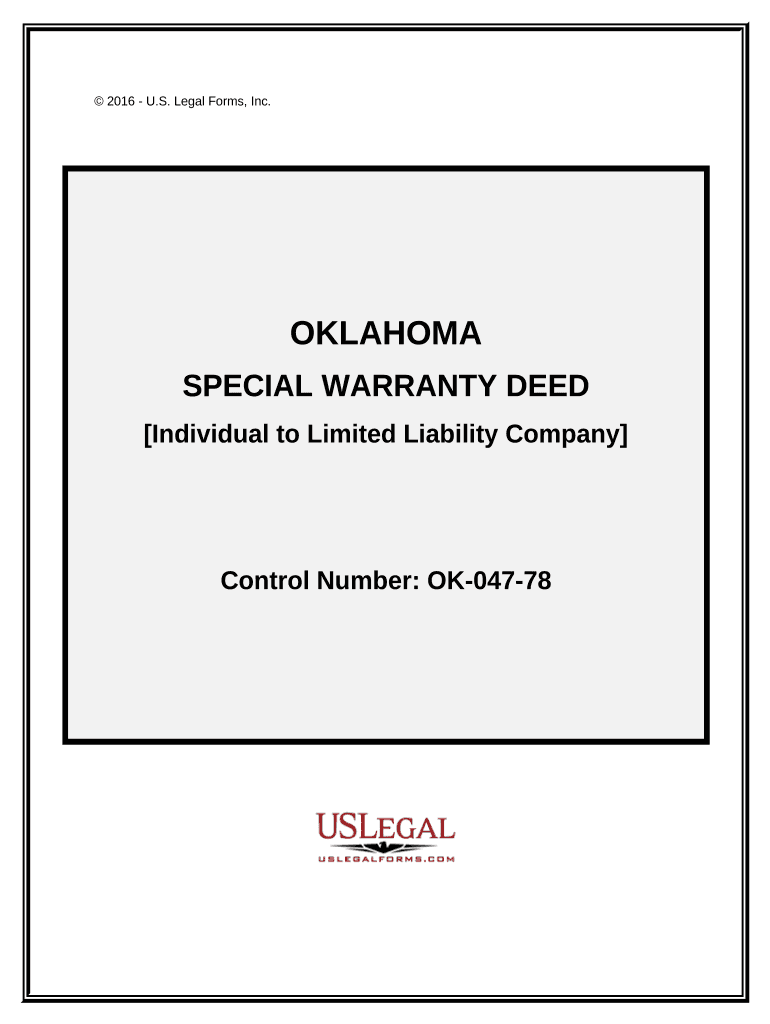© 2016 - U.S. Legal Forms, Inc.
OKLAHOMA
SPECIAL WARRANTY DEED
[Individual to Limited Liability Company]
Control Number: OK-047-78
I. TIPS ON COMPLETING THE FORMS
The form(s) in this packet may contain “form fields” created using Microsoft Word or Adobe
Acrobat (“.pdf” format). “Form fields” facilitate completion of the forms using your computer.
They do not limit your ability to print the form “in blank” and complete with a typewriter or by
hand.
It is also helpful to be able to see the location of the form fields. Go to the View menu, click on
Toolbars, and then select Forms. This will open the Forms toolbar. Look for the button on the
Forms toolbar that resembles a shaded letter “a”. Click this button and the form fields will be
visible.
By clicking on the appropriate form field, you will be able to enter the needed information. In
some instances, the form field and the line will disappear after information is entered. In other
cases, it will not. The form was created to function in this manner.
II. Documentary Stamp Tax
STATUTORY REFERENCE: Pursuant to Oklahoma State Statute Title 68 Section 3201 there is
imposed on each conveyance of real property a Documentary Stamp Tax when the
consideration or value exceeds One Hundred Dollars ($100.00).
AMOUNT OF TAX: The tax shall be prorated at the rate of seventy-five cents ($0.75) for each
Five Hundred Dollars ($500.00) of the consideration or any fractional part thereof.
EXEMPTIONS: Oklahoma State Statute Title 68 Section 3202 states the tax imposed by
Section 3201 shall not apply to:
1. Deeds recorded prior to the effective date of Sections 3201 through 3206 of this title;
2. Deeds which secure a debt or other obligation;
3. Deeds which, without additional consideration, confirm, correct, modify or supplement a
deed previously recorded;
4. Deeds between husband and wife, or parent and child, or any persons related within the
second degree of consanguinity, without actual consideration therefore, Deeds between
any person and an express revocable trust created by such person or such person’s
spouse or deeds pursuant to which property is transferred from a person to a
partnership, limited liability company or corporation of which the transferor or the
transferor’s spouse, parent, child, or other person related within the second degree of
consanguinity to the transferor are the only owners of the partnership, limited liability
company or corporation. However, if the ownership of the partnership, limited liability
company or corporation is changed within one (1) year of the property transfer, the seller
shall immediately pay the amount of tax which would have been due had this exemption
not been granted;
5. Tax deeds;
6. Deeds of release of property which is security for a debt or other obligation;
7. Deeds executed by Indians in approval proceedings of the District Courts or by the
Secretary of the Interior;
8. Deeds of Partition, unless, for consideration, some of the parties take shares greater in
value than their undivided interests, in which event a tax attaches to each deed
conveying such greater share computed upon the consideration for the excess;
9. Deeds made pursuant to mergers of partnerships, limited liability companies or
corporations;
10. Deeds made by a subsidiary corporation to its parent corporation for no consideration
other than the cancellation or surrender of the subsidiary’s stock;
11. Deeds or instruments to which the State of Oklahoma or any of its instrumentality’s,
agencies or subdivisions is a party, whether as Grantee or as Grantor or in any capacity;
12. Deeds or instruments to which the United States or any of its agencies or departments is
a party, whether as Grantor or Grantee or in any other capacity, provided that this shall
not exempt transfers to or from National Banks or Federal Savings and Loan
Associations;
13. Any deed executed pursuant to a foreclosure proceeding in which the Grantee is the
holder of a Mortgage on the property being foreclosed, or any deed executed pursuant
to a Power of Sale in which the Grantee is the party exercising such Power of Sale or
any deed executed in favor of the holder of a Mortgage on the property in consideration
for the release of the borrower from liability on the indebtedness secured by such
Mortgage except as to cash consideration paid; provided, however, the tax shall apply
to deeds in other foreclosure actions, unless otherwise herein above exempted, and
shall be paid by the purchaser in such foreclosure actions; or
14. Deeds and other instruments to which the Oklahoma Space Industry Development
Authority or a Spaceport user, as defined in the Oklahoma Space Industry Development
Act, is a party.
NOTE: When submitting a deed that is exempt from Documentary Stamp Tax for
recording, the Statute reference exemption must be included on the face of the
document stating “No Documentary Stamp Tax Required pursuant to O.S. Title 68
Section 3202.(exemption number)”
III. Notes re Waiver of Homestead Exemption
Concerning the “marital homestead”, the Oklahoma State constitution directs – under
Art. 12, §2 – that “nor shall the owner, if married, sell the homestead without the consent of his
or her spouse, given in such manner as may be prescribed by law”, and “Nothing in this article
shall prohibit any person from mortgaging his homestead, the spouse, if any, joining therein; nor
prevent the sale thereof on foreclosure to satisfy any such mortgage…”. The Oklahoma State
legislature enacted statutory language parroting such requirement so that for an instrument
affecting real property to be valid between the parties, both spouses must “subscribe” (i.e., sign)
any “ deed, mortgage or contract affecting the homestead”. See 16 O.S. §4.
Therefore, any spouse of a Grantor, not executing this deed as a party, should execute
the Waiver of Homestead Exemption attached hereto.
IV. DISCLAIMER
These materials were developed by U.S. Legal Forms, Inc. based upon statutes and forms for
the State of Oklahoma. All information and Forms are subject to this Disclaimer:
All forms in this package are provided without any warranty, express or implied, as to
their legal effect and completeness. Please use at your own risk. If you have a serious
legal problem, we suggest that you consult an attorney in your state. U.S. Legal Forms,
Inc. does not provide legal advice. The products offered by U.S. Legal Forms (USLF) are
not a substitute for the advice of an attorney.
THESE MATERIALS ARE PROVIDED “AS IS” WITHOUT ANY EXPRESS OR IMPLIED
WARRANTY OF ANY KIND INCLUDING WARRANTIES OF MERCHANTABILITY,
NONINFRINGEMENT OF INTELLECTUAL PROPERTY, OR FITNESS FOR ANY
PARTICULAR PURPOSE. IN NO EVENT SHALL U.S. LEGAL FORMS, INC. OR ITS AGENTS
OR OFFICERS BE LIABLE FOR ANY DAMAGES WHATSOEVER (INCLUDING WITHOUT
LIMITATION DAMAGES FOR LOSS OR PROFITS, BUSINESS INTERRUPTION, LOSS OF
INFORMATION) ARISING OUT OF THE USE OF OR INABILITY TO USE THE MATERIALS,
EVEN IF U.S. LEGAL FORMS, INC. HAS BEEN ADVISED OF THE POSSIBILITY OF SUCH
DAMAGES.
No Documentary Stamp Tax Required pursuant to O.S. Title 68 Section 3202.
Return Recorded Instrument and
Send Tax Statements to:
SPECIAL WARRANTY DEED
THIS SPECIAL WARRANTY DEED is made by and between:
GRANTOR: , an unmarried individual ,,
and
GRANTEE : , a limited liability company
organized under the laws of the state of , duly authorized to transact
business in the state of whose street address is
,
in the city of , state of .
GRANTOR , in consideration of the sum of TEN AND NO/100 ($10.00) dollars, and other valuable
consideration, in hand paid, the receipt of which is hereby acknowledged, does hereby grant, bargain, sell
and convey unto the Grantee the following real property and premises situated in
County, State of Oklahoma:
See Legal Description attached as Exhibit A incorporated by reference
Legal Description:
Property Address:
Special Warranty Deed Page 1 of 2
Together with all the improvements thereon and the appurtenances thereunto belonging, and
SUBJECT TO easements, rights-of-way, restrictive covenants and other restrictions of record; and
warrant the title to the same against any and all acts, conveyances, liens and encumbrances affecting said
property made or suffered to be made or done by, through or under Grantor but not otherwise.
IN WITNESS WHEREOF , the Grantor has executed the above instrument on the day and year set forth
below.
Date:
Signature
Type or Print Name
STATE OF OKLAHOMA , COUNTY OF
The foregoing instrument was acknowledged before me this day of
,
, by .
Notary Public
Print or Type Name
My commission expires:
WAIVER OF HOMESTEAD EXEMPTION
I am signing this waiver of Homestead Exemption for the purpose of expressly releasing and waiving all
rights under Article XII, Section XII-2 of the Oklahoma Constitution regarding the above described
property. I also understand that I have no liability for any of the affirmative covenants in this Warranty
Deed.
Signature
Print or Type Name
Special Warranty Deed Page 2 of 2
EXHIBIT A
GRANTOR
GRANTEES:
LEGAL DESCRIPTION:
Special Warranty Deed Exhibit A
Useful advice on creating your ‘Ok Company Form’ online
Are you fed up with the inconvenience of managing paperwork? Look no further than airSlate SignNow, the leading electronic signature solution for individuals and enterprises. Bid farewell to the monotonous task of printing and scanning documents. With airSlate SignNow, you can effortlessly finalize and sign paperwork online. Take advantage of the powerful features included in this user-friendly and economical platform and transform your method of document organization. Whether you need to authorize forms or collect signatures, airSlate SignNow manages it all effortlessly, with just a few clicks.
Adhere to this comprehensive guide:
- Sign in to your account or register for a complimentary trial with our service.
- Click +Create to upload a document from your device, cloud, or our template collection.
- Open your ‘Ok Company Form’ in the editor.
- Click Me (Fill Out Now) to complete the form on your end.
- Add and assign fillable fields for others (if needed).
- Continue with the Send Invite settings to solicit eSignatures from others.
- Save, print your copy, or convert it into a reusable template.
No need to worry if you need to collaborate with your teammates on your Ok Company Form or send it for notarization—our solution provides you with everything necessary to accomplish these tasks. Join airSlate SignNow today and enhance your document management to a new standard!