Fill and Sign the Ok Notice Contract Form
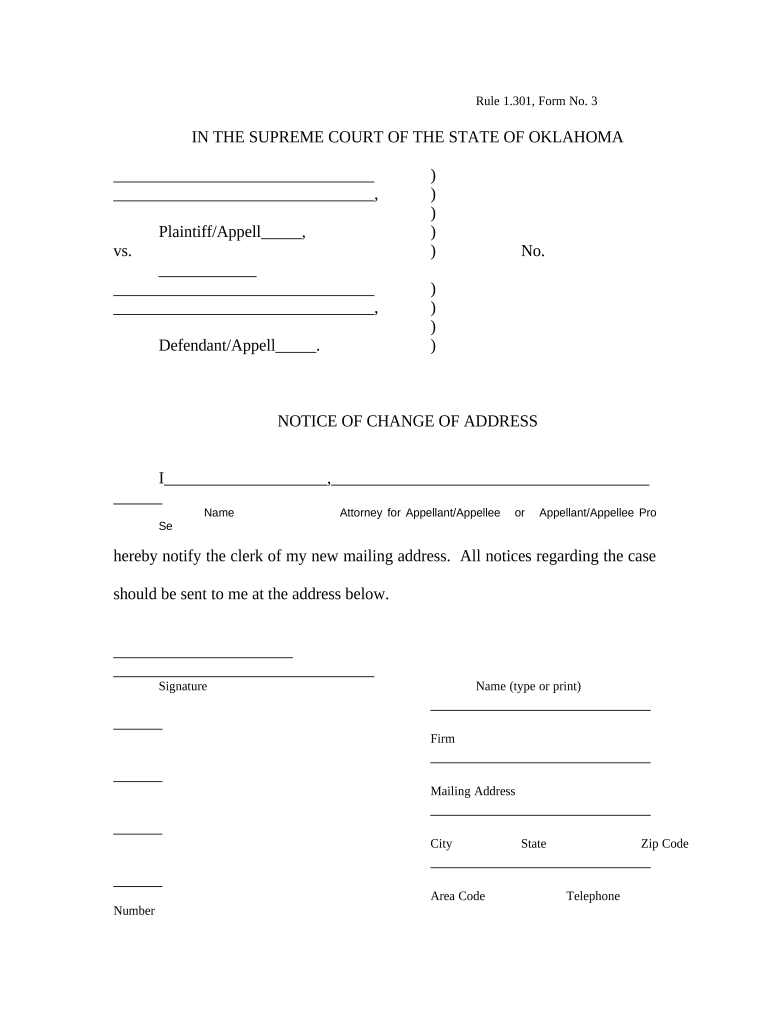
Practical advice for completing your ‘Ok Notice Contract’ online
Are you fed up with the inconvenience of dealing with paperwork? Look no further than airSlate SignNow, the premier electronic signature solution for individuals and businesses. Bid farewell to the monotonous task of printing and scanning documents. With airSlate SignNow, you can easily fill out and authorize paperwork online. Utilize the powerful tools included in this intuitive and cost-effective platform and transform your method of document management. Whether you need to approve forms or gather signatures, airSlate SignNow manages it all smoothly, with just a few clicks.
Follow these comprehensive steps:
- Log in to your account or register for a free trial with our service.
- Click +Create to upload a file from your device, cloud storage, or our form library.
- Open your ‘Ok Notice Contract’ in the editor.
- Click Me (Fill Out Now) to set up the document on your side.
- Add and assign fillable fields for others (if necessary).
- Continue with the Send Invite settings to request eSignatures from others.
- Download, print your copy, or convert it into a reusable template.
Don’t fret if you need to collaborate with your teammates on your Ok Notice Contract or send it for notarization—our solution provides you with everything you require to achieve such tasks. Sign up with airSlate SignNow today and elevate your document management to a new level!
FAQs
-
What is an Ok Notice Contract and how does it work?
An Ok Notice Contract is a legal document that allows parties to agree on terms and conditions before finalizing a contract. With airSlate SignNow, you can create, send, and eSign Ok Notice Contracts seamlessly, ensuring that all parties have clear communication and agreement on the terms.
-
How much does it cost to use airSlate SignNow for Ok Notice Contracts?
airSlate SignNow offers flexible pricing plans that cater to various business sizes and needs, starting from affordable monthly subscriptions. Each plan includes features that streamline the creation and management of Ok Notice Contracts, providing excellent value for your investment.
-
What features does airSlate SignNow offer for managing Ok Notice Contracts?
airSlate SignNow provides features such as customizable templates for Ok Notice Contracts, automated reminders, and secure eSigning. These tools help businesses efficiently manage their contracts, ensuring timely completion and compliance with legal standards.
-
Can I integrate airSlate SignNow with other software for handling Ok Notice Contracts?
Yes, airSlate SignNow seamlessly integrates with a variety of business applications such as CRM systems, project management tools, and cloud storage services. This integration enhances your workflow when managing Ok Notice Contracts and ensures that all data is synchronized across platforms.
-
What are the benefits of using airSlate SignNow for Ok Notice Contracts?
Using airSlate SignNow for Ok Notice Contracts streamlines the signing process, reduces paperwork, and accelerates contract execution. The platform’s user-friendly interface and advanced security features also help businesses maintain compliance while enhancing overall productivity.
-
Is there customer support available for issues related to Ok Notice Contracts?
Absolutely! airSlate SignNow offers dedicated customer support to assist with any queries or issues regarding Ok Notice Contracts. Our team is available via chat, email, or phone to ensure you get the help you need promptly.
-
How secure is airSlate SignNow for managing Ok Notice Contracts?
airSlate SignNow prioritizes the security of your documents, including Ok Notice Contracts, with high-level encryption and compliance with industry standards. This ensures that all sensitive information remains protected throughout the signing process.
The best way to complete and sign your ok notice contract form
Find out other ok notice contract form
- Close deals faster
- Improve productivity
- Delight customers
- Increase revenue
- Save time & money
- Reduce payment cycles















