Fill and Sign the Oklahoma Notice Hearing Form 497323199
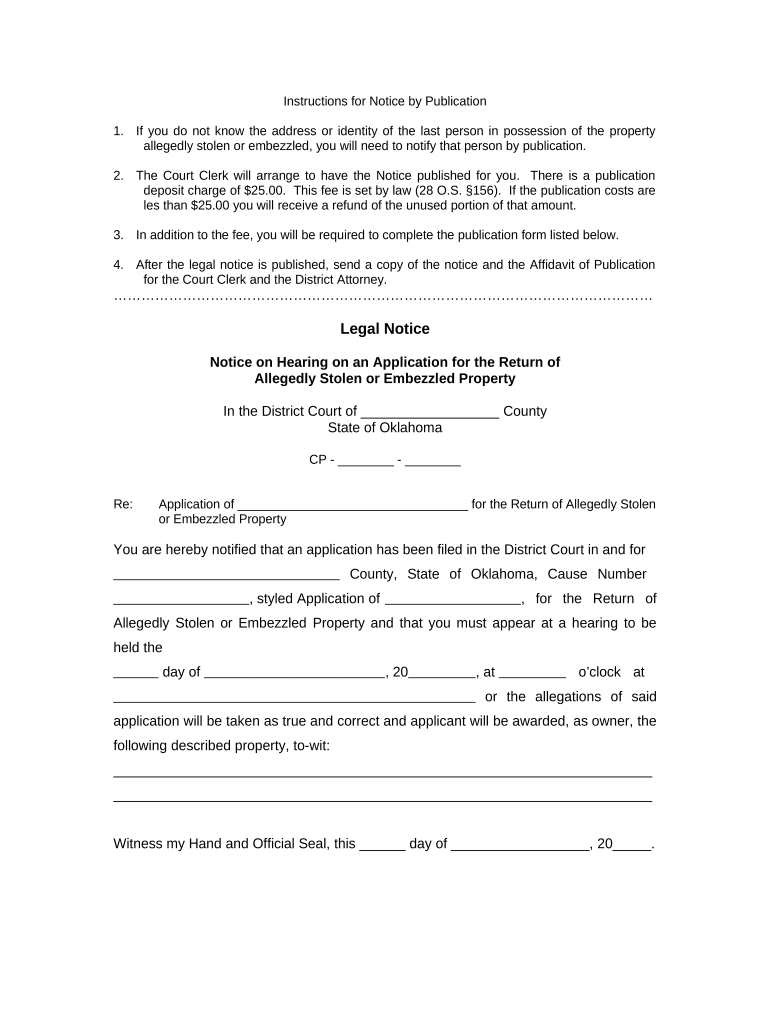
Valuable recommendations for preparing your ‘Oklahoma Notice Hearing Form 497323199’ online
Are you fed up with the complexities of handling documentation? Look no further than airSlate SignNow, the top eSignature solution for individuals and small to medium-sized businesses. Bid farewell to the lengthy process of printing and scanning documents. With airSlate SignNow, you can seamlessly finalize and endorse documentation online. Leverage the powerful features embedded in this user-friendly and affordable platform to transform your method of document management. Whether you need to authorize forms or gather eSignatures, airSlate SignNow manages it all with ease and just a few clicks.
Follow this detailed guide:
- Sign in to your account or begin a free trial with our service.
- Click +Create to upload a file from your device, cloud storage, or our template repository.
- Open your ‘Oklahoma Notice Hearing Form 497323199’ in the editor.
- Select Me (Fill Out Now) to prepare the document on your end.
- Add and allocate fillable fields for other individuals (if required).
- Continue with the Send Invite options to request eSignatures from others.
- Download, print your copy, or convert it into a reusable template.
No need to worry if you have to collaborate with your colleagues on your Oklahoma Notice Hearing Form 497323199 or send it for notarization—our solution delivers everything you need to accomplish those tasks. Register with airSlate SignNow today and enhance your document management to a new standard!
FAQs
-
What is a hearing notice in the context of airSlate SignNow?
A hearing notice in airSlate SignNow refers to a formal notification sent to involved parties about an upcoming hearing or meeting. This feature allows users to efficiently manage document workflows and ensure that all necessary participants are informed timely. By leveraging digital signatures, you can streamline the process of sending and receiving hearing notices.
-
How can airSlate SignNow help me manage hearing notices more effectively?
airSlate SignNow enhances the management of hearing notices by allowing users to create, send, and sign documents electronically. This eliminates the need for physical paperwork while ensuring that all parties can access important documents easily. With real-time tracking and notifications, you can stay updated on the status of each hearing notice.
-
What are the pricing options available for airSlate SignNow when handling hearing notices?
airSlate SignNow offers flexible pricing plans that cater to various business needs, including those that frequently manage hearing notices. You can choose from individual, business, and enterprise plans, each designed to provide comprehensive features at an affordable rate. This ensures that you can efficiently manage your hearing notices without breaking the bank.
-
Can I integrate airSlate SignNow with other tools for managing hearing notices?
Yes, airSlate SignNow seamlessly integrates with a variety of applications, enhancing the management of hearing notices. Whether you're using CRM systems, project management tools, or document storage solutions, our integrations ensure that your workflow remains efficient and organized. This connectivity allows for automated notifications and document handling related to hearing notices.
-
What features does airSlate SignNow offer for sending hearing notices?
airSlate SignNow includes robust features for sending hearing notices, such as customizable templates, bulk sending capabilities, and embedded signing options. These tools allow you to create professional-looking hearing notices quickly and send them to multiple recipients simultaneously. Additionally, the platform provides audit trails for tracking document engagement.
-
How secure are hearing notices sent through airSlate SignNow?
The security of hearing notices sent via airSlate SignNow is a top priority. Our platform employs industry-standard encryption, secure cloud storage, and compliance with global security regulations. This ensures that your sensitive information related to hearing notices remains protected throughout the entire signing process.
-
What benefits can I expect from using airSlate SignNow for hearing notices?
Using airSlate SignNow for hearing notices offers numerous benefits, including increased efficiency, reduced paperwork, and faster turnaround times. The ease of electronic signatures accelerates the approval process, enabling your team to focus on more critical tasks. Additionally, you can track the status of each hearing notice in real-time, enhancing your workflow management.
The best way to complete and sign your oklahoma notice hearing form 497323199
Find out other oklahoma notice hearing form 497323199
- Close deals faster
- Improve productivity
- Delight customers
- Increase revenue
- Save time & money
- Reduce payment cycles















