Fill and Sign the Oklahoma Notice Judgment Form
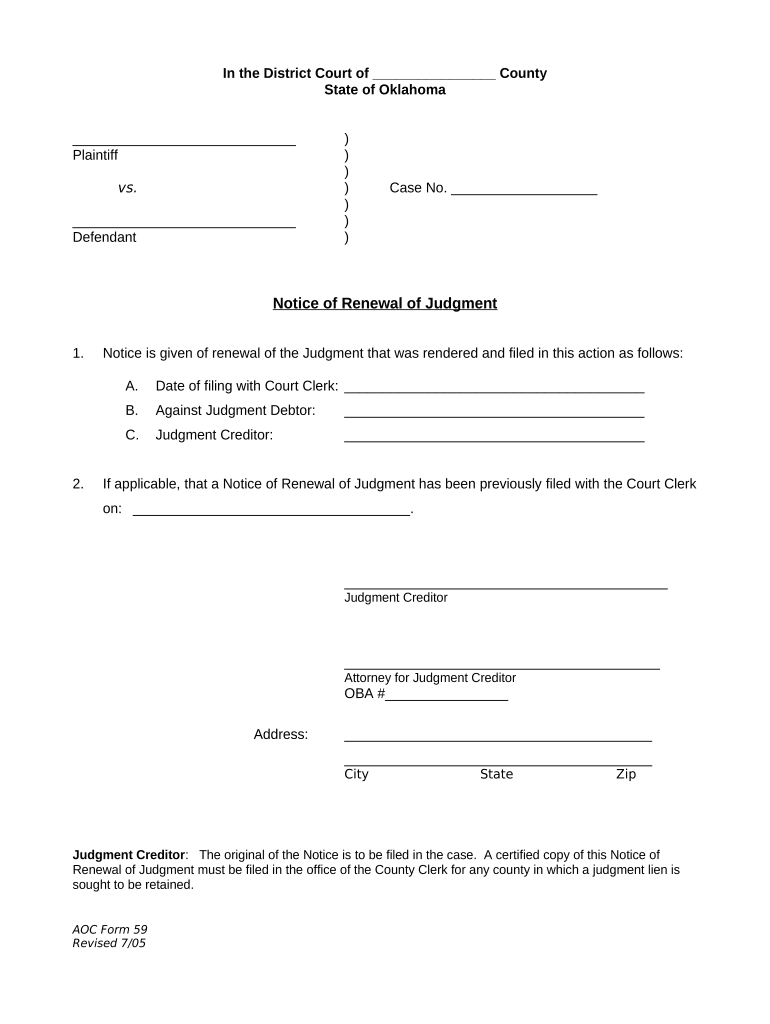
Useful advice on finishing your ‘Oklahoma Notice Judgment’ online
Feeling frustrated with the burden of handling paper forms? Look no further than airSlate SignNow, the leading digital signature platform for individuals and businesses. Wave farewell to the lengthy procedure of printing and scanning documents. With airSlate SignNow, you can seamlessly fill out and sign paperwork online. Utilize the extensive features included in this user-friendly and budget-friendly platform to transform your method of document management. Whether you need to approve forms or gather digital signatures, airSlate SignNow makes it all simple, requiring just a few clicks.
Follow this detailed guide:
- Access your account or sign up for a complimentary trial with our service.
- Click +Create to upload a file from your device, cloud storage, or our form library.
- Open your ‘Oklahoma Notice Judgment’ in the editor.
- Click Me (Fill Out Now) to complete the form on your end.
- Add and assign fillable fields for others (if required).
- Proceed with the Send Invite settings to solicit eSignatures from others.
- Save, print your version, or convert it into a reusable template.
Don’t fret if you need to work together with your teammates on your Oklahoma Notice Judgment or send it for notarization—our platform is equipped with everything you need to achieve such goals. Register with airSlate SignNow today and elevate your document management to a new standard!
FAQs
-
What is an Oklahoma Notice Judgment?
An Oklahoma Notice Judgment is a legal document that informs a party of a judgment entered against them in a court case. This notice is essential for ensuring that the party is aware of their legal standing and any obligations they must fulfill. Understanding this document is crucial for those involved in legal proceedings in Oklahoma.
-
How can airSlate SignNow help with Oklahoma Notice Judgment documents?
airSlate SignNow provides a streamlined platform to create, send, and eSign Oklahoma Notice Judgment documents efficiently. With our user-friendly interface, you can quickly generate legally binding documents and track their status. This ensures that your legal processes are smooth and compliant with Oklahoma laws.
-
What are the pricing plans for airSlate SignNow if I need to manage Oklahoma Notice Judgments?
airSlate SignNow offers flexible pricing plans to accommodate various business needs. Whether you're a small business or a large enterprise, you can find a plan that suits your budget while providing full access to features for managing Oklahoma Notice Judgments. Explore our pricing page for detailed information on each plan.
-
Does airSlate SignNow integrate with other tools for managing Oklahoma Notice Judgments?
Yes, airSlate SignNow integrates seamlessly with several popular applications, enhancing your workflow for managing Oklahoma Notice Judgments. These integrations allow you to connect with your existing tools, ensuring that your document management is efficient and organized. Check out our integrations page for a complete list of compatible applications.
-
What features does airSlate SignNow offer for eSigning Oklahoma Notice Judgments?
airSlate SignNow offers a variety of features specifically designed for eSigning Oklahoma Notice Judgments, including customizable templates, secure cloud storage, and real-time tracking. These features enhance the signing experience for all parties involved and ensure that your documents are handled securely and efficiently.
-
Is airSlate SignNow legally compliant for Oklahoma Notice Judgments?
Yes, airSlate SignNow is fully compliant with legal standards for electronic signatures, making it a reliable choice for managing Oklahoma Notice Judgments. Our platform adheres to the ESIGN Act and UETA, ensuring that your electronically signed documents hold up in court. Trust us to provide a legally sound solution for your documentation needs.
-
How does airSlate SignNow improve the efficiency of handling Oklahoma Notice Judgments?
By utilizing airSlate SignNow, you can signNowly improve the efficiency of handling Oklahoma Notice Judgments through automation and streamlined processes. Our platform allows for quick document preparation, easy sharing, and instant signing, reducing the time spent on paperwork. This efficiency frees up your resources for more critical tasks.
The best way to complete and sign your oklahoma notice judgment form
Find out other oklahoma notice judgment form
- Close deals faster
- Improve productivity
- Delight customers
- Increase revenue
- Save time & money
- Reduce payment cycles















