Fill and Sign the Oklahoma Privacy Form
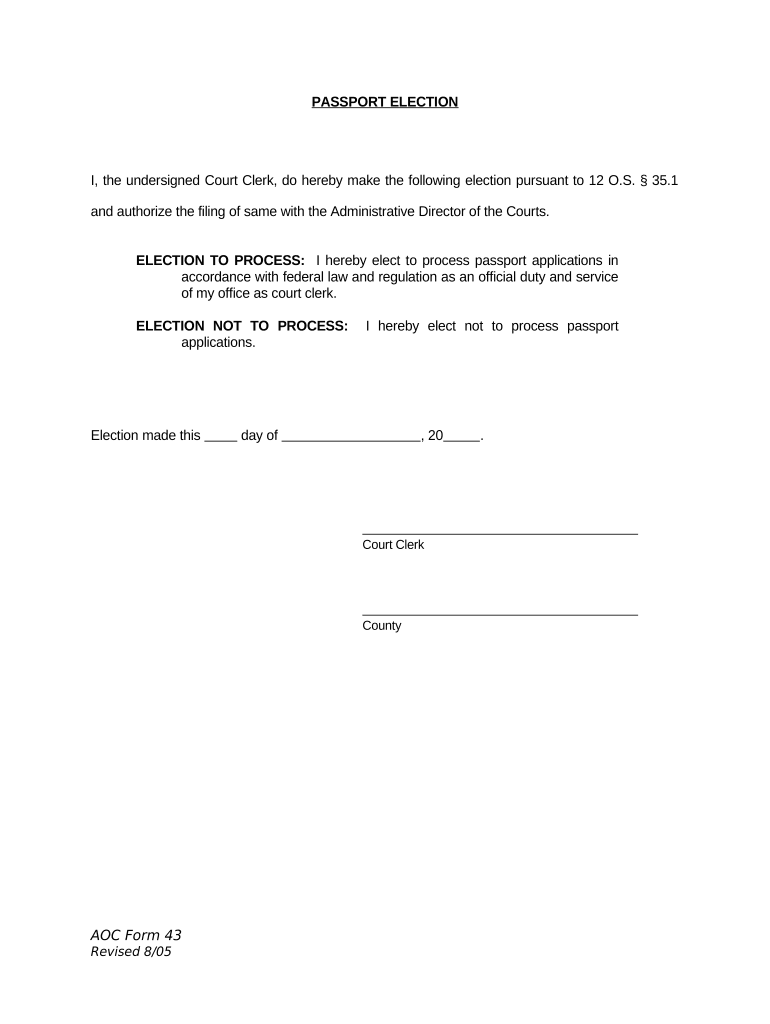
Valuable suggestions for finalizing your ‘Oklahoma Privacy’ online
Are you fed up with the inconvenience of managing paperwork? Look no further than airSlate SignNow, the leading digital signature solution for individuals and businesses. Bid farewell to the lengthy procedure of printing and scanning documents. With airSlate SignNow, you can effortlessly complete and sign documents online. Utilize the extensive features included in this user-friendly and affordable platform and transform your method of document management. Whether you need to authorize forms or gather digital signatures, airSlate SignNow handles everything seamlessly, with just a few clicks.
Follow this detailed guidance:
- Access your account or sign up for a complimentary trial with our service.
- Click +Create to upload a file from your device, cloud, or our template collection.
- Open your ‘Oklahoma Privacy’ in the editor.
- Click Me (Fill Out Now) to set up the form on your end.
- Add and designate fillable fields for others (if needed).
- Continue with the Send Invite options to request eSignatures from others.
- Download, print your version, or convert it into a reusable template.
No need to worry if you have to collaborate with your team on your Oklahoma Privacy or send it for notarization—our platform has everything required to accomplish such tasks. Sign up with airSlate SignNow today and elevate your document management to new levels!
FAQs
-
What is Oklahoma Privacy and how does it relate to airSlate SignNow?
Oklahoma Privacy refers to the regulations and best practices concerning the protection of personal information in Oklahoma. airSlate SignNow is committed to ensuring that our eSignature solutions comply with Oklahoma Privacy laws, providing businesses with secure and legally binding electronic signatures that meet state requirements.
-
How does airSlate SignNow ensure compliance with Oklahoma Privacy laws?
airSlate SignNow adheres to strict security measures and compliance protocols to align with Oklahoma Privacy regulations. We utilize encryption, secure data storage, and audit trails to protect sensitive information, ensuring that all electronic signatures are legally sound and compliant with applicable privacy standards.
-
What features does airSlate SignNow offer to support Oklahoma Privacy compliance?
Our platform includes features designed to enhance Oklahoma Privacy compliance, such as customizable workflows, secure authentication methods, and detailed tracking of document access. These features help businesses manage their documents securely while maintaining compliance with state privacy laws.
-
Is airSlate SignNow suitable for businesses in Oklahoma?
Absolutely! airSlate SignNow is ideal for businesses in Oklahoma looking to streamline their document management processes. Our platform is tailored to meet the needs of local organizations, helping them comply with Oklahoma Privacy regulations while facilitating efficient eSigning.
-
What are the pricing options for airSlate SignNow in Oklahoma?
airSlate SignNow offers flexible pricing plans that cater to various business sizes and needs in Oklahoma. With affordable monthly and annual subscriptions, businesses can choose the plan that best fits their requirements while benefiting from our commitment to Oklahoma Privacy.
-
Can airSlate SignNow integrate with other software while ensuring Oklahoma Privacy?
Yes, airSlate SignNow supports integrations with popular software applications such as CRM systems and project management tools. Our integrations are designed with Oklahoma Privacy in mind, ensuring that data shared between platforms remains secure and compliant.
-
What benefits does airSlate SignNow provide for Oklahoma businesses?
airSlate SignNow empowers Oklahoma businesses by simplifying the eSigning process, thus saving time and reducing costs. By ensuring compliance with Oklahoma Privacy regulations, our solution helps businesses maintain trust with their clients while enhancing operational efficiency.
The best way to complete and sign your oklahoma privacy form
Find out other oklahoma privacy form
- Close deals faster
- Improve productivity
- Delight customers
- Increase revenue
- Save time & money
- Reduce payment cycles















